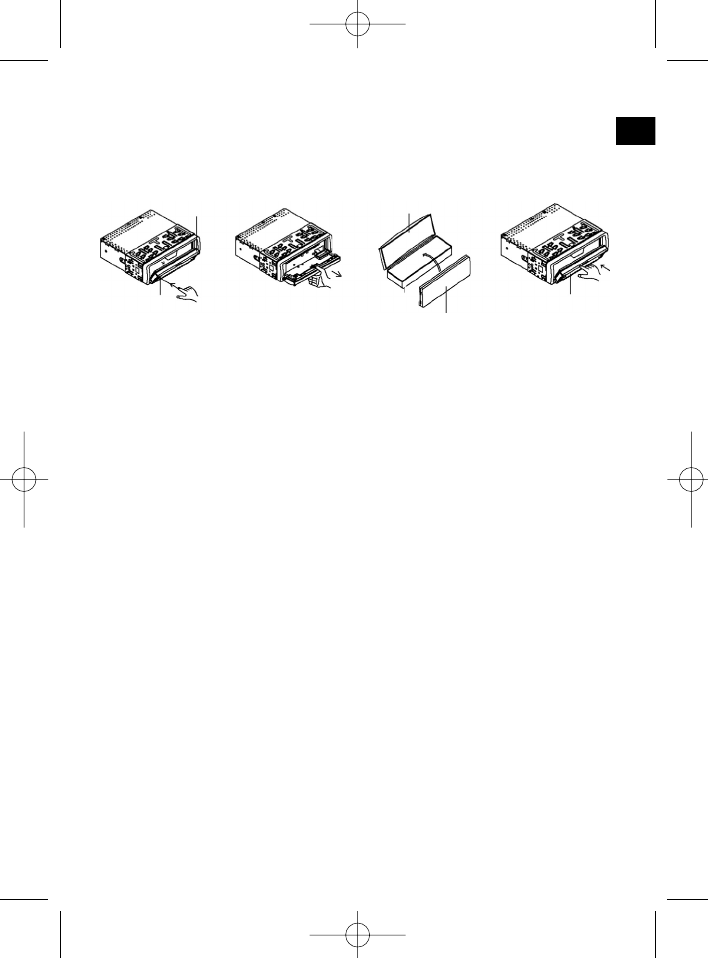7. Please see the following diagrams on how to remove, insert and store the front
control panel.
Operation
1 OPEN Button
Press the OPEN button to fold down the front control panel. A CD can then be
inserted into the CD slit or ejected by pressing the EJECT button.
2 +/- Button
During normal playback these buttons are used to set the volume. If the SEL
button has been pressed beforehand these buttons can be used to make chan-
ges to the menus, for example the sound mode.
3 SEL Button (Select)
a) Press the SEL button briefly to access the selection menu of the sound
mode. The letters "VOL" appear in the display for setting the volume. By
repeatedly pressing the SEL button you can now select the individual menu
items such as VOLUME, TREBLE, BASS, BALANCE and FADER. The set-
tings of the individual menu items are changed using the "+" or "-" button.
Note: If equaliser settings such as POP and ROCK have been selected
under DSP it is not possible to adjust the BASS and TREBLE.
b) Press the SEL button for a longer time to access the selection menu TA
SEEK/TA ALARM, MASK DPI/MASK ALL, DSP OFF, LOUD ON/OFF,
BEEP ON/OFF, SEEK1/2, STEREO/MONO; LOCAL/DX; VOL LAST/ADJ.
The letters "TA SEEK" appear in the display. Repeatedly pressing of the
SEL button now brings up the individual menu items. The settings of the
individual menu items are changed using the "+" or "-" button.
• TA SEEK Menu (Traffic Announcement Station Search)
Select TA SEEK if you would like the radio to automatically search for a traf-
fic announcement station when you select the TA function.
Select TA ALARM to bring up a warning message in the display as soon as
you have set a station under the TA function which does not transmit traffic
announcements.
41
GB
1. Open the 2. Remove the 3. Transporting 4. Attaching
control panel control panel the control panel the control panel
OPEN button
Control panel
Control panel
Control panel
Protective case