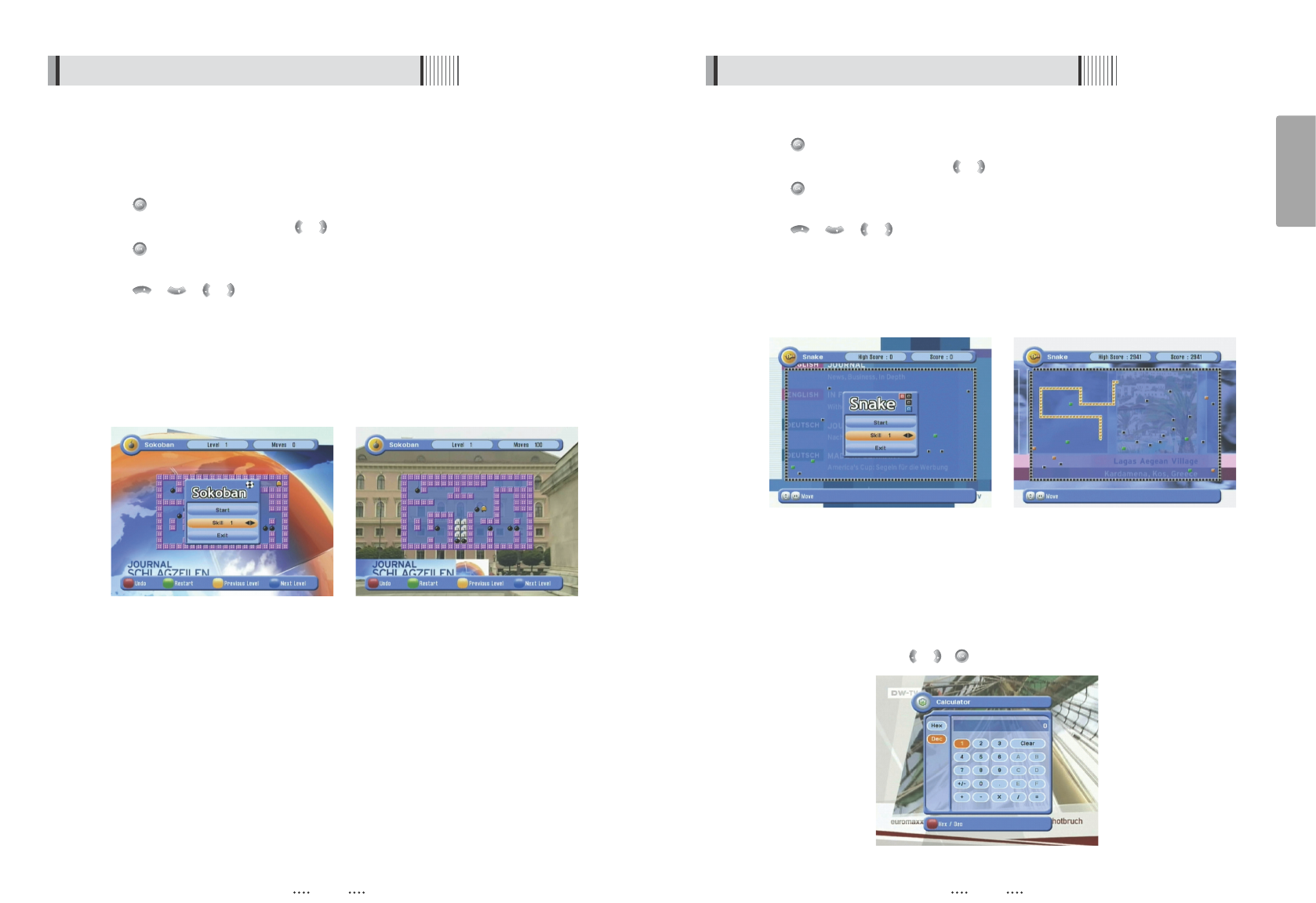41
English
40
4) Calculator
This submenu allows you to use a calculator on the screen. <Figure 6.5.7>
- You can switch between Hex (Hexadecimal) and Dec (Decimal) basis for arithmetic
with the RED button of the remote control unit.
- Use the Numerical and the / / buttons on the remote control unit.
<Figure 6.5.7>
6.5 Games
3) Snake
⊹
Press on ‘Snake’. The following menu will be displayed. <Figure 6.5.5>
⊺
You can choose a skill level using / .
⊻
Press to start the game <Figure 6.5.6>, or press the EXIT button to return to the
previous menu.
⊼
Press / / / to move.
⊽
Pass through the GREEN icon to increase your score; the length of the snake increases.
⊾
Pass through the RED icon to decrease the snake’s length.
⊿
Avoid the BLACK icons. If you hit a BLACK icon (block), the game ends.
⋀
Press the EXIT button to quit the game.
<Figure 6.5.5> <Figure 6.5.6>
6.5 Games
<Figure 6.5.3> <Figure 6.5.4>
2) Sokoban
How to play Sokoban: you have to push the balls to their correct positions. The balls can
only be pushed, never pulled, so you have to be careful not to push them into a corner
where you can’t get them out from. You can only push one ball at a time.
⊹
Press on ‘Sokoban’. The following menu will be displayed. <Figure 6.5.3>
⊺
You can choose a skill level using / .
⊻
Press to start the game <Figure 6.5.4>, or press the EXIT button to return to the
previous menu.
⊼
Press / / / to move.
⊽
Press the RED button to undo the previous move. You can undo only one step.
⊾
Press the GREEN button to restart the game.
⊿
Press the YELLOW/BLUE buttons to jump to the previous/ next level. You can jump only
between completed levels.
⋀
Press the EXIT button to quit the game.