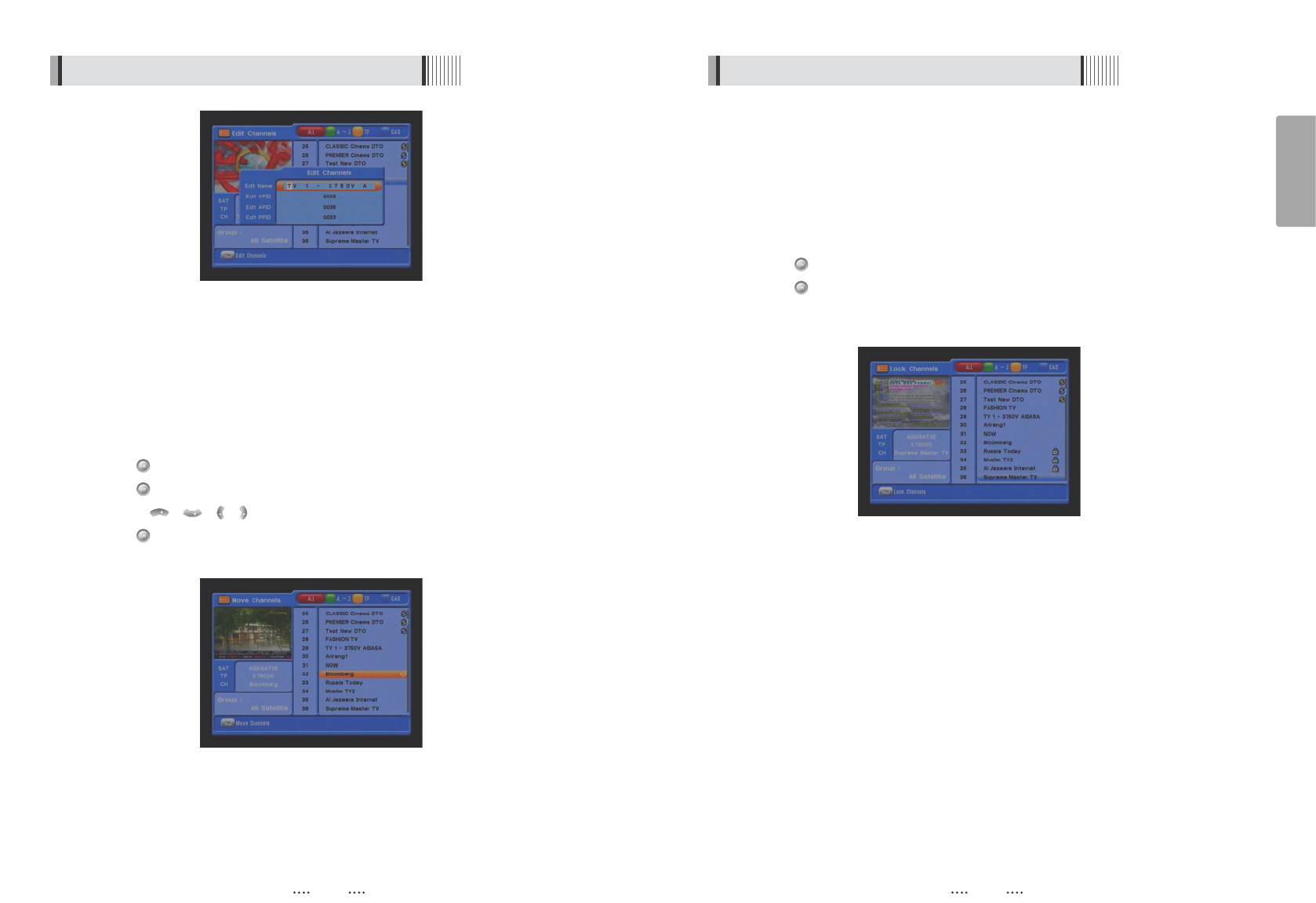27
English
26
27
This submenu allows you to lock channels to control access to them. Once a channel is locked,
you will be asked to enter a password whenever you try to watch it. You can select TV or Radio
channels in an alternative way by pressing the TV/RADIO button. You can choose a channel list
group by pressing the GROUP button.
ҫ
If you set ‘Lock Channel Confirm’ (refer to <6.2>security setting) to OFF, you will not
be asked to enter a password even if the channel is locked.
͈
Press on ‘Lock Channels’. The following menu will be displayed. <Figure 6.3.5>
͉
Press on the channel that you want to lock/unlock; the lock icon will be
displayed/removed.
͊
Press the EXIT button to return to the previous menu.
4) Lock Channels
<Figure 6.3.5>
6.3 Channels
26
6.3 Channels
<Figure 6.3.3>
This submenu allows you to move channels.
You can select TV or Radio channels in an alternative way by pressing the TV/RADIO button.
You can choose a channel list group by pressing the GROUP button.
͈
Press on ‘Move Channels’. The following menu will be displayed.<Figure 6.3.4>
͉
Press on the channel that you want to move; a ‘move’ icon will be displayed.
͊
Use the / / / / NUMERIC buttons to move the selected channel.
͋ Press again to place the channel.
͌ Press the EXIT button to return to the previous menu.