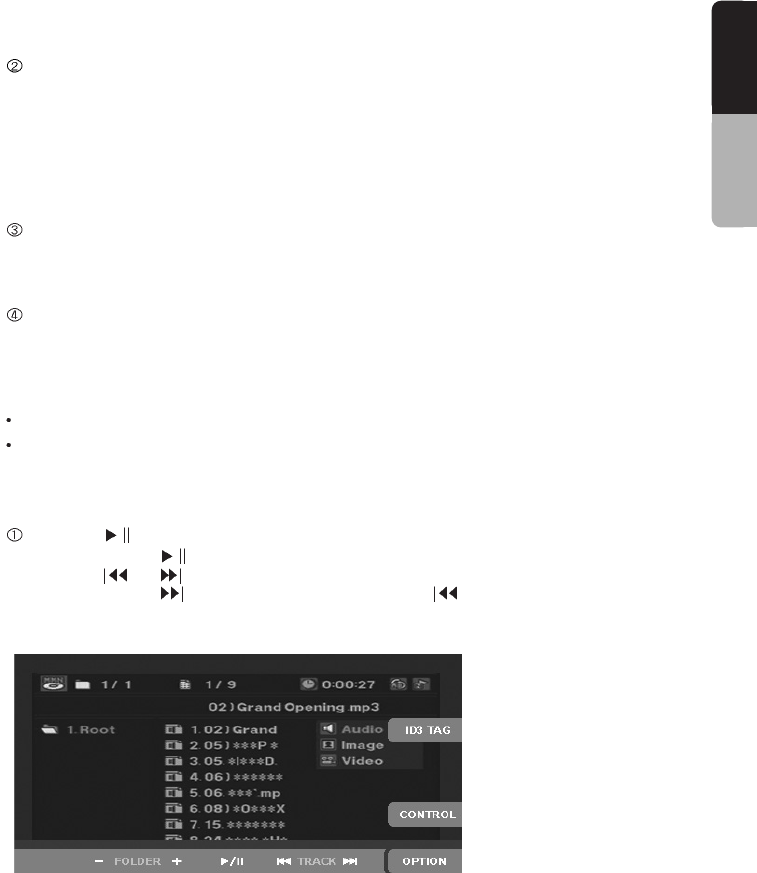48
English
Owner’s manual
47
English
Owner’s manual
Logical format(File System)
Select the “ISO9660 level 1 or level 2” as a software format used in MP3 file of the CD-R disc.
The normal playing may not be performed if it recorded by the other format.
The name of the folder and file can be represented in title while MP3 is playing; however, the
title is represented by the single byte alphabet and numbers of 31 and 27 to the name of the
folder and file. The name may be represented in error if you input more letters and numbers
than regulated.
Folder structure
The disc which has more than 8 level folders will conflict with the ISO9660 standard and the
playing is impossible.
The number of the file or folder
Total 255 file and folders are allowed. If the numbers of the file and folder are more than 256,
that files may not be plated.
Track is played according to the recording order by the user.
Noise can be made to the encoder type of the software which is using during the record.
To the damage of the file, the file may not be played or skipped to the next track.
If it is damaged seriously, it will be stopped.
(2) Working method
Touch the [ / ] key to pause or resume the playback.
Keep touching the [ / ] key more than a second to stop during the playback.
Touch the [ ] or [ ] key to skip the track.
Keep touching the [ ] key to play at fast forward, the key [ ] to play at fast backward.
Touch the [ID3 TAG] key to display an information(artist, genre, composer, etc) has the selected file.
Touch the [ - ] or [+] key to display the track list of the previous or next folder.
7-5 Other function
When playback is not started, press the [ ] button or touch the [ ] key.
(1) Touch the [ ] key to pause or resume the playback. Keep touching the [ ||] key more than
a second to stop during the playback.
(2) Touching the [
] key starts playback from the beginning of the next track.
Touching the [ ] key starts playback from the beginning of the current track. When this key is
touched again within about 2seconds, playback starts from the beginning of the previous track.
In the case of some discs furnished with PBC function, when PBC is set to “ON”, this operation
will cause the menu screen to be displayed.
(3) Touch the [OPTION] key to use three functions.
To cancel the play, touch the key of the function to cancel.
Touch the [BACK] key to return to previous screen.
TRACK REPEAT : Track repeat playback. This operation plays back the selected track
recorded on the disc repeatedly.
DISC REPEAT : Disc repeat playback. This operation plays back all tracks recorded on the disc
repeatedly.
DISC RANDOM : Disc random playback. This operation plays back all tracks on the disc in no
particular order.
7-5-1 CDDA
7-5-2 MP3 and WMA
MP3 is the Audio compressed appliance and is classified by the Audio layer 3 MPEG of standards.
The compressed appliance is used helpfully by the PC users and also used broadly as a
compressed standard. This MP3 makes possible to compress the original audio data to the 1/10 of
the initial size with the high quality of the sound.
This means approximately 10 music CDs can be recorded in on CD-R disc and also we can listen
to music for a long time without changing CD through CD-RW.
This DVD Player can not play the disc recorded by the CD-RW. Some CDs can not be used
which recorded in CD-R mode.
(1) Cautions for making MP3 disc
File extension
Always keep the ‘MP3’ file to have ‘MP3’ or ‘mp3’ by using single byte letters. If you are not
specifying the extension like this or using another extension, you may not play. If users mix the
capital letter and small letter, the normal playing may not be worked.