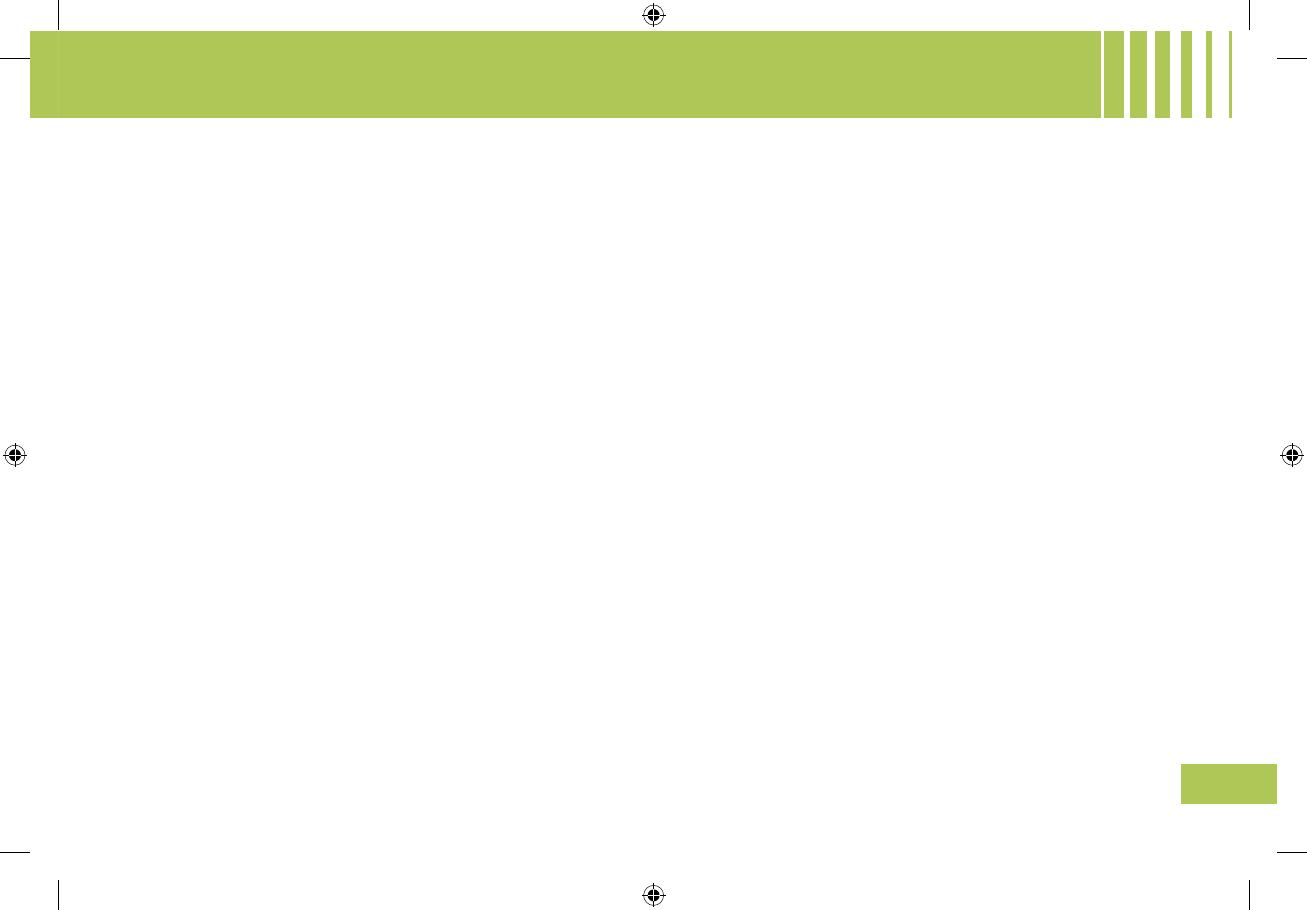CD SOURCE
Selecting CD source
After inserting a CD, with the printed
side facing upwards, the player will
start playing the CD automatically.
To change manually to CD source
(CD already inserted), press button
D until you obtain the source you
require.
Ejecting a CD
Press button B to eject the CD,
the audio system will automatically
switch to radio source.
If the CD is not removed within 10
to 15 seconds of being ejected, it
will automatically be taken back into
the CD player, although it will not be
played.
Selecting a track
Press button K once to play the next
track.
Press button N once to return to
the beginning of the track currently
being played, press a second time to
go back to the start of the previous
track.
Press the buttons successively to
skip several tracks at a time.
This can also be done via the
control
G. As the list of tracks is
displayed on the screen, select the
desired track using buttons J or M,
then validate using button L.
You can also do this by means of
control 2 at the steering wheel.
Fast forward and rewind with
accelerated sound
To move swiftly through the CD,
press and keep pressed button K
or N, respectively for fast forward or
rewind with accelerated sound.
Play resumes as normal when the
button is released.
Menu
This menu allows activation/
deactivation of two options:
- Playback of the rst 7 seconds
(approx.) of each track of the CD.
- Random playback of the CD
tracks.
This can be accessed in two ways:
- Either by pressing button
O and
proceeding as for Search of
Stations RDS – for screen C, the
sub-menu corresponds to the
Audio Preferences.
- Or, provided you are in CD source,
by pressing on button
L. You can
then access the Audio menu (for
screen C only).
Note:
If one of these options is active,
it remains active for CD changer
source.
Safety precautions
For safety, do not use a CD player if
the cabin temperature is higher than
+60 °C or lower than -10° C.
If the temperature becomes too
high, an automatic safety device will
prevent the CD player from working
until an acceptable temperature is
restored.
Handling compact discs
Do not drop them. Store the CDs
so that they are kept of dust. Avoid
touching the disc surface as any
scratches may adversely affect the
sound quality. Do not attach any
stickers to the discs. Do not use
damaged or deformed discs. Do
not expose them to heat or direct
sunlight.
If the surface of the compact disc
is dirty, it can be wiped with a soft,
clean cloth. Always wipe from the
centre of the disc outwards.