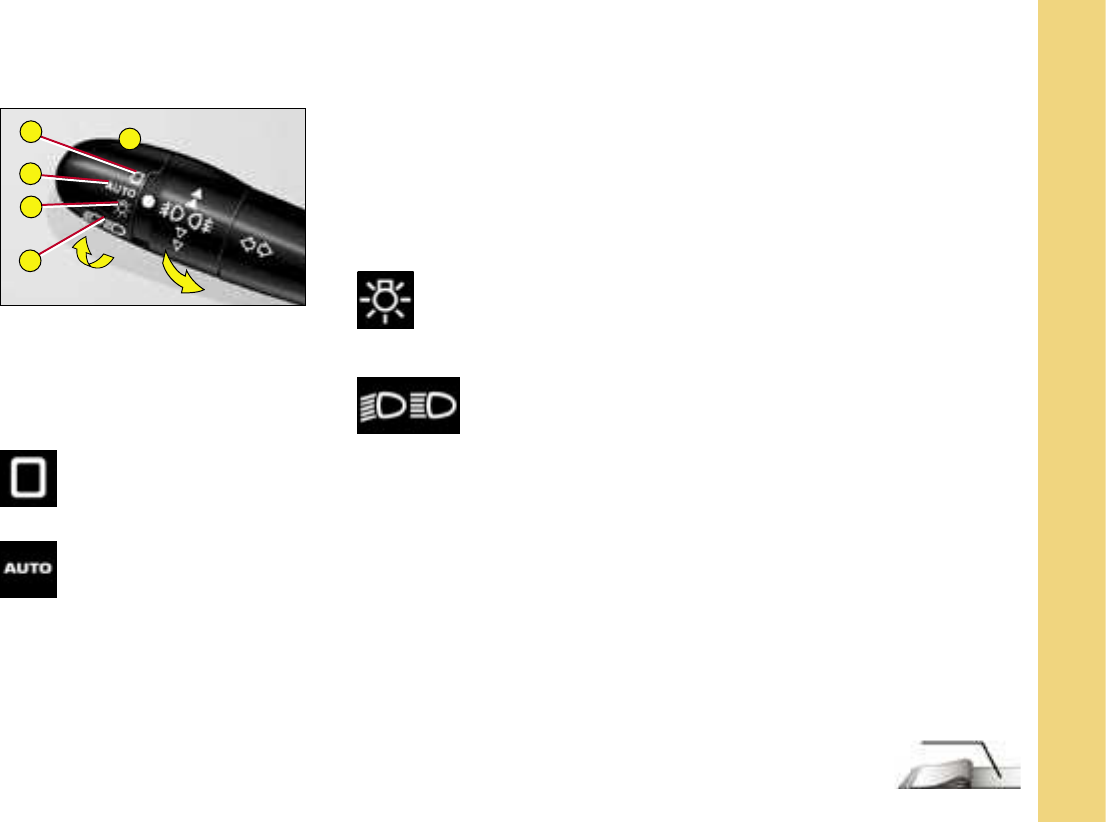S I G N A L L I N G
All lighting off
Lighting control switch
1 Stop
2 Automatic lighting
3 Sidelamps
4 Dipped beam / Main beam
Sidelamps on
Dipped beams /
main beams on
Pull the stalk towards you to
change from dipped beam to main
beam and vice versa.
Turn the barrel A forward.
Turn the barrel A forward.
Automatic lighting of
headlamps
Sidelamps and dipped beams
come on automatically in condi-
tions of poor ambient light or
when the wipers are in continuous
operation.
They go out as soon as the light
is again sufficient or approx.
5 minutes after the wipers have
stopped.
Guide-me-home lighting
This function lights your head-
lamps, for example to illuminate
your exit from a car park.
This function is activated:
• Manually by pulling the light-
ing stalk towards you, ignition
switched off.
• Automatically, provided that:
- the automatic headlamp light-
ing has been activated,
- the guide-me-home lighting
has been activated. For this,
select in the “Main menu”,
then in “Personalisation-
Configuration”, the lighting and
signalling sub-menu and then
activate the function.
See chapter “Multifunction dis-
play”
Note: It is possible to
modify the duration of the guide-
me-home lighting (approx. 60,
30 or 15 seconds) in the menu
“Personalisation-Configuration”.
For screen A, the duration is
fixed.
38/50-57
Turn the barrel A forward.
To activate this function, place
control A on position 2.
Do not cover the brightness
sensor, which is visible from
the outside of the windscreen,
behind the interior rear view
mirror.