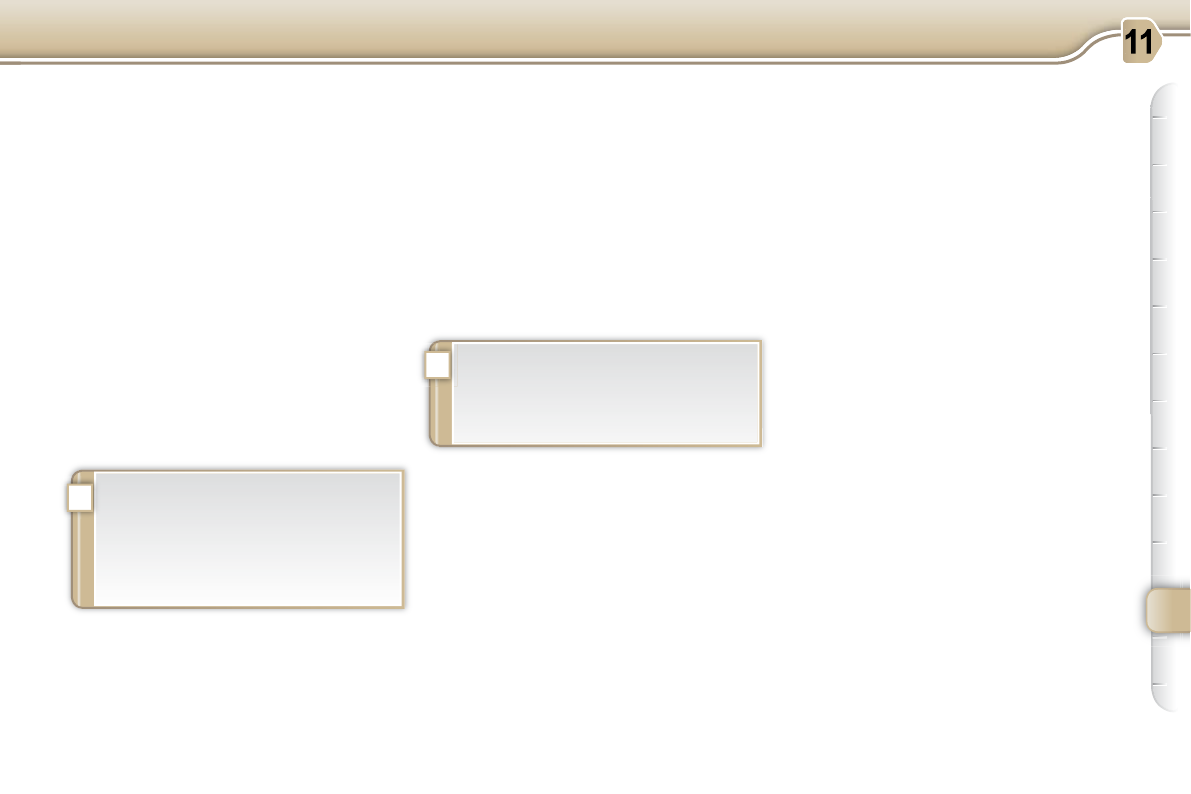-
Na een uur rijden kreeg ik een piepje en melding "SERVICE" en "STORING" "MOTOR".
Reageer op deze vraag Misbruik melden
Na een aantal herhalingen verdween het en verder naar huis gereden.
Iemand idee waardoor dit komt? Gesteld op 27-8-2023 om 12:21 -
Is het mogelijk de achterbank te verwijderen? Zo ja hoe? Gesteld op 8-2-2022 om 21:10
Reageer op deze vraag Misbruik melden -
Mijn linker electrische spiegel klapt niet meer naar binnen als ik de auto op slot doe. Hoe krijg ik mijn spiegel er af, om te kijken wat er mee aan de hand is of evt. kan repareren. Gesteld op 17-1-2020 om 13:34
Reageer op deze vraag Misbruik melden -
Waar vind het gebruikers boekje van de citroen c3 picasso bouwjaar 2009. Gesteld op 29-9-2018 om 10:51
Reageer op deze vraag Misbruik melden-
Dat kunnen wij ook nergens vinden Geantwoord op 8-11-2018 om 08:38
Waardeer dit antwoord Misbruik melden
-
-
Klik op deze LINK Geantwoord op 25-2-2019 om 23:24
Waardeer dit antwoord Misbruik melden