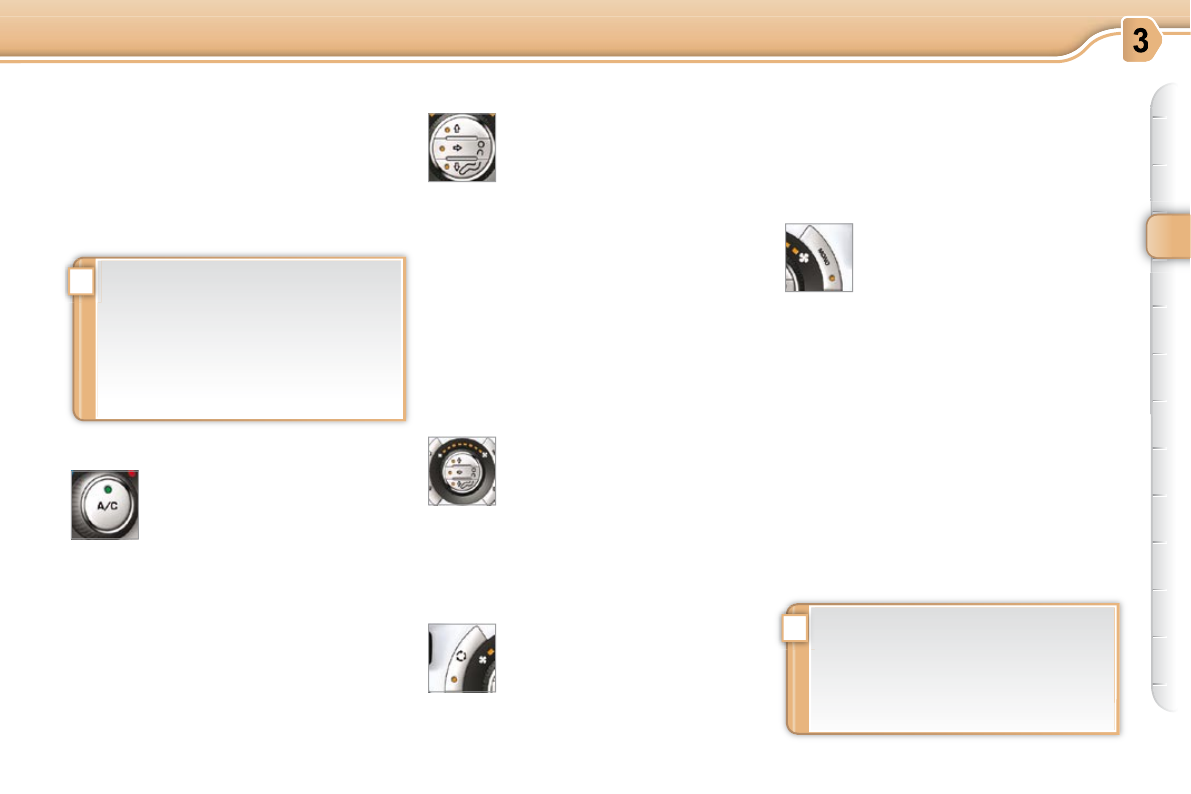COMFORT
Manual operation
If you wish, you can make a different
choice from that offered by the system
by changing a setting. The other func-
tions will still be controlled automatically.
Pressing the "AUTO" button returns
the system to completely automatic
operation.
Press this button to switch
off the air conditioning.
6. Air distribution adjustment
Press one or more but-
tons to direct the air fl ow
towards:
7. Air fl ow adjustment
Turn this control to the left
to decrease the air fl ow or
to the right to increase the
air fl ow.
8. Air intake/Air recirculation
Switching the system off
Turn the air fl ow control to the left
until all of the indicator lamps switch
off.
This action switches off the air condi-
tioning and the ventilation.
Temperature related comfort is no lon-
ger guaranteed but a slight fl ow of air,
due to the movement of the vehicle, can
still be felt.
Turn the air fl ow dial to the right or
press the "AUTO" button to reacti-
vate the system with the values set
before it was switched off.
Press this button for recir-
culation of the interior air.
The indicator lamp on the
button comes on.
5. Air conditioning On/Off
Avoid prolonged operation in inte-
rior air recirculation mode or driving
for long periods with the system off
(risk of condensation and deterio-
ration of the air quality).
- the windscreen and side windows
(demisting or defrosting),
- the windscreen, the side windows
and the vents,
- the windscreen, the side windows,
the vents and the footwells,
- the vents and the footwells,
- the vents,
- the footwells,
- the windscreen, the side windows
and the footwells.
The air fl ow indicator lamps, between
the two fans, come on progressively in
relation to the value requested.
As soon as possible, press this but-
ton again to permit the intake of out-
side air and prevent the formation of
condensation. The indicator lamp on
the button switches off.
For maximum cooling or heating of
the passenger compartment, it is
possible to exceed the minimum val-
ue 14 or the maximum value 28.
Turn control 2 or 3 to the left
until "LO" is displayed or to the
right until "HI" is displayed.
9. Mono-zone/Dual-zone
Press this button to equalise
the comfort value on the
passenger's side with that
on the driver's side (mono
zone). The indicator lamp
on the button comes on.
Air recirculation enables the passenger
compartment to be isolated from exte-
rior odours and smoke.
Switching the system off could result in
discomfort (humidity, condensation).
Press this button again to return to
automatic operation of the air con-
ditioning. The indicator lamp on the
"A/C" button comes on.