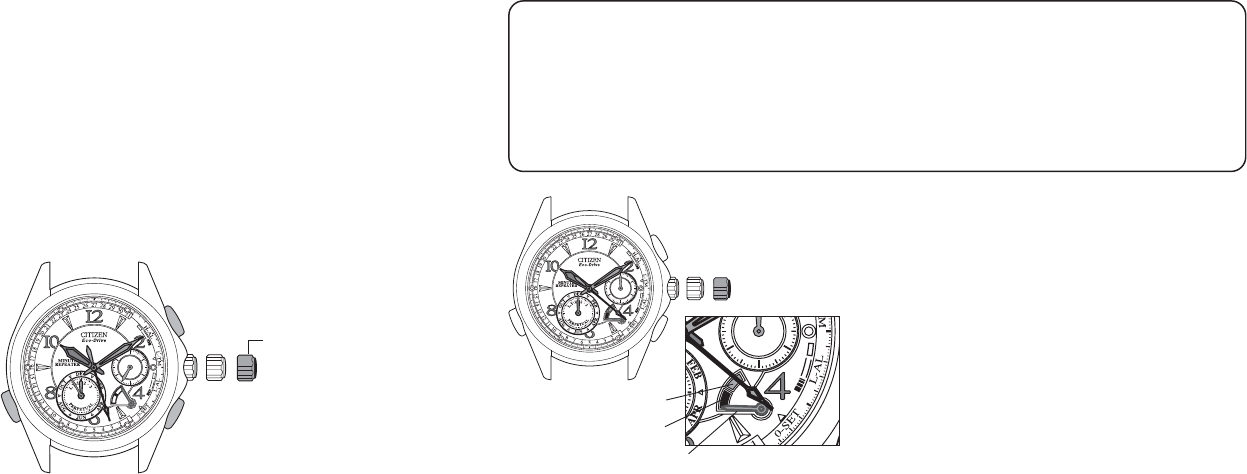8 9
4. Setting the Reference Position
The functions of the watch will not operate properly if the reference position has shifted.
If this happens, set the reference position by following the procedure described below.
1. Perform the all-reset procedure
(1) Pull the crown out to Position 2.
(2) Press buttons (A), (B) and (C) simultaneously for 2 seconds or more.
(3) The date & mode hand, sub watch hour hand and sub watch minute hand move back
and forth in that order when the
buttons are released.
A confirmation tone sounds
after the hands have finished
moving.
· Next, proceed to setting the
reference position.
If the crown is returned to the normal position or Position 1 after performing the all-
reset procedure without setting the reference position, the "Reference Position
Setting Warning" will be activated and the date & mode hand will move in the
counter-clockwise direction to indicate that the reference position has not been set.
Pull the crown out to Position 2 again and perform the procedure described in
"Setting the Reference Position" above.
2. Set the reference position
(1) Press button (A) to align the sub watch
hour hand and sub watch minute hand at
the 12:00 position.
[NOTE]
· Advance the sub watch hour hand and sub
watch minute hand until the AM/PM hand
points to the bottom of the PM zone. The
AM/PM hand moves in coordination with the
sub watch hour hand and sub watch minute
hand.
Crown pulled out
to Position 2
PM
AM/PM hand
AM
Button (C)
Button (A)
Button (B)