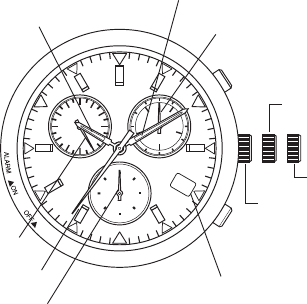24 25
10. Setting the Time and Date
[Setting the Time]
1. Turn the crown to align the mode hand at the time/calendar [TME] mode.
2. Pull the crown out to Position 2 (time correction position).
• When the crown is pulled out to Position 2, the second hand rapidly advances
to the 0 seconds position and stops.
Notes:
• When the second hand does not stop at the 0 seconds position, reset the 0-
position (base position) in the “0-Position Correction Mode”.
• If the crown is pulled out to Position 2 when the date is changing, the date
stops changing at that time, and after the second hand rapidly advances to
the 0 seconds position, resumes changing until the date has finished
changing.
3. Turn the crown to set the time.
(1) Turning the crown by one revolution to the right causes the 24 hour hand,
hour hand and minute hand to move forward (clockwise).
(2) Turning the crown by one revolution to the left causes the 24 hour hand,
hour hand and minute hand to move backward (counter-clockwise).
• Turning the crown continuously by two or more revolutions causes each
hand to advance continuously. When stopping the hands while they are
advancing continuously, turn the crown by one revolution to the right or