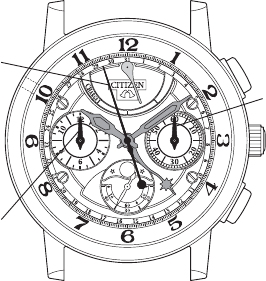16 17
<When Resuming after Timing for 12 Hours>
• When timing has continued for 12 hours, timing is stopped automatically, and each
of the chronograph hands stops at the 12:00 position. In this case, be sure to reset the
chronograph before additional timing since it is not reset to zero at this time.
<Reset Procedure>
1. Press button (B) to stop
the chronograph.
2. Press button (A) to reset
the chronograph.
• This resets the
chronograph after 12
hours of timing. Timing
can be resumed by
pressing button (B).
Chronograph
minute hand
Button (B)
Button (A)
Chronograph
second hand
Chronograph
hour hand
[State when Chronograph Second
Hand has not been Properly Reset]
[Notes]
* Do not subject the watch to strong impacts while timing is in progress.
• The chronograph hands may occasionally be shifted out of position if the watch is
subjected to a strong impact either while timing is in progress or after the
chronograph has stopped automatically after reaching 12 hours.
In this case, use the above procedure to reset the chronograph.