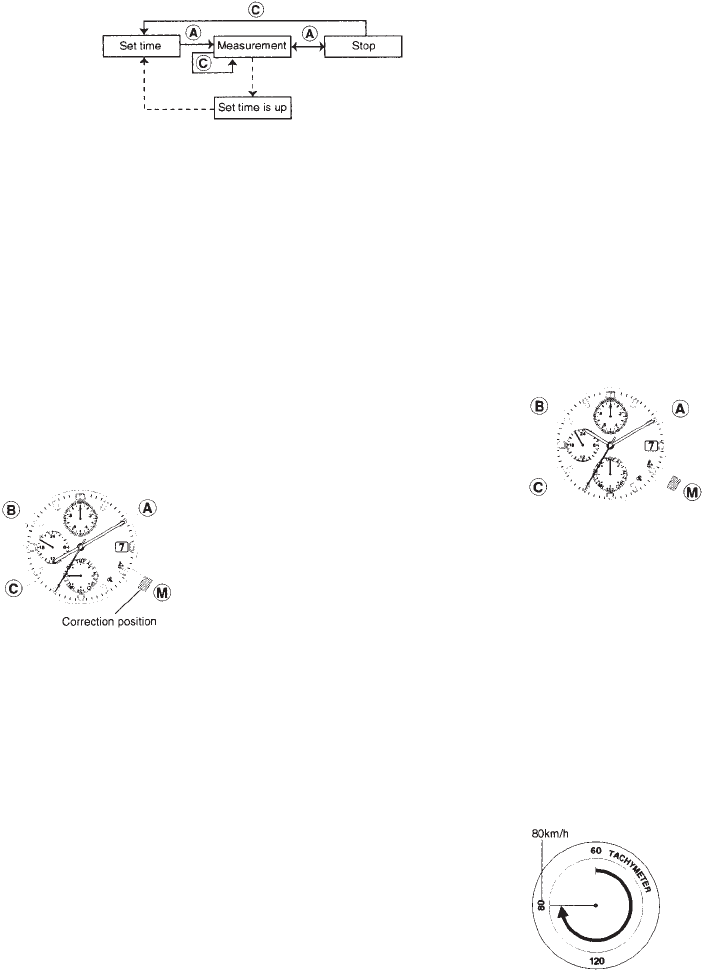<Measuring Procedure>
1. The timer is started and stopped by pressing
button ࠗ
A . When button ࠗA is pressed after the
timer is stopped, timer measurement will continue
from the time remaining on the timer when it was
stopped.
2. Pressing button ࠗ
C when the timer is stopped,
returns to the set time.
✩ When button ࠗ
C is pressed during timer
measurement, the timer returns to the set time
and restarts (timer flyback (restart) function).
✩ A confirmation beep will sound when each of the
timer start, stop, reset and repeat operations is
selected.
10. Setting Local Time [L-TM]
The local time function enables the time in a different
time zone to be set separately from the current time.
Local time is set by performing a time difference
correction on 1 hour units based on the current time
(time of the TME mode). The minute and second
hands move in coordination with the current time.
<Time Difference Correction>
Press button ࠗ
M to switch to the
local time mode [L-TM].
1. Press button ࠗ
M out.
2. Press button ࠗ
B or ࠗC to
correct the time difference.
• Correction can be made one hour at a time in the
clockwise direction each time button ࠗ
B is pressed.
• Correction can be made one hour at a time in the
counterclockwise direction each time button ࠗ
C is
pressed.
Correction can be made rapidly by holding button
ࠗ
B or ࠗC down.
3. Push button ࠗ
M in to the normal position.
* The range over which the time difference can be
corrected is from +23 hours to –23 hours based
on the current time (time of the TME mode).
11. What to do when the following occur
[The hands do not indicate the correct positions
in each mode]
• The hand base positions may shift after the watch
has been subjected to a strong impact and so forth.
When this happens, refer to [3. Before Using] and
perform the “0-Position Correction” procedure.
[The watch exhibits an abnormal display or
operation]
• In extremely rare situations, the watch may exhibit
an abnormal display or erroneous operation (such
as the alarm continuing to sound, or the hands
turning continuously) as a result of being subjected
to the effects of static electricity or strong impact
and so forth. When this happens, perform the “All-
Reset” procedure while reffering to the following page.
[After Replacing the Battery]
• After the battery has been replaced, always make
sure to perform the “All-Reset” procedure
described previously. The watch may not run
properly if this operation in not performed.
[All-Reset Procedure]
The all-reset procedure can be
performed in any mode.
1. Pull button ࠗ
M out.
2. Simultaneously press button
ࠗ
A , ࠗB and ࠗC . (The confirmation
sounds at this time.)
3. Return button ࠗ
M to the
normal position.
* After performing the all-reset procedure, always
make sure to perform the “0-position correction”
procedure while referring to [3. Before Using]
before resetting the watch to the correct time.
12. Use of the Rotating Bezel
Some watches are not equipped with a bezel,
depending on the model.
1. Tachymeter (non-rotating bezel type)
2. Directional (rotating bezel type)
1. Tachymeter
If your watch is provided with a
tachymeter:
The tachymeter is a feature that
measures the speed of an automobile.
Measuring how many seconds a car
travels over a distance of 1 km
enables the tachymeter scale to show
the approximate average speed per hour during a
journey (if this 1km is covered within a maximum of
60 seconds.)
If the chronograph is started at the beginning of the
distance measurement, and stopped after 1 km, the
average speed per hour can be determined by the
position of the chronograph second hand. If 1km is
covered in 45 seconds, the average speed will be
about 80km/h.