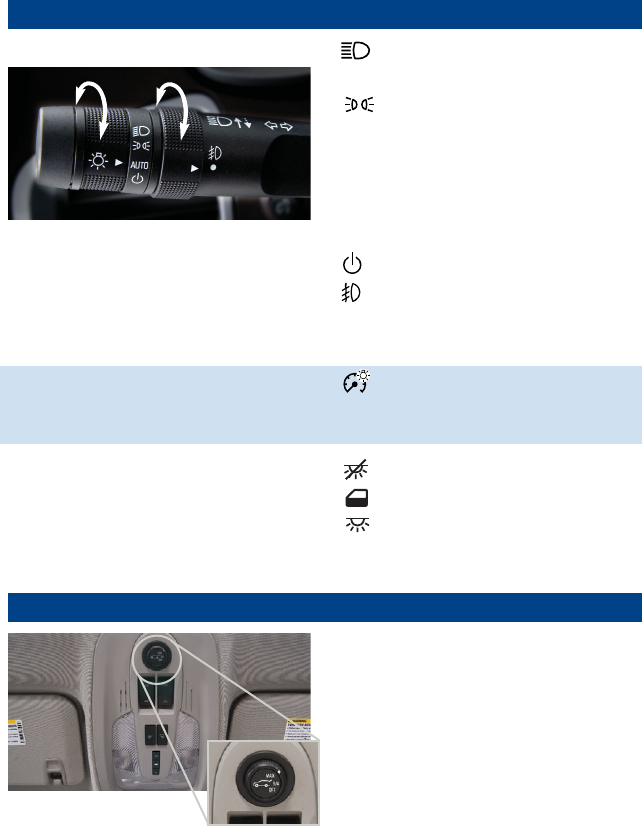6
Exterior/Interior Lighting
Automatic Headlamp System
Headlamps
Manual operation of the headlamps.
Parking Lamps
Manual operation of the parking lamps.
AUTO Automatic Headlamp System
Activates the Daytime Running Lamps
(DRLs) in the daytime and the headlamps
and other exterior lamps at night or when
necessary.
Off/On
Fog Lamps (optional)
Rotate the inner band to turn the fog
lamps on or off.
Rotate the outer band to operate the
exterior lamps.
TIP: Push the lever to turn on the high beam
headlamps; pull the lever to return to low beam
operation. Pull the lever to activate the flash-to-
pass feature.
Instrument Panel Lighting
The control knob is located on the left side
of the instrument panel.
Instrument Panel Brightness
Turn the knob to increase or decrease
the instrument panel lighting.
Dome Lamp
The dome lamp buttons are located on the
overhead console.
Dome Lamp Override/Off
Door Open (Default position)
On
See Lighting in your Owner Manual.
Power Programmable Liftgate (optional)
Programming the Liftgate Height
1. Turn the power liftgate switch to the
3/4 mode position.
2. Open the liftgate by pressing the RKE
transmitter liftgate button or the touch-
pad on the center of the liftgate.
3. Stop the liftgate at the desired height
by pressing any liftgate button. Adjust
manually to the desired height if
necessary.
4. To save the setting, press and hold the
touchpad next to the liftgate latch for
three seconds. The taillamps will flash
when the setting is saved.
See Keys, Doors and Windows in your Owner Manual.
MAX
Fully open the liftgate.
3/4
Open the liftgate to the programmed height.
OFF
Operate the liftgate manually.
Note: The second-row dome lamps also can be
turned on/off using the buttons by the lamps.