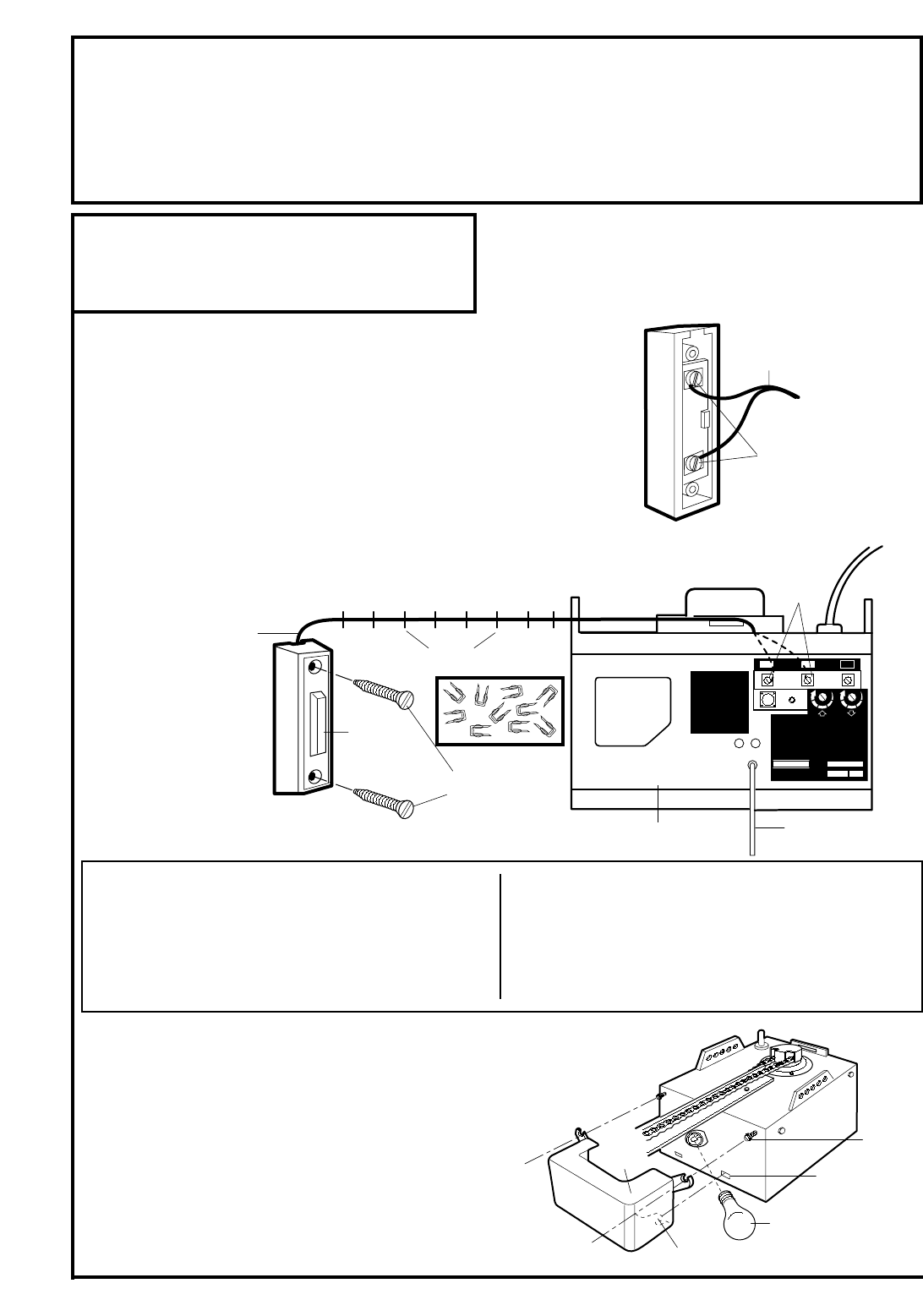Opener
Terminal
Screws
Staples
Antenna
Back Panel of Opener
2-Strand
Bell Wire
Lighted Door
Control Button
6ABx1-1/2"
Metal Screws
KG
KG
M.D.C. CERT. NO.
1
3
9
7
5
132C2105-1
WARNING: To reduce the risk of severe injury
or death by entrapment, when adjusting either
the force or limits of travel controls ensure that
the door reverses on a 1 inch object (or a 2 x 4
board laid flat). See instructions for proper
adjustment procedure.
This device complies
with FCC Rules Part
15. Operation of this
device is subject to the
following conditions:
1. This device may
not cause harmful
interference. 2. This
device must accept
any interference
that may be received,
including interference
that may cause
undesired operation.
PART NO: Nº DE PIÈCE:
D.O.C. CERT. NO.
DATE:
Sears Roebuck & Co.
Sears Canada Inc., Toronto
Assembled in Mexico - Assemblé du Mexique
PAT. #RE29,525; 4,750,201; 4,806,930 Other Patents Pending.
AVERTISSEMENT: Pour réduire les risques de
blessures mortelles par happement, après tout
réglage de la force de déclenchement ou des
seuils de fin de course s'assurer que le sens de
la course s'inverse lorsque la porte entre en
contact avec un object de 13 mm (1 po) de
hauteur (ou un madrier de 2 x 4 de section, à
plat) posé sur le sol. Effectuer les reglages
selon les procédures décrites dans la notice.
1
3
9
7
5
2 3
TO PROGRAM RECEIVER CODE
FOR EACH REMOTE CONTROL
1. Press and HOLD remote control
transmitter push button.
2. Press receiver code button. The opener
light will flash once.
3. Release transmnitter button. Opener
has learned code.
TO ERASE ALL RECEIVER CODES
1. Press and HOLD receiver code button.
Green indicator light alongside will turn
ON.
2. When light turns OFF (about 6
seconds) ALL codes are erased from
opener memory.
1
LOCATE LIGHTED DOOR CONTROL BUTTON (OR ANY ADDITIONAL PUSH BUTTONS) WHERE THE
GARAGE DOOR IS VISIBLE, AWAY FROM DOOR AND DOOR HARDWARE AND OUT OF THE REACH OF
CHILDREN.
SERIOUS PERSONAL INJURY FROM A MOVING GARAGE DOOR MAY RESULT FROM MISUSE OF
OPENER. DO NOT ALLOW CHILDREN TO OPERATE LIGHTED DOOR CONTROL BUTTON(S) OR
REMOTE CONTROL TRANSMITTER.
FASTEN THE CAUTION LABEL ON THE WALL NEAR LIGHTED DOOR CONTROL BUTTON AS A
REMINDER OF SAFE OPERATING PROCEDURES.
Installation Step 5
Install Lighted Door Control Button
Models 4000E, 2000E & 1000E
14
OPERATION OF
LIGHTED DOOR CONTROL BUTTON
Press to open or close door.
Press again to REVERSE door during the CLOSING
cycle or to STOP door during OPENING cycle.
WIRING INSTRUCTIONS FOR ACCESSORIES
The Protector System™
To opener terminal screws:
White to 2 and White/Black to 3
Outside Keylock:
To opener terminal screws:
White/Red to 1 and White to 2
INSTALL LIGHT (Models 4000E, 2000E & 1000E):
Install a 75 watt maximum light bulb in socket as shown.
Light will turn on and remain lit for 4-1/2 minutes when
power is connected. After 4-1/2 minutes it will turn off.
If light bulb burns out prematurely due to
vibrations, replace with bulb specifically packaged
for "Garage Door Openers".
INSTALL LENS (Model 2000E only): Locate (and
loosen approximately 3mm) the two screws near top of
opener front panel. Position lens against panel with
slotted tabs directly below screws. Slide lens up to seat
tabs behind screws. Snap bottom tabs of lens into
panel slots. Retighten top panel screws to secure lens.
Remove about 6mm of insulation from both ends of
2-strand bell wire. Connect one end to terminal screws
on back of lighted door control button as follows: white
to terminal screw 2 and white/red to terminal screw 1.
Fasten the lighted door control button on an inside
garage wall as shown. If installing into drywall, drill
4mm diameter holes for anchors. A convenient place is
alongside the service door and OUT OF THE REACH
OF CHILDREN.
Run bell wire up the wall and across the ceiling to the
opener. Secure with insulated staples.
Receiver terminals and antenna are located on back
panel of opener. Position antenna wire as shown. Then
connect the white wire to terminal screw 2 and the
white/red wire to terminal screw 1.
75 Watt Max.