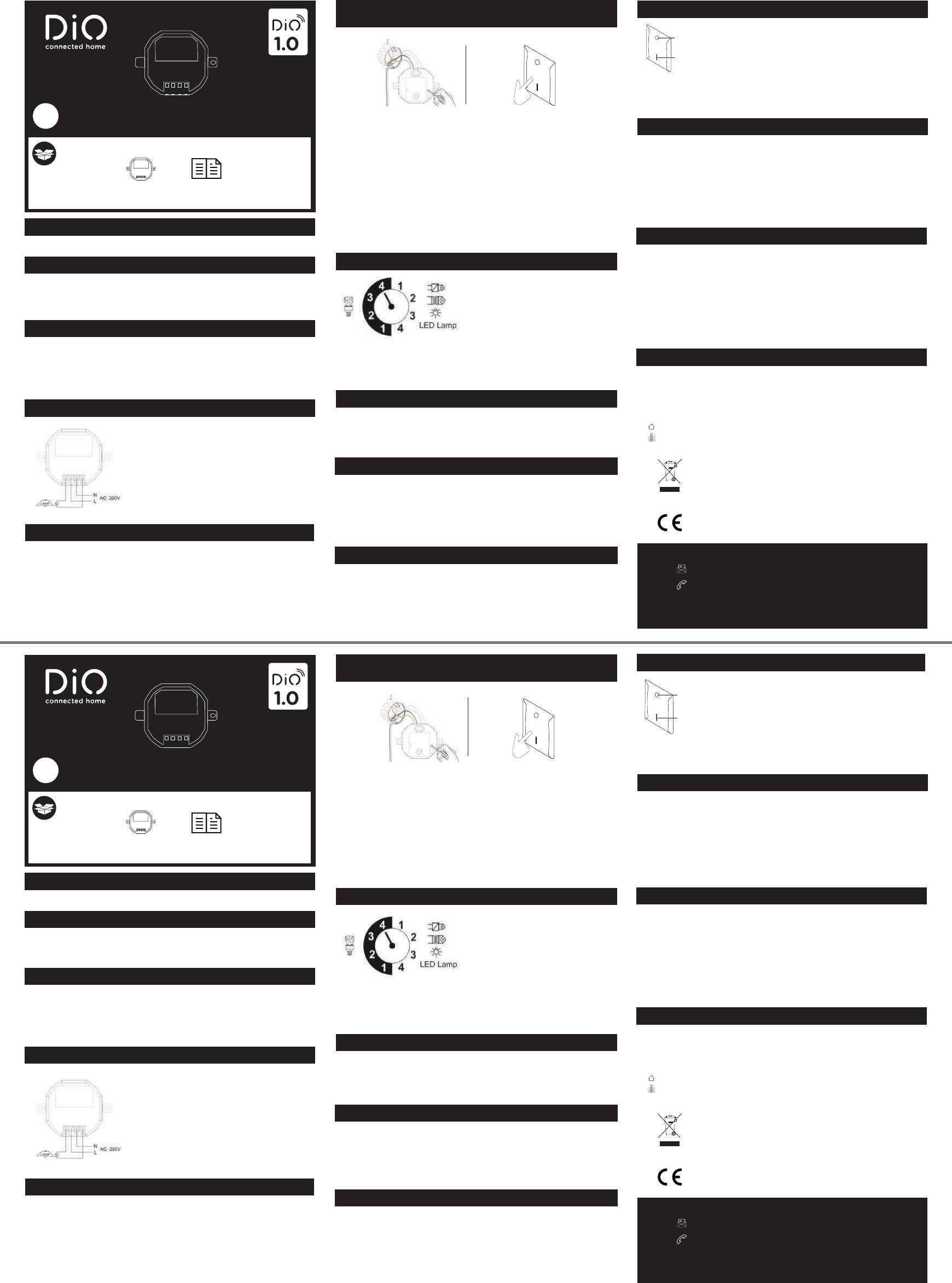0. Video tutorial
1. Installare il modulo di illuminazione
2. Associare il modulo a un dispositivo di c
2.1 Associare il modulo a un telec
sensore DiO 1.0
2.3 Associare il modulo alla centr
5. Utilizzo
6. Risoluzione dei problemi
Funzione On/O: Per accendere il modulo pr
per spegnerlo, premer
V: Premere 2 volt
inizia a variare; premere nuov
Quando si spegne la lampada tramite il pulsante
selezionata rimane salvata nella memoria del ricevitore.
Il modulo può essere controllato singolarmente o in c
ricevitori (ad es.: un interruttore DiO può esser
tapparella collegata a un modulo DiO e contempor
la lampada collegata al modulo di illuminazione, mentre il t
accende e spegne singolarmente la lampada).
Il dispositivo di illuminazione non si accende quando si premono i pulsanti del telec
o dell’int
- V
- V
siano scariche.
- Assicurarsi che il dispositivo di contr
Importante: È necessario mantenere una distanza minima di 1-2 m tra due rice
DiO (modulo, presa e/o lampada). La portata tra il modulo e il dispositivo di c
DiO può essere ridotta dallo spessore dei muri o dalla presenza di una rete wir
preesistente
CHACON dichiara che il dispositivo 54524 è conf
2014/53/EU.
Il testo integrale della dichiarazione di conformità UE è disponibile al seguente indirizzo:
www.chacon.be - Suporte - Descarga
Riciclo
Conformemente alle direttive eur
(2006/66/CE), tutte le apparecchiature elettriche, elettroniche o gli ac
separatamente da un'impresa locale specializzata nello smaltimento dei riuti. Non smaltire questi pr
con i riuti ordinari. Far
che questo prodotto non può essere smaltito con i riuti domestici in nessun paese dell'UE. P
per l'ambiente o la salute umana derivanti da uno smaltimento incontrollat
responsabile al ne di promuovere l'uso sostenibile dei mat
sistema di raccolta o contattare il rivendit
vigente.
Registra la garanzia
Per regwww.getDiO
Per facilitare la c
video tutorial: è possibile visionarli sul nostro canale
“playlistswww.getDiO nella sezione
“
Hotline
BE + 32 900 51 100 (T
FR + 33 1 57 32 48 12 (Prix c
ES + 34 91 481 63 97 (Pr
PT + 351 221 450 250 (Preço Comunicação Nacional)
IT +39 353 36 71 965 (Al prezz
V1.0 190417
www
54524
Modulo di illuminazione variat
IT
7. Caratt
• Protocollo: DiO 1.0
• Frequenza: 433,92 MHz
• EIRP : 3 mW
• Distanza di trasmissione: 50 m (in campo libero)
• Max. 6 trasmettitori associati
•
• Alimentazione: 220 – 240
• Potenza massima : Lampadine ad incandescenza e alogene (230
Dimmerabile ECO e LED: 3W
! Non compatibile con lampadine uorescenti
• Dimensioni: 48 x 48 x 24,5 mm
8. Completare l'installazione
Completare l'installazione con le soluzioni DiO per con
illuminazione, le tapparelle, il g
grazie alla funzione di videosorveglianza.
Semplici, di qualità, all'avanguardia ed economiche, sc
Home su www.getDiO
Uso interno (IP20), non usare in ambiente umido
Interruttore elettronico di variabile
Collegare il modulo al dispositiv
1x Manuale
3. Cancellare un dispositiv
Questo prodotto è compatibile con tutti i dispositivi di c
interruttori, sensori senza li e centralina domotica DiO per il contr
La centralina DiO permette di controllar
di rendere compatibile il modulo DiO 1.0 con i dispositivi di c
informazioni disponibili su www.getDiO
1. Collegare il modulo alla corrent
2. Avvicinare l’
pulsante di apprendimento del modulo; il led del modulo inizier
lentamente.
3. Entro 12 secondi, premer
4. La lampada collegata al modulo lampeggerà due volte a conf
collegamento e il led smetterà di lampeggiar
Attenzione: Se non si pr
il modulo uscirà dalla modalità di apprendimento e per eettuar
necessario ricominciare la procedura da capo
È possibile collegare no a 6 dispositivi di controllo DiO al modulo
è necessario cancellarla parzialmente o completamente per aggiungere un nuo
trasmettitore.
Associare il modulo di illuminazione alla centralina domotica DiO permetterà di
controllare i dispositivi di illuminazione da smartphone e di creare scenari personalizzati,
per esempio per accendere/spegnere le luci a un
presenza in casa quando si è fuori. Per associar
della centralina.
2.2 Imposta l'intensità della luce minima
Il modulo consente 4 livelli di intensità
minima della luce, da 1 (inferiore) a 4
(superiore); e due tipi di lampadine: a
risparmio energetico tipo CFL dimmerabile o
LED dimmerabile / a incandescenza /
alogena / transfo
Se si desidera cancellare un dispositivo di contr
1. Avvicinare il dispositivo di con
del modulo; il led inizierà a lampeggiare lentamente
2. Entro 12 secondi, premer
lampada lampeggerà due volte a conf
modulo smetterà di lampeggiare
4. Reinizializzare (reset)
Per cancellar
1.
lampeggiare velocement
2. Rilasciare il pulsante e premerlo nuovamente
3. La lampada collegata al modulo lampeggerà due volte per seg
reinizializzazione.
1. 2.
1. Interrompere l’alimentazione
2. Rimuovere la fase AC 230V e il neutr
3. Collegare il modulo all'alimentazione collegando la fase A
230V (marrone/rossa) al morsetto
morsetto
4. Collegare la fase rivolta v
morsetto ‘Lâ ’
modulo.
5. Stringere bene le viti dei 4 morsetti del modulo e ricollegare
la corrente.
!! Attenzione!!
Interrompere l'alimentazione prima di manipolare il prodott
In caso di dubbi sul proprio impianto, consultar
Si possono utilizzare lampadine a incandescenza, alogene, LED o EC
Si consiglia di utilizzare lo stesso tipo e marca di lampadine sulla stessa lampada.
OFF
ON
0. Video tutorial
1. Installing the lighting module
2. Linking the module with a DiO 1.0 device
2.1 Linking the module with a remote control
DiO 1.0 detector
2.3 Linking the module to the DiO hub
5. Use
6.
On/O function: Press the 'I' button once to wireless switch on or the 'O'
button to switch o
Dimmer: Press the 'I' button of the remot
the brightness starts to increase/decrease; press 'I' again to stop the
increase/decrease.
When you turn o the light with the 'O’
selected will be retained in the receiver memory
The module can be controlled individually or in conjunction with other
receivers (e.g
the same time turns on the lamp connected to the lighting module, and the
DiO remote control turns the lamp on and o individually).
The lighting does not come on when pressing the remot
detector is activated:
- Check that the module has been installed correctly and that it is connected to the power
supply.
- Check the polarity of the battery (ies) in the device and/or that they are not depleted.
- Make sure that the device is linked to the module.
Important: A minimum distance of 1-2 m is necessary between two DiO receivers
(module, socket and/or bulb).
be reduced by the thickness of the walls or an existing wir
W
CHACON declares that the device 54524 is c
2014/53/EU.
The complete text of the EU declaration of conformity is available at the f
www.chacon.be - en - conformity
Recycling
In accordance with European
(2006/66/EC), any electrical or electronic device or accumulator must be collected separately by a local system
specialising in the collection of such waste. Do not dispose of these products with ordinary waste. Check the
regulations in force.
household waste in any EU country.
uncontrolled scrapping, recycle the product in a responsible manner
material resources.
dealer.
Register your warr
Tww
We ha
solutions.
Ywww.getDiO in the Support tab.
Hotline
BE + 32 900 51 100 (T
FR + 33 1 57 32 48 12 (Prix c
ES + 34 91 481 63 97 (Pr
PT + 351 221 450 250 (Preço Comunicação Nacional)
IT +39 353 36 71 965 (Al prezz
V1.0 190417
www
54524
Dimmer lighting module
EN
7. T
• Protocol: DiO 1.0
• Frequency: 433.92 MHz
• EIRP : 3 mW
•
• Max. 6 associated transmitters
• Operating temperature: 0 t
• Pow
• Max. power : Incandescent and halogen bulbs (230V ~): 20W-200W
Dimmable ECO and LED: 3W-24W
! Not compatible to uorescent lamp
• Dimensions: 54 x 54 x 29 mm
8. Supplementing your installation
Supplement your installation with DiO solutions to contr
blinds, or garden, or to use video surveillance to keep an eye on what is happening a
Easy, high-quality
solutions at www.getDiO
Indoor use (IP20). Do not use in a damp environment.
Electronic dimmer micro-switch.
Connect the module to your lighting
1x Manual
3. Deleting a DiO 1.0 device
This product is compatible with all DiO 1.0 devices: remote c
and the DiO Smart Home main unit for control using your smartphone.
Using the DiO main unit, you can control y
and also make your DiO 1.0 module compatible with DiO 2.0 devices. F
www.getDiO
1. Connect your module to the power supply
2. Press the learn button of the DiO 1.0 switch module onc
to ash slowly
3. Press the
4.
ashing.
WIf you do not press the 'ON' button of the device within 12 seconds, the module
will exit learning mode.
module.
The module can be linked with up to 6 dieren
should delete partially or completely to add a new transmitter
Link your lighting module to your DiO Smart Home hub to control y
smartphone and create your scenarios, for example t
time or simulate someone being at home while you are a
unit manual to add the module.
2.2 Set the minimum light intensity
The module allows 4 levels of minimum light
intensity
two types of bulbs: energy-saving type CFL
dimmable or LED Dimmable / Incandescent /
Halogen
If you want to delete a device:
1. Press the learn button of the module device; the LED beg
2. Press the 'OFF' button of the devic
twice to conrm the deletion and the LED of the module stops ashing.
4. Reset
T
1. Press the module learning button f
2. Release the button and press it again.
3.
reset.
1. 2.
1. Switch o the power supply
2. Remove the 230V AC live and neutr
your light.
3. Connect the module to the power supply by connecting the
230V AC live wire (br
wire (blue) to terminal 'N' at the center the module
4. Connect the live wire going to the light (bro
terminal 'Lâ ' and the neutral wire (blue) to terminal 'N' outside
the module.
5.
reconnect the power supply
!! W
Disconnect the power supply before carrying out any work.
Please contact your electrician if you have any doubts about y
Y
We r
OFF
ON
Selezionare il tipo di lampada e spostare il cursore sull'intensità 4. A
il controllo collegato (
lentamente no al livello più basso
minima. Continuare se necessario (livelli 2 poi 1) per impostar
Se la spia si spegne, il livello è troppo basso
Select the lamp type and move the cursor to the intensity 4.
connected remote control (
decreases to the lowest lev
intensity
the lamp goes out, the level is too low