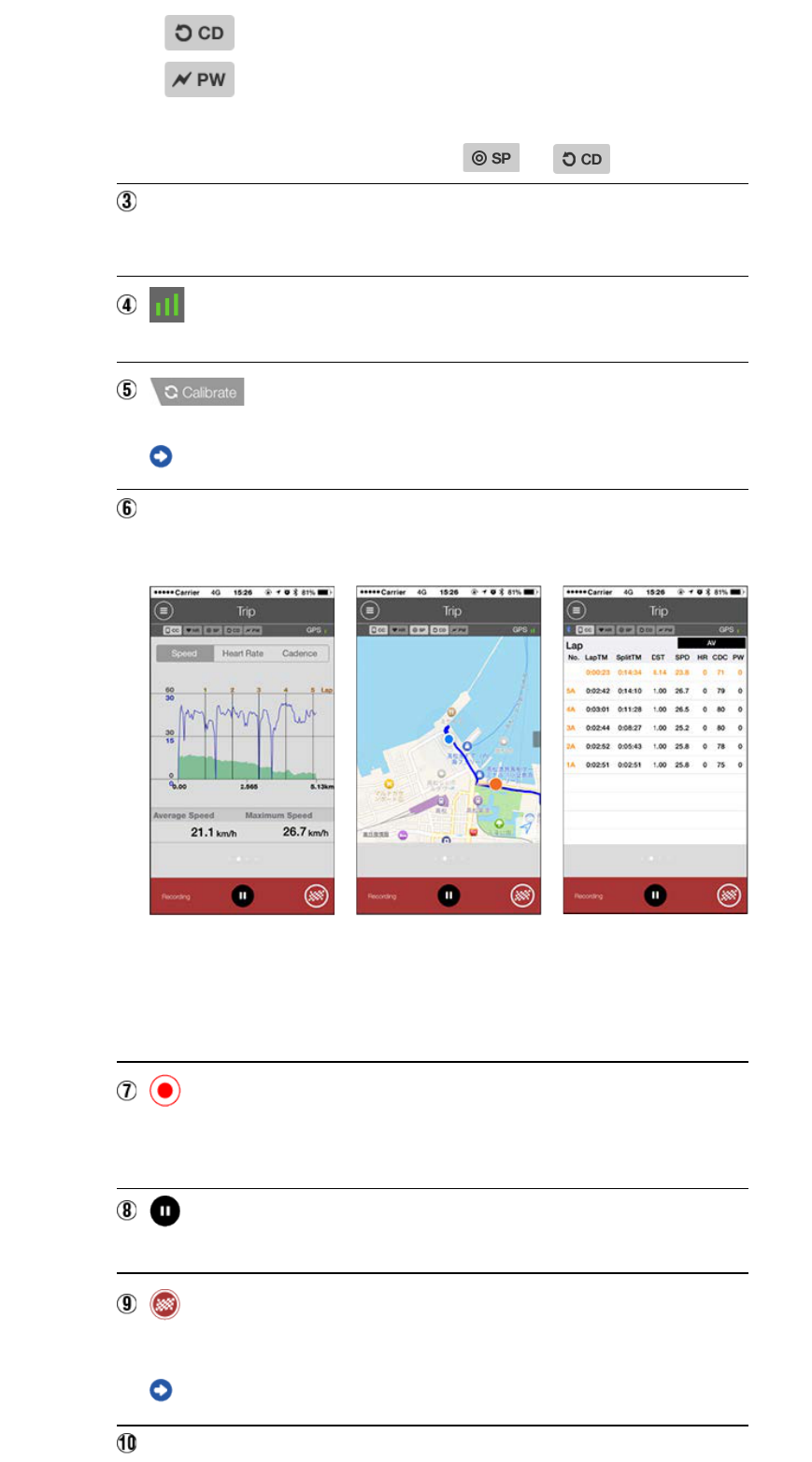Flag button
Finishes measurement.
Switches to the trip upload screen.
Saving and uploading trips
Pause button
Pauses measurement.
Start measurement button
Starts measurement.
* Not available if speed signal or GPS signal cannot be received.
Calibration button
Performs power sensor calibration.
Power sensor calibration
(Cadence sensor)
(Power sensor)
* A grayed-out icon indicates an unconnected sensor.
* Speed (cadence) sensors (ISC) display both
and .
Quick Set
The Quick Set function allows various measurement functions to be turned ON/OFF or a
goal to be set in simple navigation quickly.
GPS icon
Indicates GPS signal reception status.
* Tap the screen on the lap display to switch between AV (average value) and MX
(maximum value).
* Data recorded using Auto Lap will be shown with an "A" after the number.
Lap display
Map display
Switch display mode
Swiping the screen switches to the map display, graph display, and lap display, letting
you check where you have been and view measurement data.
Graph display
Number of temporarily saved trips