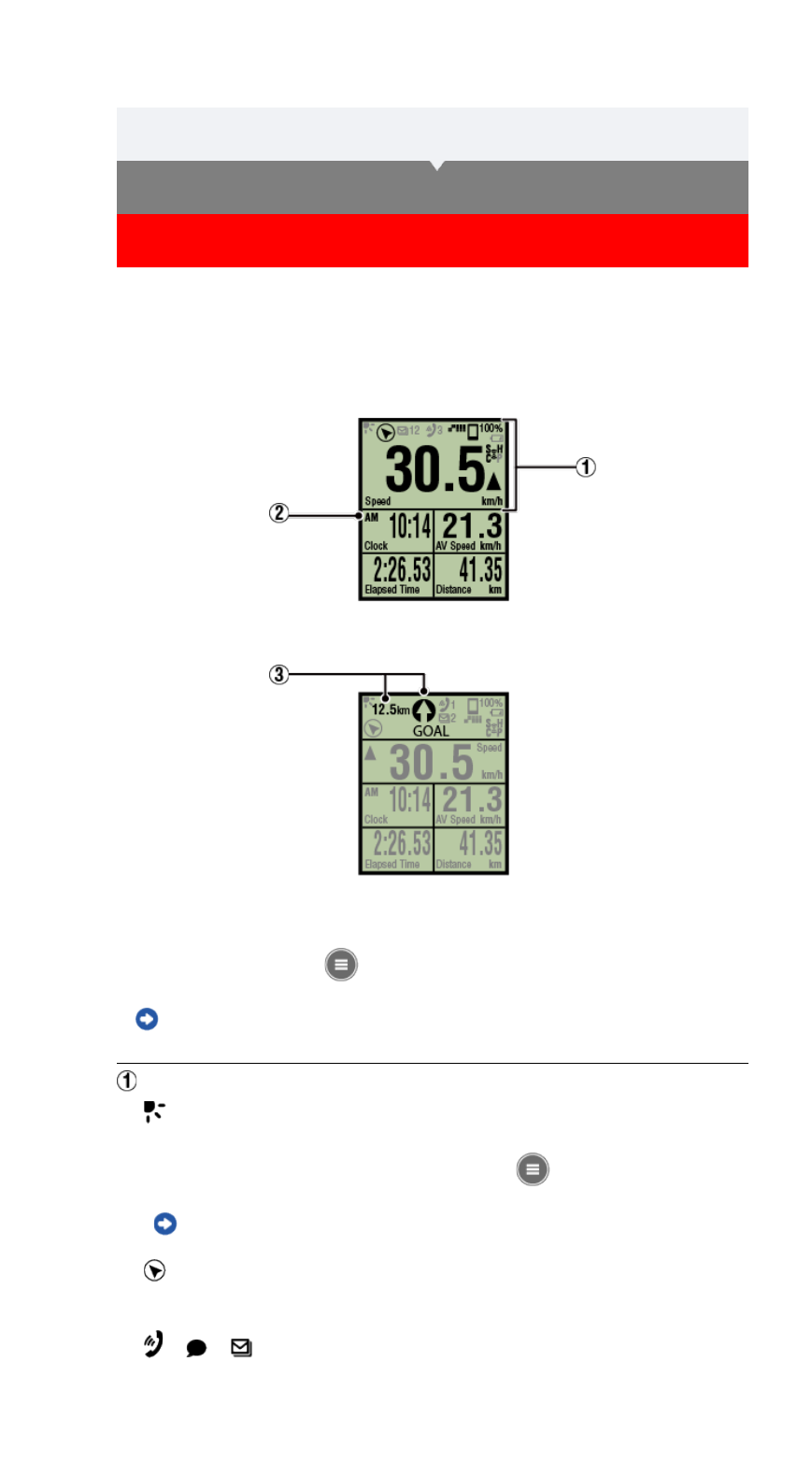What is Mirror Mode?
Usage Instructions
Measurement screen
Simple Navigation display
* To customize the screen, tap
(MENU) > [Device] > [Smart computer name] > [Display
Customization].
Changing the measurement screen
The screen segments and display functions to be displayed on the measurement screen can
be assigned through screen customization.
The following explains about customizable display, using the default screen as an example.
Smart computer screen
Explanation of icons:
(Night Mode)
Turns on when the Night Mode setting is ON.
* The Night Mode settings can be accessed by tapping
(MENU) > [Device] > [Smart
computer name].
Device
(Compass)
Allows you to check which direction is north.
(Incoming call/SMS/email notification icon)
The display shows the number of incoming notifications and flashes for apps with
incoming notifications.
When an incoming notification is received, the display will show the app name as well as
the name of the sender.