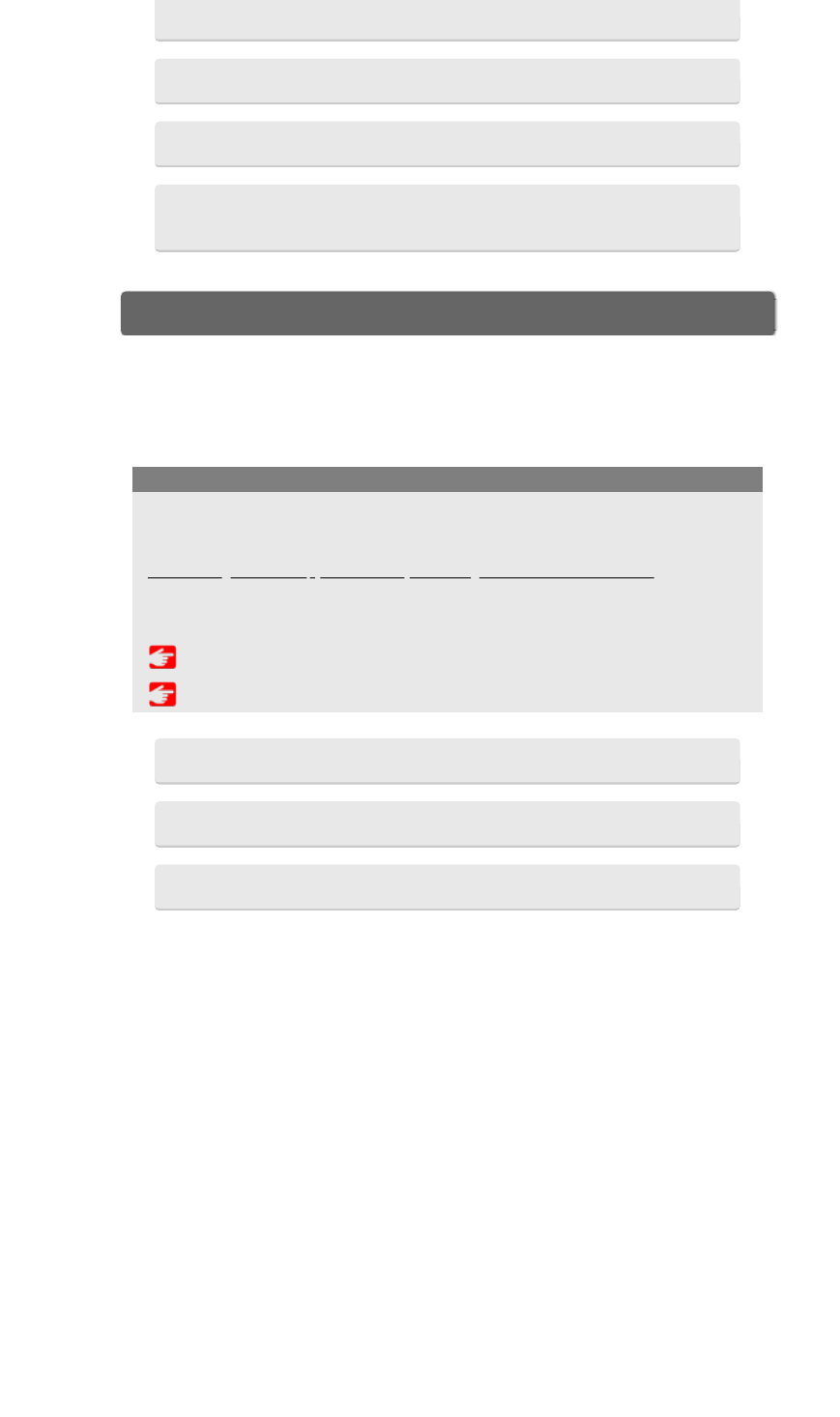Checking activity totals
Checking activities
Uploading all activities
Importing summary data measured
in Sensor Direct Mode
Changing settings
General
Device
Account
Cateye Cycling™ can be used to configure all settings for smart computer and connected
devices.
* When a smartphone is connected, if Cateye Cylcling™ and smart computer settings
differ, you must choose which settings to sync.
• When a smartphone is connected, if Cateye Cylcling™ and smart computer settings
differ, you must choose which settings to sync.
• When using an iPhone, you cannot sync settings of commercial sensors.
When measuring in Sensor Direct Mode, it is necessary to configure sensor settings
separately via smart computer.
Pairing (Sensor ID synchronization)
Tire circumference setting
Important