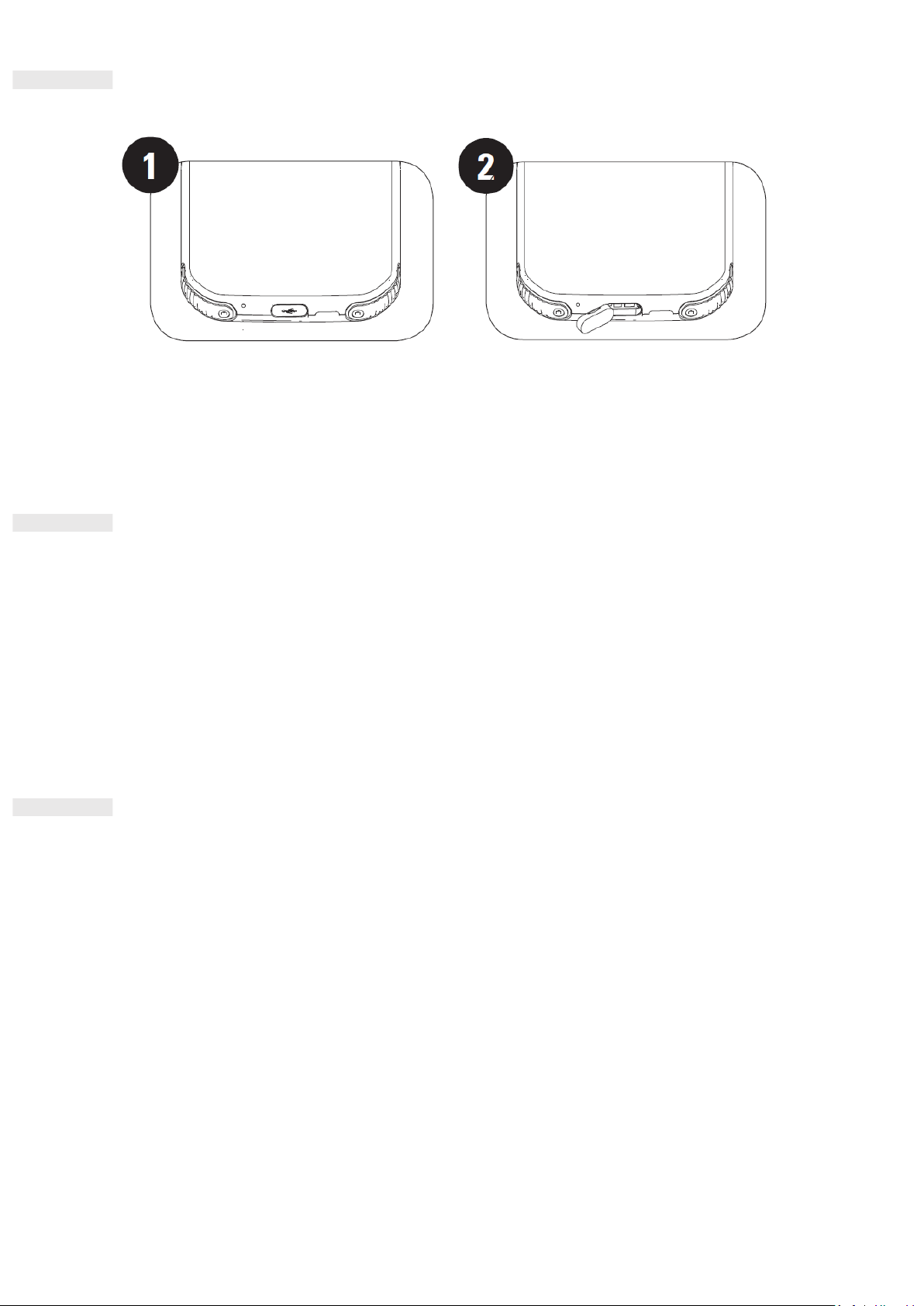10
CHARGING THE BATTERY
The S42 battery cannot be removed from the device. To charge it:
1. Connect the USB power cable to the charging power adapter.
Only use Cat® phone approved chargers and cables. Unapproved equipment may cause damage to the device
or the battery and it will void the warranty.
2. Battery indicator changes from red to green when charging is completed.
IMPORTANT INFORMATION REGARDING FUTURE USE OF THE
BATTERY
When the battery power level is low, the device displays a prompt. When the battery power is almost
exhausted, your device will power off automatically. The time required to charge the battery depends on its
age and the environmental temperature.
If the battery is completely exhausted, your device may not power on immediately after charging starts. Allow
the battery to charge for a few minutes before attempting to turn it on. The on-screen charge animation may
not be displayed during this period.
POWERING YOUR DEVICE ON/OFF
POWER ON
• Press and hold the Power Key to turn on your phone.
The first time you turn on your phone, you will see a Welcome Screen. Select your preferred language and tap
START to continue the set-up.
• Press and hold to open the power off options (Power off/ Restart/ Screenshot) when the device is on.
• Press to lock or wake the screen when the device is idle.
• Press twice to open the Camera app when the device is locked.
NOTE:
• A Wi-Fi or Data connection is required to access data and services.
• If personal identification number (PIN) protection is enabled on your SIM Card, you will be asked to enter
your PIN before the Welcome Screen.