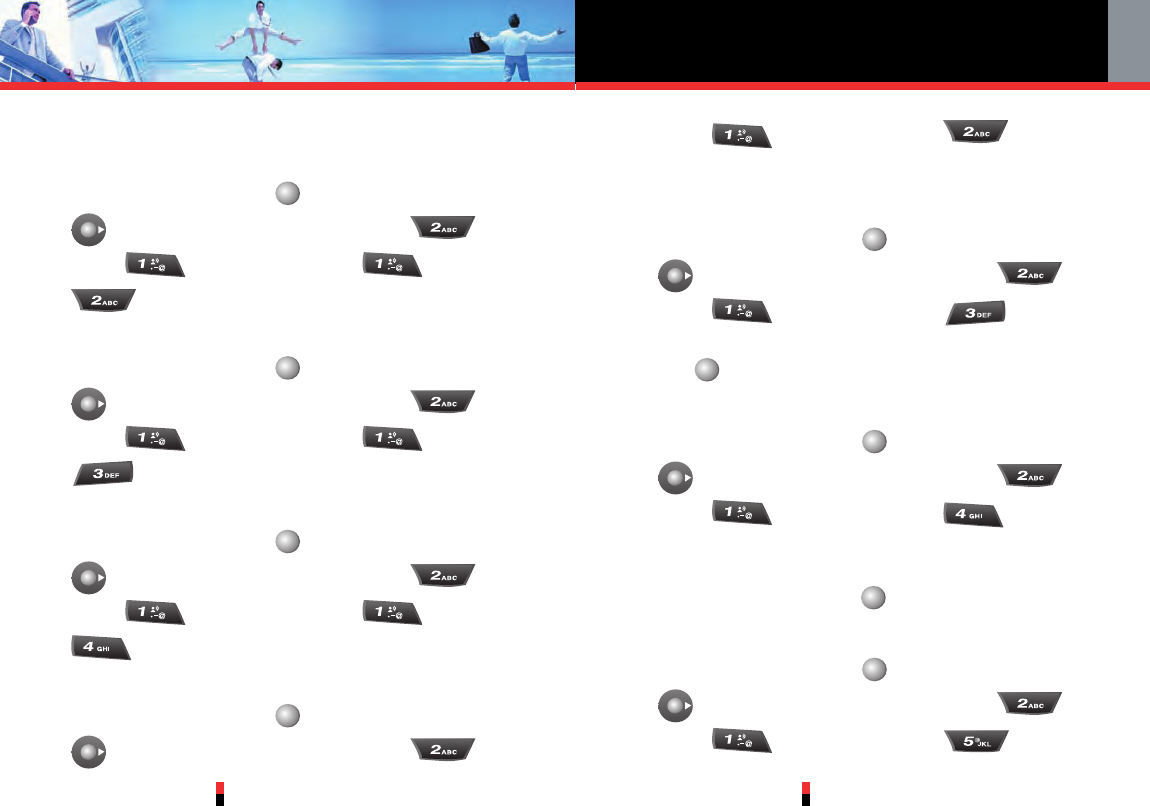G’zOne TYPE-S
114
SETTINGS & TOOLS
G’zOne TYPE-S
115
name before dialing.
2.1.1.2 Last number
1. Press Center Select Key [MENU], Navigation Key
right twice for SETTING & TOOLS,
Tools, Voice Commands, Call,
Last number.
2.1.1.3 Redial
1. Press Center Select Key [MENU], Navigation Key
right twice for SETTING & TOOLS,
Tools, Voice Commands, Call,
Redial.
2.1.1.4 Voicemail
1. Press Center Select Key [MENU], Navigation Key
right twice for SETTING & TOOLS,
Tools, Voice Commands, Call,
Voicemail.
2.1.2 Dial number
1. Press Center Select Key [MENU], Navigation Key
right twice for SETTING & TOOLS,
Tools, Voice Commands, Dial
number.
2.1.3 Send
1. Press Center Select Key [MENU], Navigation Key
right twice for SETTING & TOOLS,
Tools, Voice Commands, Send.
2. Select Text / Picture / Video then press Center Select
Key [OK].
2.1.4 Go To
1. Press Center Select Key [MENU], Navigation Key
right twice for SETTING & TOOLS,
Tools, Voice Commands, Go To.
2. Select Contacts / Recent Calls / Messaging / Get It
Now / Settings & Tools / Get News & Info then
press Center Select Key [OK].
2.1.5 Check
1. Press Center Select Key [MENU], Navigation Key
right twice for SETTING & TOOLS,
Tools, Voice Commands, Check.