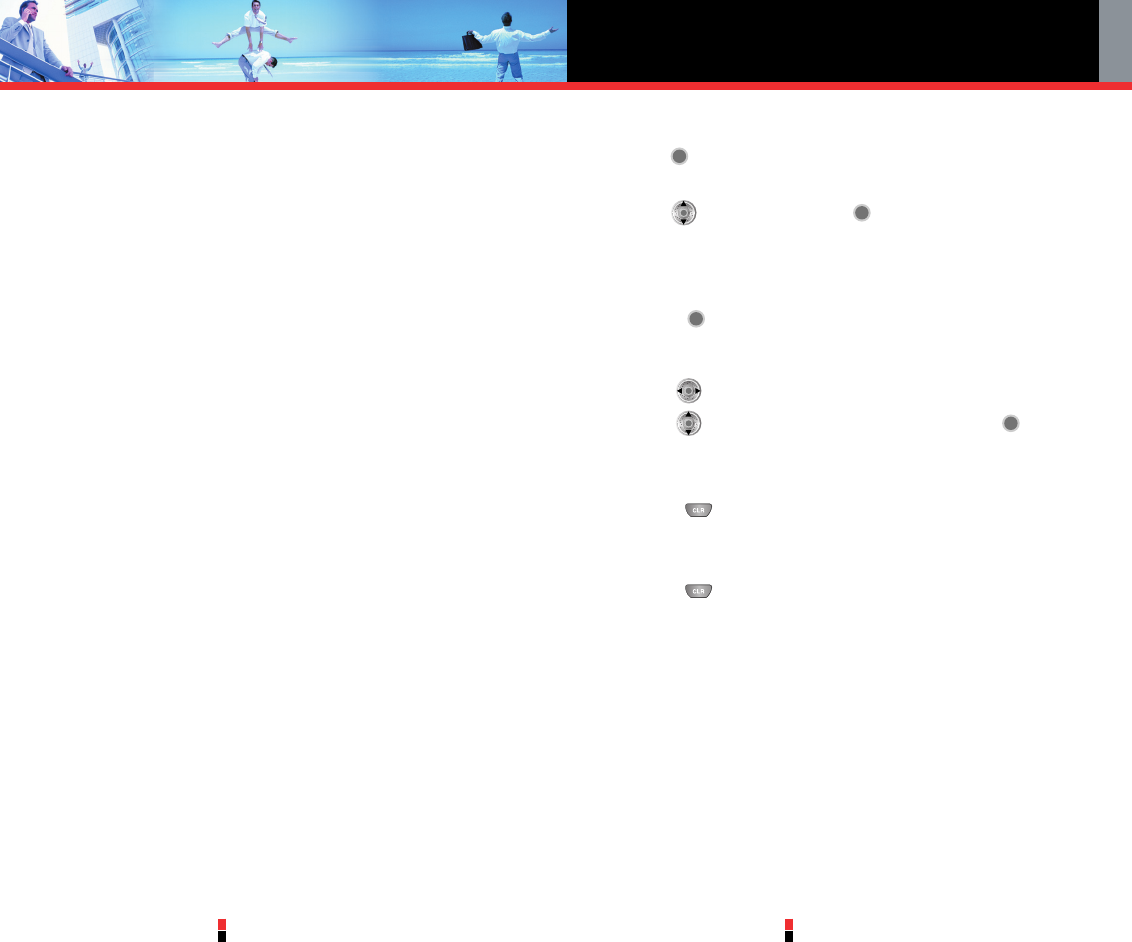Using Phone Menus
G’zOne Type-V
33
G’zOne Type-V
34
Menu Access
Press [MENU] to access to five phone menus. There are two
methods of accessing menus and submenus:
• Use to highlight and press to select.
• Press the number key that corresponds to the submenu.
For example:
1. Press [MENU].
Five menu items are displayed horizontally across the top of the
screen.
Use to scroll through the list of menus.
2. Use to highlight your preferred setting and press to select
it.
NOTE
Press to go back one step while accessing the menu or selecting
a setting.
NOTE
Press to cancel without saving.
For Speed Dials for 97, 98 and 99.
Default is 97(#BAL), 98(#MIN), and 99(#PMT).
#BAL is a VZW Customer Service VRU number (Free call) that
provides customers information on their Verizon Wireless billing
balance.
#MIN is a VZW Customer Service VRU number (Free call) that
provides customers information on their Verizon Wireless usage.
#PMT is A VZW Customer Service VRU number (Free call) that allows
user to make a bill payment, either with a payment option they have
already set up, or using a new, one time payment option.