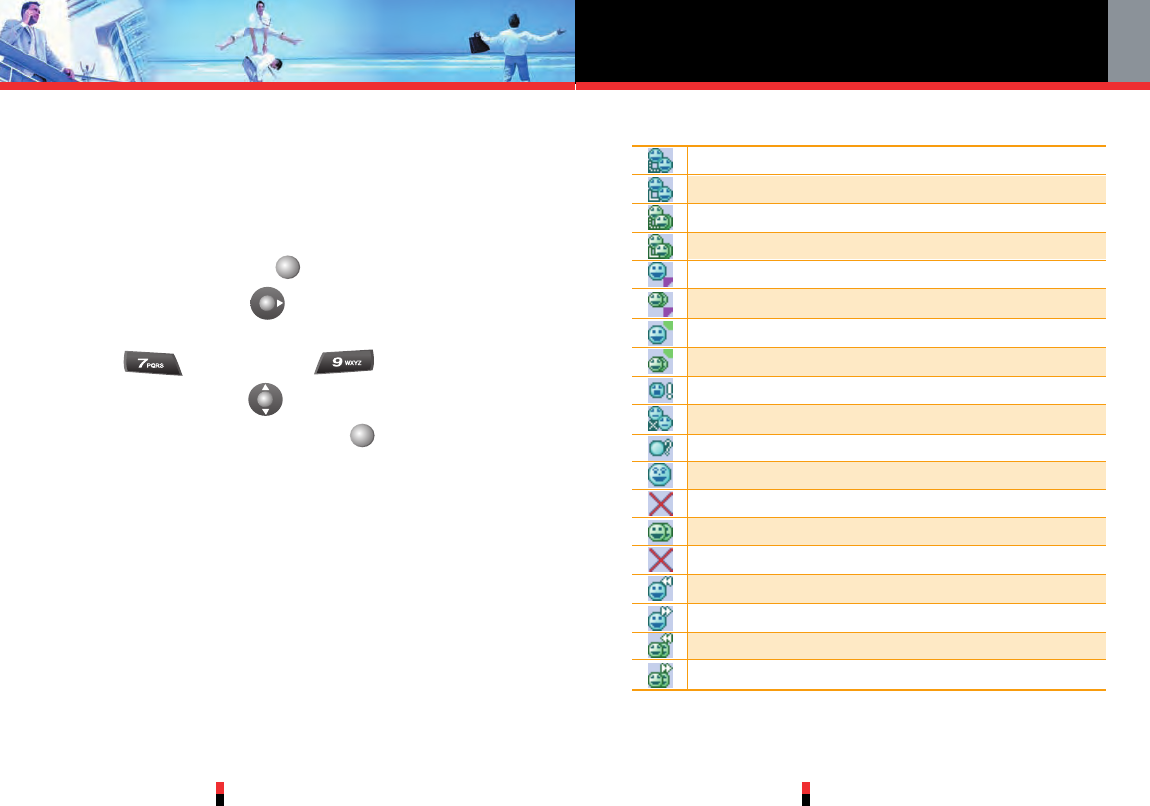5. PTT Screen Icons
G’zOne TYPE-S
109
4. PTT Settings
4.1 PTT On/Off
You can disable the PTT feature on your phone so that it
will not be able to receive or send PTT calls or alerts.
1. Press Center Select Key [MENU].
2. Press Navigation Key right twice for SETTINGS
& TOOLS.
3. Press Call Settings, PTT Mode.
4. Press Navigation Key up or down to select On /
Off, then press Center Select Key [OK].
G’zOne TYPE-S
108
Connecting to [Individual name]
Connected to [Individual name]
Connecting to [group name]
Connected to [group name]
Talking to [Individual name]
Talking to [Group name]
Listening to [Individual name]
Listening to [Group name]
Alerting [Individual or group name]
Call ended [Individual or group name]
[number of ] Missed call
Individual available
Individual unavailable
Group available
Group unavailable
Received calls list- individual
Dialed calls list- individual
Received calls list- group
Dialed calls list- group