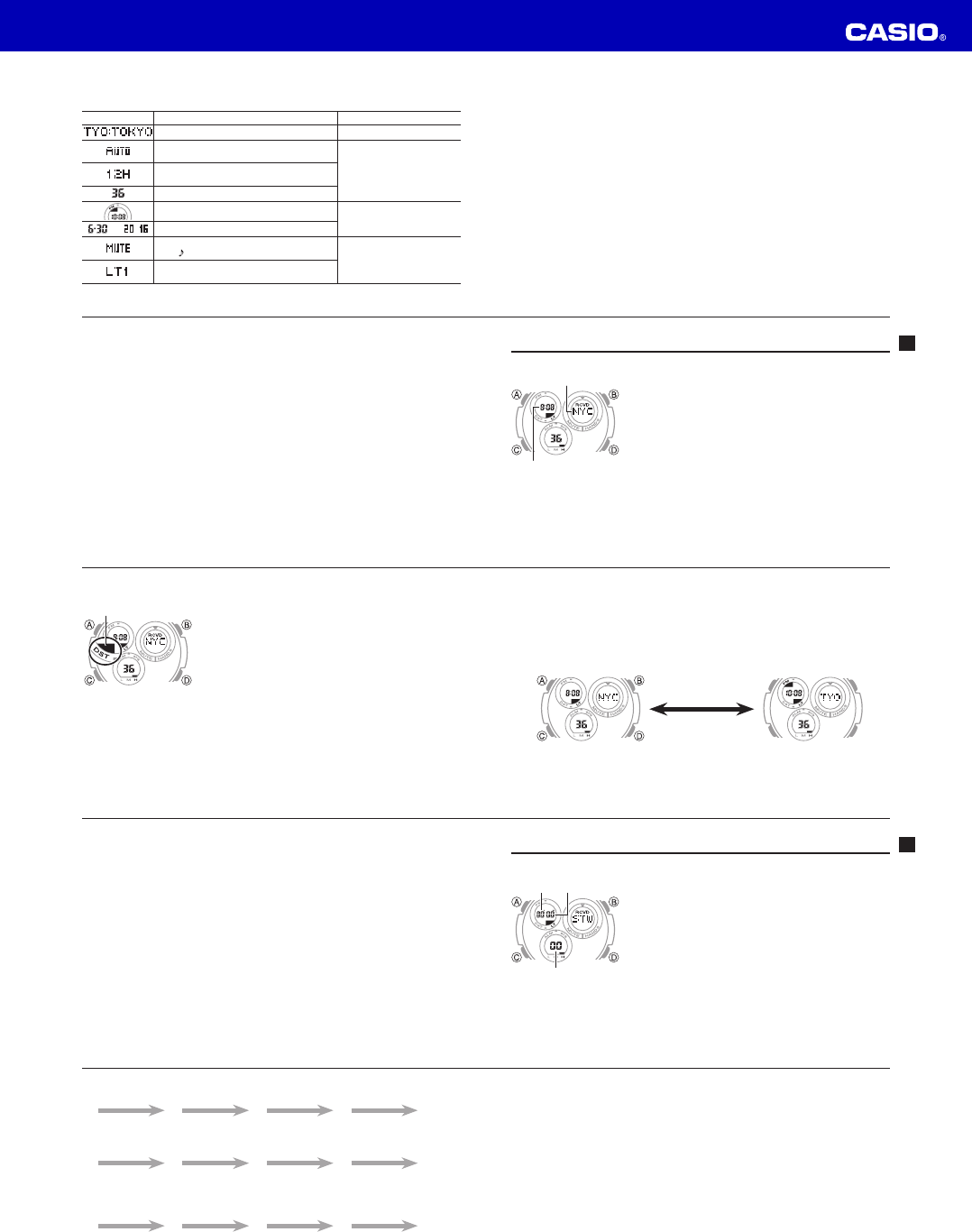-
Ik wil graag de datum instellen bij mijn Casio no.5444 hoe doe ik dat ? Gesteld op 26-4-2021 om 09:38
Reageer op deze vraag Misbruik melden -
Ik krijg mijn horloge ook niet op de mzomertijd, gaat alleen een uur achteruit. Gesteld op 29-3-2020 om 09:45
Reageer op deze vraag Misbruik melden-
In je menu de dst op off zetten en instellen op par. Geantwoord op 19-11-2020 om 22:40
Waardeer dit antwoord (3) Misbruik melden
-
-
mijn tijd blijft een uur achter en heb problemen om wijzer 5 min op tijd te zetten Geantwoord op 11-10-2023 om 16:32
Waardeer dit antwoord (1) Misbruik melden -
wie heeft er voor mij voor de casio g-shock 5444 de Nederlandse beschrijving.
Reageer op deze vraag Misbruik melden
Of wie kan mij zeggen hoe ik de zomer tijd verzet of automatisch in kan stellen.
gr, Bert Stakenburg Gesteld op 31-3-2019 om 09:15-
maar staat niet in het Nederlands op gebruikershandleiding.com Geantwoord op 31-3-2019 om 09:44
Waardeer dit antwoord (13) Misbruik melden
-
-
Wie kan mij de handleiding geven van Casio G-Shock type GST-W110D-2AER.
Reageer op deze vraag Misbruik melden
Mvgr, Bert Stakenburg e-mail: bertstakenburg@kpnplanet.nl Gesteld op 5-12-2018 om 13:17-
Hallo Bert . Na aanleiding van je vraag voor een Nederlandse handleiding voor je Casio G-Shock kan ik je misschien een beetje helpen , ik heb op mijn smartphone de app Google translate o zo gemakkelijk in het buitenland , maar zat ook met het probleem met de handleiding , tot ik probeerde een foto te maken van de handleiding via Google translate en ja hoor een perfecte vertaling in alle talen wat je maar wil , misschien heb je hier wat aan Bert , het werk super . Hoop je een beetje geholpen te hebben hier mee . Groetjes en veel vertaal succes. . Geantwoord op 15-1-2019 om 10:27
Waardeer dit antwoord (5) Misbruik melden
-
-
Ja dank je wel voor de tip, mijn vrouw gaat dit doen is wel veel werk.
Waardeer dit antwoord Misbruik melden
gr, Bert Stakenburg Geantwoord op 15-1-2019 om 12:05 -
Ja dat klopt Bert , dat het wat meer werk is , ik had het ook graag in het Nederlands naast me liggen , maar we hebben niet veel keus Bert , of het zou een cursus Engels moeten zijn ??Ik pik me gewoon die punten er uit wat ik wil weten op dat moment , de rest scrol ik wel voorbij , mocht bij me nog wat anders invallen laat ik het je wel weten . Groetjes Geert Geantwoord op 15-1-2019 om 13:02
Waardeer dit antwoord Misbruik melden -
Het is niet anders Geert wij doen het er maar mee.
Waardeer dit antwoord Misbruik melden
Gr, Bert Geantwoord op 15-1-2019 om 13:55 -
zou graag een gebruikershandleiding in het Nederlands willen, is dat mogelijk Gesteld op 23-11-2017 om 15:03
Reageer op deze vraag Misbruik melden-
Helaas geen ned handleiding zeer slechte zaak Geantwoord op 9-12-2017 om 11:16
Waardeer dit antwoord (7) Misbruik melden
-
-
helaas heb ik dit horloge ook gekocht en ook geen nederlandse handleiding, is er iemand die weet waar ik mijn klacht in het nederlands kwijt kan bij de casio? Geantwoord op 8-1-2018 om 15:38
Waardeer dit antwoord (10) Misbruik melden