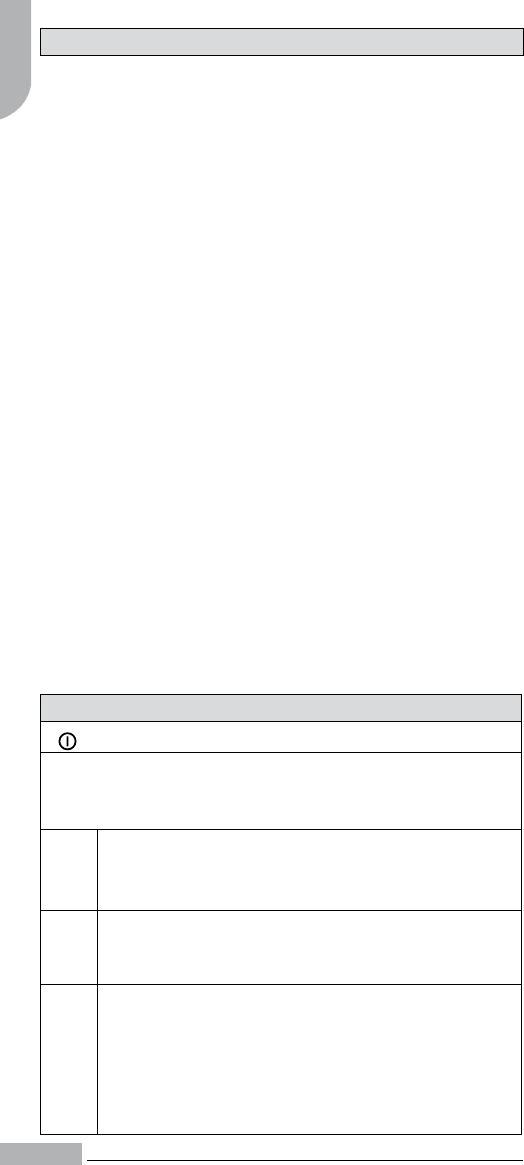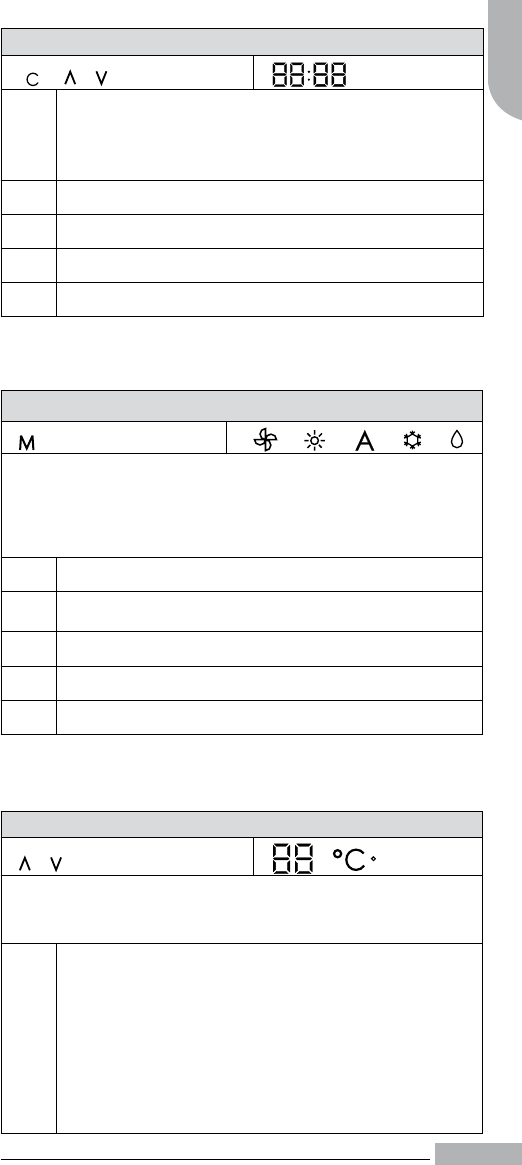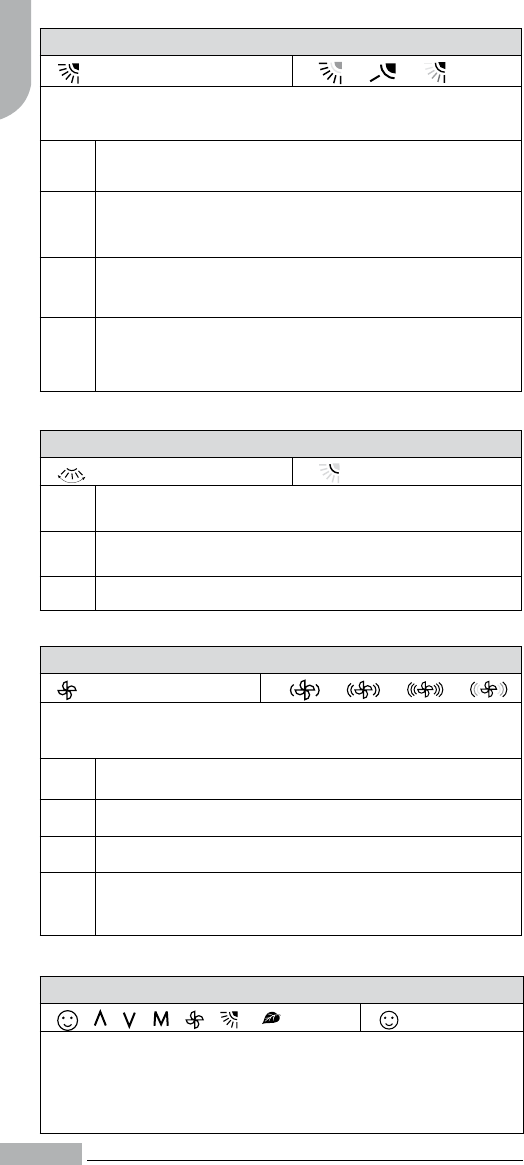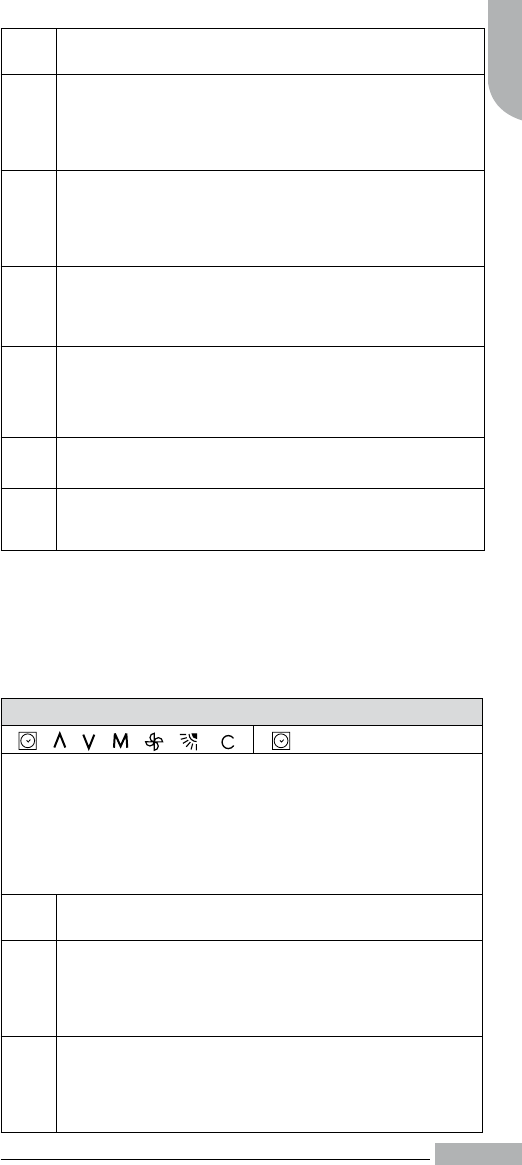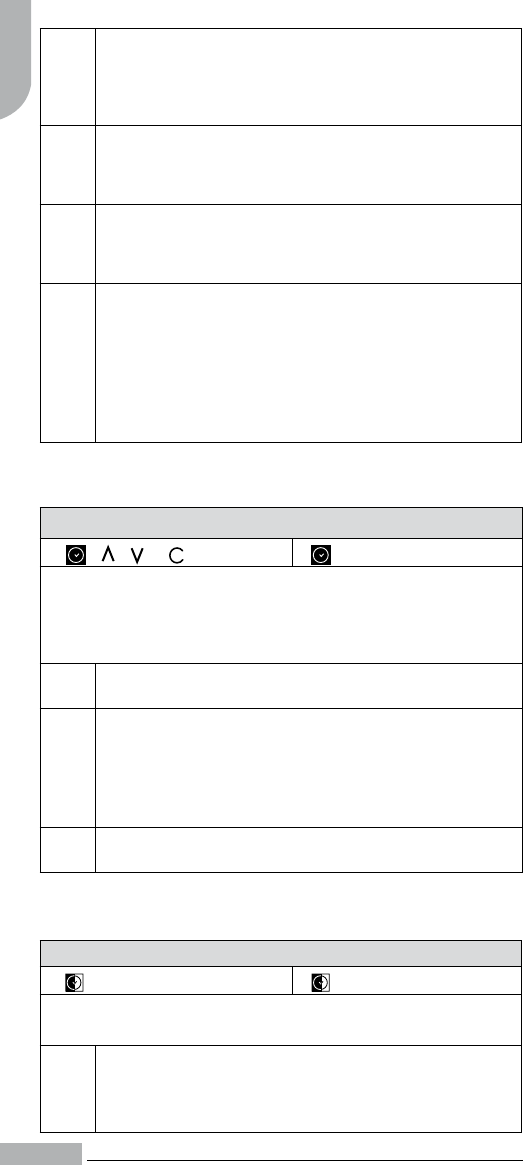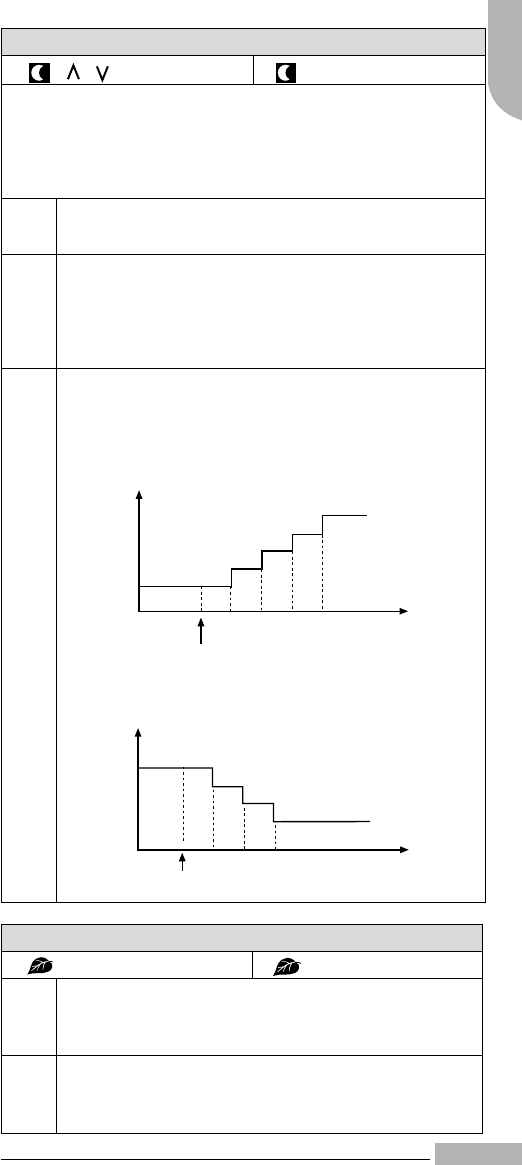Il presente manuale contiene tutte le informazioni necessarie per l’uso
del condizionatore attraverso il telecomando a raggi infrarossi.
Per la manutenzione ordinaria ed ulteriori informazioni sul funziona-
mento, consultare il manuale di Installazione, Funzionamento e Manu-
tenzione dell’unità interna.
La massima distanza operativa del telecomando è di circa 5 m. Non
devono esserci ostacoli tra il telecomando e l’unità (es. tende, piante).
L’irraggiamento solare diretto del ricevitore può rendere difcoltosa la
ricezione del segnale infrarosso. Per inviare i comandi all’unità è neces-
sario dirigere il telecomando verso il ricevitore di segnali posto sull’unità
interna e premere il tasto relativo alla funzione desiderata.
A conferma della ricezione del messaggio inviato, il sistema di controllo
elettronico emette un segnale acustico (beep).
Il simbolo [G] visualizzato sul display indica che le batterie sono scariche
e che devono essere sostituite.
Sostituzione delle batterie
Il telecomando funziona grazie a due batterie alcaline non ricaricabili
da 1,5 V (1.5 V, LR03x2). Non utilizzare batterie usate o batterie di tipo
diverso perchè potrebbero causare anomalie di funzionamento.
La durata media di una batteria in condizioni di uso normale è
approssimativamente di un anno.
1 ) Aprire il coperchio del vano batteria che si trova nella parte
posteriore del telecomando spingendo la linguetta nella direzione
indicata dalla freccia (figura C).
2 ) Togliere le batterie usate ed inserire quelle nuove.
3 ) Rimettere il coperchio del vano batteria al suo posto e spingere fino
a che non è chiuso.
4 ) esettare il telecomando premendo il pulsante di reset [15] con
l’ausilio di un oggetto appuntito (figura B).
Nota: Se il condizionatore non risponde ai comandi inviati dal
telecomando, ripetere le operazioni di sostituzione della batteria e
premere nuovamente il pulsante di reset [15] dopo 5 secondi.
Informazioni generali
Accensione / spegnimento
1
Quando il climatizzatore è spento, il display del telecomando mostra
solo l’ora attuale (se fossero presenti altri simboli,
provvedere a spegnere il telecomando premendo il tasto).
1
Premendo il tasto [1] il climatizzatore si accende.
Tutte le funzioni selezionate e memorizzate si accendono e
vengono visualizzate; il sistema funzionerà secondo quanto
mostrato sul display.
2
Per lo spegnimento premere nuovamente il tasto [1]: gli
indicatori luminosi dell’unità si spengono, il display del
telecomando mostra solo l’ora attuale.
Nota
L’unità emette il segnale acustico “beep” solo se i comandi
vengono ricevuti correttamente. Se l’unità non si è spenta,
riaccendere il telecomando premendo il tasto [1] e ripetere
l’operazione di spegnimento.
Se il tasto [1] viene premuto immediatamente dopo uno
spegnimento, il compressore si accenderà con un ritardo
di circa 3/5 minuti a causa dell’intervento della protezione
“Ritardo di avviamento compressore”.