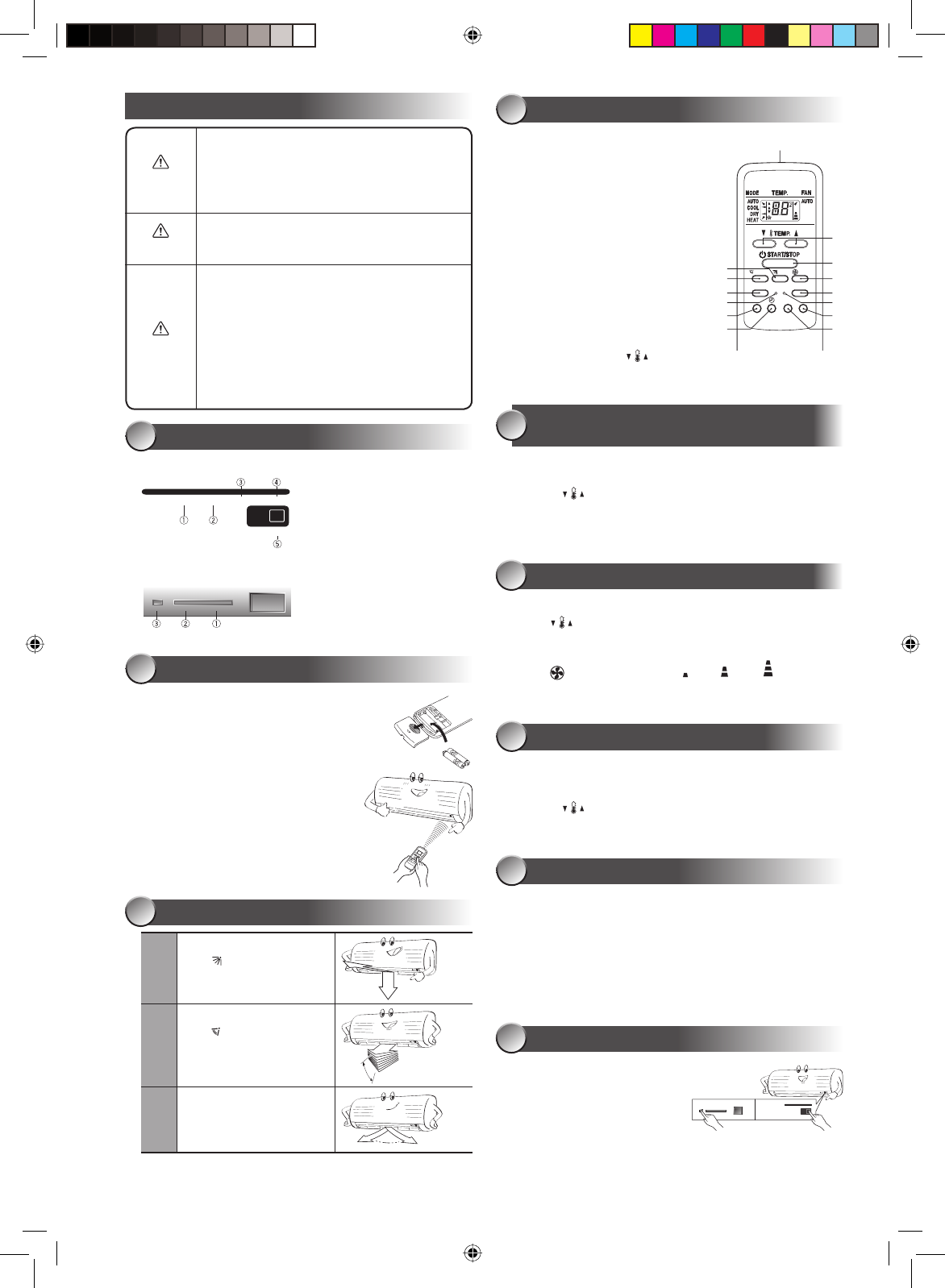AUTOMATIC OPERATION (AUTO
CHANGEOVER)
FILTER PRE DEF TIMER OPERATION
RESET
Models: 42NQ012, 42NQV012S
Models: 42NQ009, 42NQV009S
1
Press FIX : Move the louver in
the desired vertical direction.
2
Press SWING: Swing the air
automatically and press again
to stop.
3
For horizontal direction, adjust
manually.
DANGER
•
Do not install, repair, open or remove the cover. It may expose you to
dangerous voltages. Ask the dealer or the specialist to do this.
•
Turning off the power supply will not prevent potential electric shock.
•
The appliance shall be installed in accordance with national wiring
regulation.
•
Means for disconnection from the supply having a contact separation
of at least 3 mm in all poles must be incorporated in the Þ xed wiring.
WARNING
•
Do not expose your body directly to cool air for a long time.
•
Do not insert your Þ nger or any article into the air inlet/outlet.
•
When an abnormality (burning smell, etc.) occurs, stop the air
conditioner and disconnect the power supply or turn off the breaker.
CAUTION
•
Do not wash the unit with water. It may cause an electric shock.
•
Do not use this air conditioner for other purposes such as preserving
food, breeding animal, etc.
•
Do not step or put anything on the indoor/outdoor unit. It may cause
an injury or damage the unit.
•
Do not touch aluminium Þ n because it may cause an injury.
•
Before cleaning the unit, turn off the main switch or the circuit
breaker.
•
When the unit won’t be used for a long time, turn off the main switch
or the circuit breaker.
•
It is recommended that maintenance be performed by a specialist
when the unit has been operated for a long time.
PRECAUTIONS FOR SAFETY
INDOOR UNIT DISPLAY
1 FILTER (Orange)
2 PRE DEF (DE-FROST) (Orange)
3 TIMER (Yellow)
4 OPERATION (Green)
5 RESET button
1
PREPARATION BEFORE USE
2
Preparing Filters
". Open the air inlet grille and remove the air Þ lters.
2. Attach the Þ lters. (see detail in the accessory sheet)
Loading Batteries
". Remove the cover. Insert 2 new
batteries (AAA type) following the
(+) and (–) positions.
2. Push RST : Reset the remote
control.
3. Place the cover back.
AIRFLOW DIRECTION
3
Note:
• Do not move the louver manually by others.
• The louver may move automatically positioning by operation mode.
A
C
L
1 OPERATION (Green)
2 TIMER (Yellow)
3 RESET button
REMOTE CONTROL FUNCTION
4
1 Infrared signal emitter
2 Set louver button (FIX)
3 Auto louver button (SWING)
4 Mode select button (MODE)
5 Reset button (RST)
6 On timer button (ON)
7 Off timer button (OFF)
8 Reserve button (SET)
9 Cancel button (CLR)
! Check button (CHK)
" ECO button (ECO)
# Fan speed button (FAN)
$ Start/Stop button (START/STOP)
% Temperature button (
)
5
To automatically select cooling or fan only operation and control fan speed.
". Press MODE : Select AUTO.
2. Press
: Set the desired temperature.
The manufacture setting temperature is 24°C and available range of set
temperature is ±5°C.
COOLING / HEAT / AUTO FAN OPERATION
6
". Press MODE: Select COOL, HEAT or AUTO FAN.
2. Press
: Set the desired temperature.
COOL: Min "7
o
C, HEAT: Max 30
o
C, AUTO FAN :
No temperature indication
3. Press FAN : Select AUTO, LOW
, MED , HIGH .
DRY OPERATION
7
For dehumidiÞ cation, a moderate cooling performance is controlled
automatically.
". Press MODE : Select Dry.
2. Press
: Set the desired temperature.
ECONOMICAL OPERATION
8
To automatically control room temperature, fan speed and operation mode
". Press ECO in the AUTO and COOL operation: Start and stop the
operation.
2. Press MODE or FAN after stopping the operation.
Note:
• Under certain conditions, ECO mode may not provide adequate cooling
due to energy saving features.
TEMPORARY OPERATION
9
SWING
MODE
TIMER
ON OFF SET CLR
ECO
RST
CHK
FIX
FAN
Hr.ON OFF
5
4
3
9
"
#
$
%
8
7
6
1
2
!
CLEANING
RESET TIMER OPERATION
In case of the misplaced or discharged remote control
• Pressing the RESET button, the unit can start or
stop without using the remote control.
• Operation mode is set on
AUTOMATIC operation, preset
temperature is 24°C and fan
operation is automatic speed.
"""0250"28.indb 2 "2/22/07 "0:53:47 AM