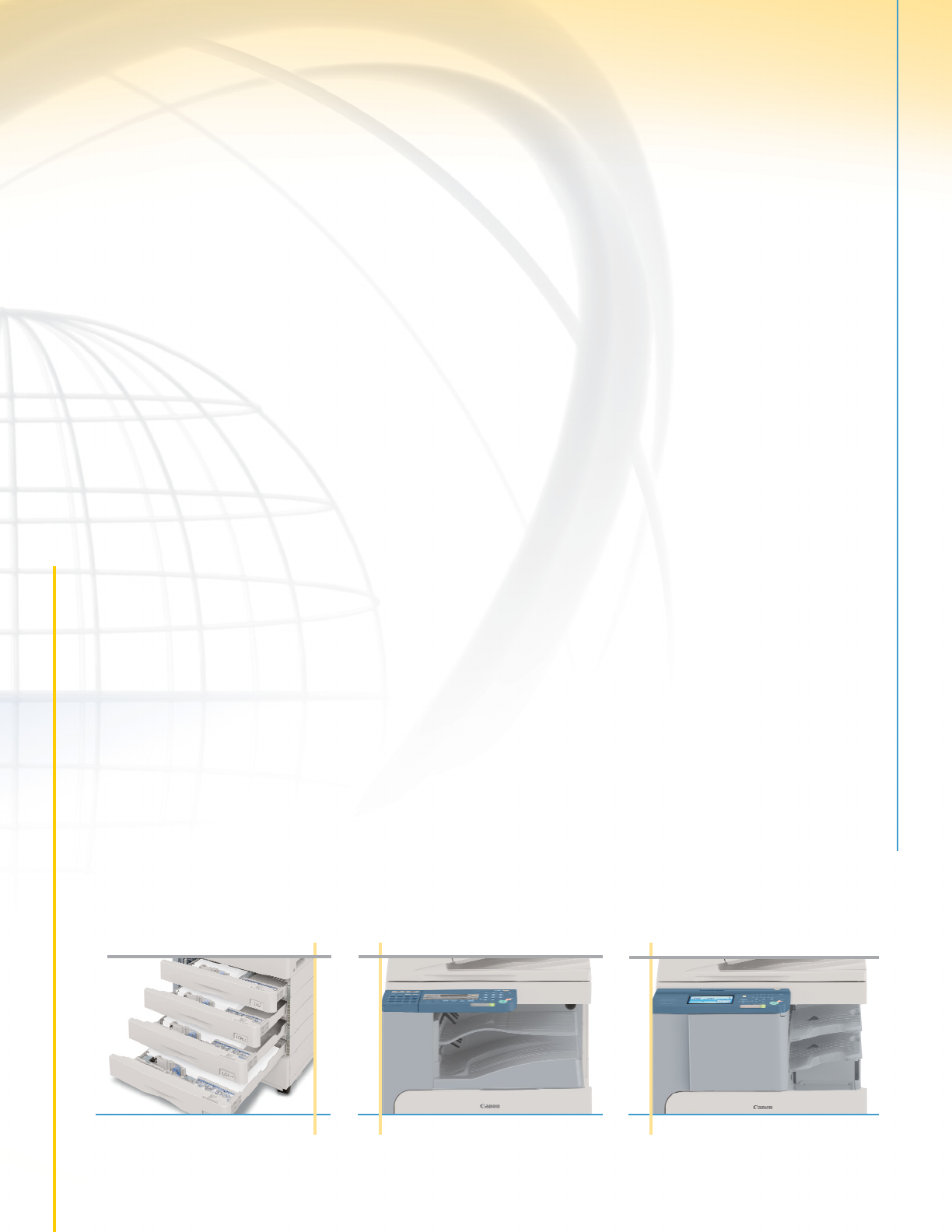imageRUNNER 2020/2016
Simple to program and maintain, the imageRUNNER 2020/2016
base models ensure that each document is reproduced with
accuracy. Every original is scanned at 600 x 600 dpi for copies
that are amazingly faithful to the original. A host of image and
document manipulation features can be accessed through the
user-friendly control panel, making it easy to produce profes-
sional-looking documents the first time, every time. And to
ensure that users are not kept waiting to make copies, Canon’s
RAPID Fusing System
™
helps speed warm-up times while
keeping energy consumption costs to a minimum.
PRODUCTIVE NETWORK PRINTING
With their standard USB 2.0 and 10/100Base-TX Ethernet inter-
faces, the imageRUNNER 2020/2016 devices are easy-to-use
printers that provide users with complete access to available
paper supplies and finishing modes. Printed pages are output
at true 1200 x 1200* dpi print resolution to ensure superior
image quality. Canon’s innovative Ultra Fast Rendering (UFR II
LT) printing technology comes standard to provide fast docu-
ment processing, plus there’s optional support for PCL 5e/6
page description languages. An optional duplexing unit pro-
vides two-sided printing, so you can save paper costs too.
SUPER-FAST FAXING
Configure your imageRUNNER 2020/2016 device with the
optional Super G3 Fax Board to handle all your faxing needs.
Users have access to one-touch speed-dial keys, a high-capacity
Address Book, and a host of memory features that expedite
your work. Plus, Canon’s fax driver allows employees to fax doc-
uments from their computers for ultimate efficiency.
CONSIDERABLE CONFIGURATION FLEXIBILITY
Besides allowing you to copy, print, and fax documents, the
imageRUNNER 2020/2016 models provide easy maintenance
and extensive document-handling options. High-yielding sup-
plies and consumables help keep running costs and downtime
to a minimum for top-notch efficiency. You can take advantage
of an optional 50-sheet Duplexing Automatic Document Feeder
to relieve document handling chores. For lengthy job runs, each
model can be equipped with up to five paper sources and sup-
port a maximum paper capacity of up to 1,080 sheets. The
imageRUNNER 2020/2016 models also support a range of inte-
grated output options that neatly collate and provide stapled
document sets for immediate distribution.
Versatile and expandable, the imageRUNNER 2020/2016
base models allow you to build a system to meet your business needs.
MULTIFUNCTION CONVENIENCE IN A COMPACT DESIGN
Paper Supply
Inner 2-Way Tray-E1
Finisher-U1 with Additional Finisher Tray
* Canon UFR II LT only. Requires 256MB RAM.