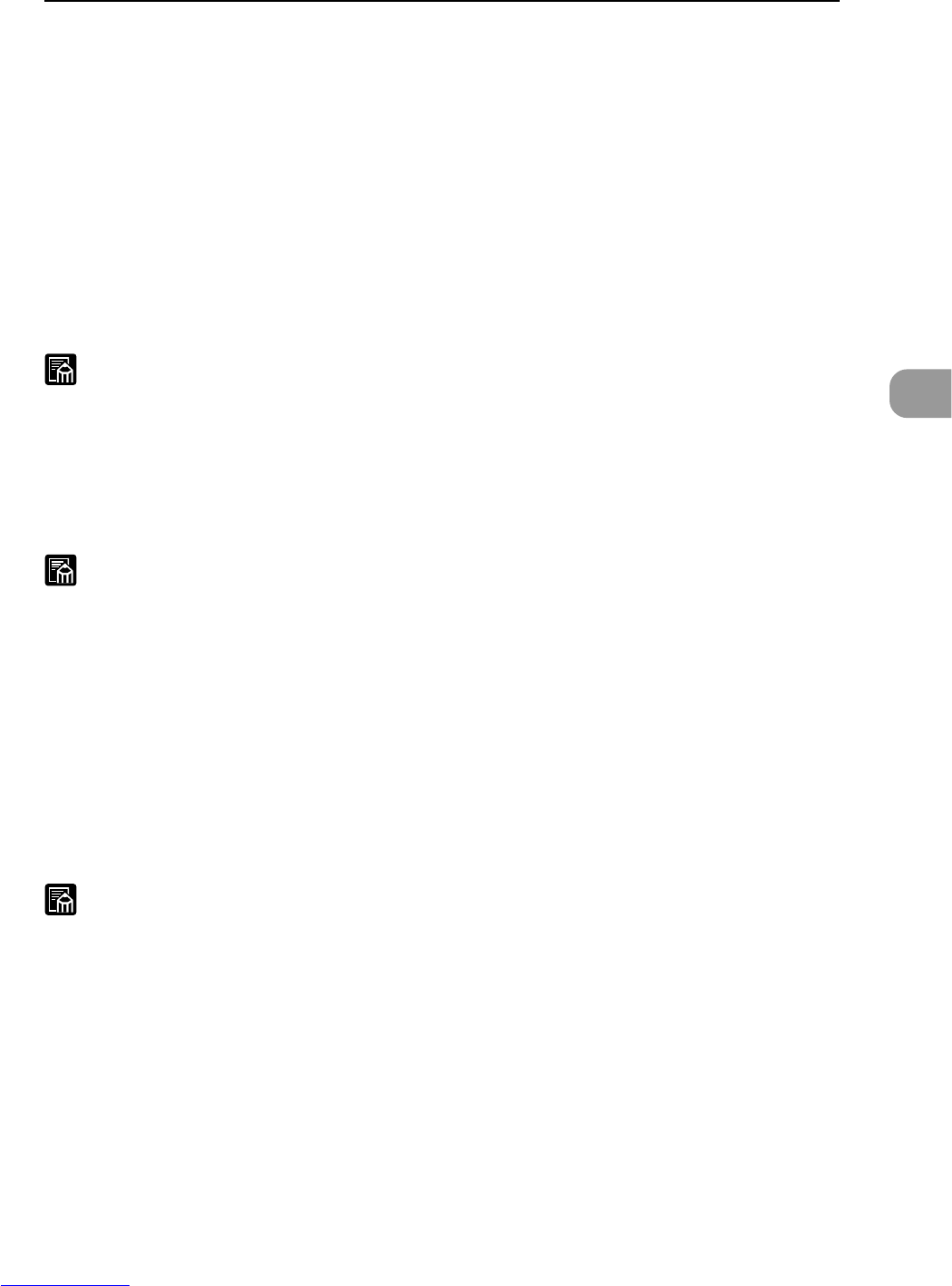77
Setting Detailed Scan Conditions
3
Output
[ST/SP] (Codabar, Code39 codes)
Click here to enable output of start/stop codes.
[Checksum] (This item cannot be changed for JAN codes.)
This item is enabled when [Checksum] at Input is enabled. Mark this check box
to output the checksum code.
[Header] (UPC-A, UPC-E code)
Click here to enable output of the header on UPC codes.
◆ Barcodes per Page
Set the number of barcodes to be read per page (1 to 4).
MEMO
When two or more barcodes are aligned horizontally, a recognition error may
occur. Select only one type of barcode in the barcode area setting.
◆ Search Side
Select the side (Back, Front) of the original to scan barcodes.
MEMO
A parameter error will occur when you start scanning if you try to scan the front
side in the Simplex mode with [Back] set at Search Side. Likewise, a parameter
error will occur if you try to scan the back side in the Simplex mode with [Front]
set at Search Side.
◆ Area
Specify the barcode scanning area.
If you mark the [Maximum Area] check box, barcodes are scanned on the
entire area of the page you specified. You can specify the barcode scanning
area by canceling selection of the [Maximum Area] check box.
MEMO
● When scanning originals containing two or more barcodes and you want to
detect only a specific type of barcode, set the area to detect in the barcode
area setting.
● If you specify a size smaller than the document that is set at Page Size (See
P. 23), barcodes outside the area of the specified page size will also be
detected when the [Maximum Area] check box is marked at the Area setting.
Setting Scan Conditions