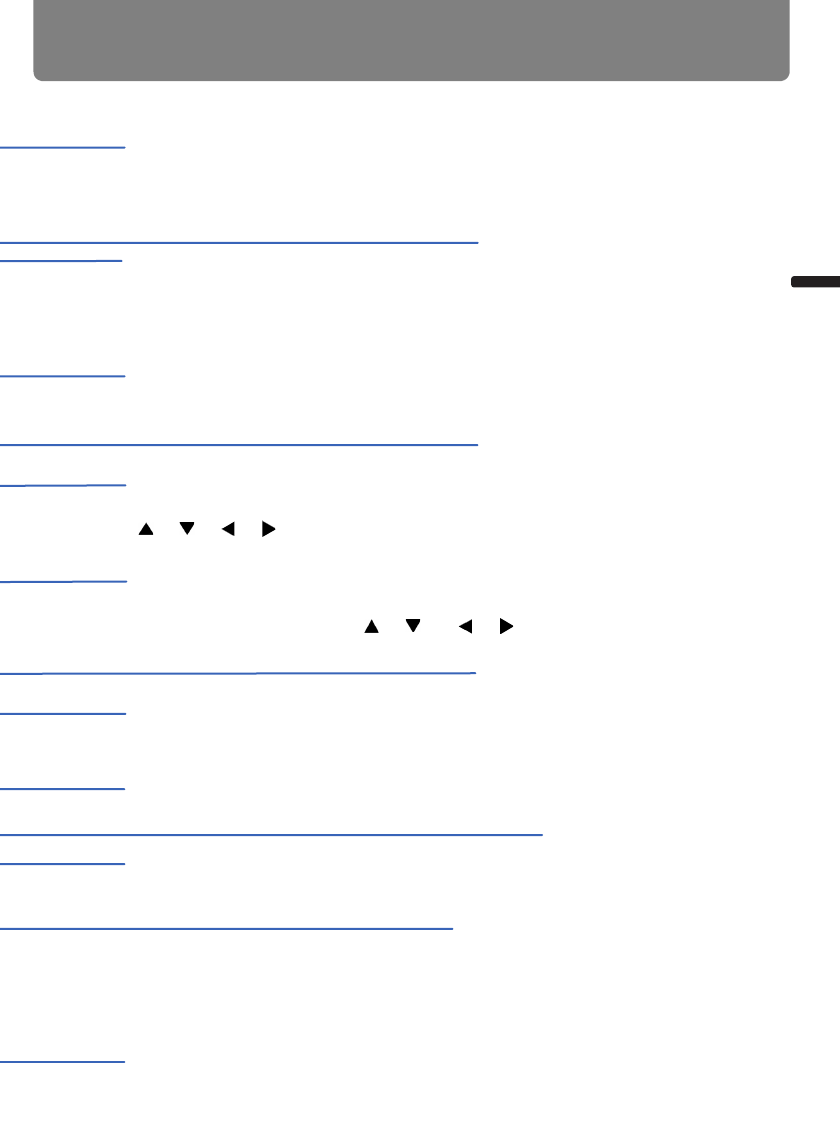SHIFT button (P74)
Moves the lens up, down, left or right.
[] / [] / [] / []
buttons:
Move the lens.
INPUT button (P60)
Switches the input signal.
MENU button (P89)
Displays the menu on the screen. Performs remote control channel settings
when the remote control is used via the infrared transmitter. (P127
)
VOL button (P83)
Adjusts the sound volume.
[3] button: Increases the volume.
[6] button: Decreases the volume.
BLANK button (P82)
Toggles between display / non-display of
the image.
AUTO PC button (P62)
Adjusts tracking etc. automatically in accordance with the signal from a com-
puter when the analog PC input is selected.
EXIT button (P92)
Cancels functions such as menu
display or test pattern during oper-
ation and returns to the image dis-
play.
MUTE button (P83)
Mutes the sound.
Change input buttons (P60)
Change the input signal between Digital
PC, Analog PC-1, Analog PC-2, HDMI
and Component.
KEYSTONE button (P76)
Corrects keystone distortion.
To move the image, use the [ ] / [ ] or [ ] / [ ] buttons.
Fn button
Cannot be used on this
product.
FREEZE button (P82)
Freezes the projected image.
Numerical buttons (P129, P173, P175)
Enter password and TCP/IP setting values.
Terminal for wired remote control (P30)
Connects a cable to the projector for remote control operation.