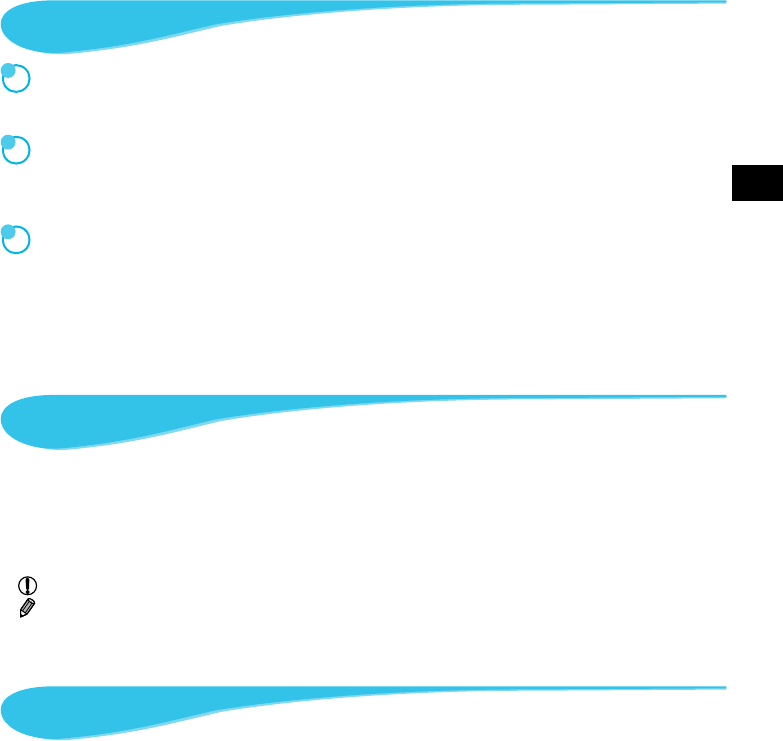Package Contents ________________________ 2
Ink and Paper (Sold Separately) _____________ 2
Read This First __________________________ 3
Conventions Used in this Guide _____________ 3
Safety Precautions _______________________ 4
Setting Up SELPHY _______________________ 5
Components Guide _______________________ 6
Information Displayed on the Screen _________ 7
Getting Started __________________________ 8
Setting the Display Language _______________ 11
Compatible Memory Cards and
Memory Card Slots _______________________
12
Images That Can Be Printed ________________12
Selecting and Printing Images _______________13
Printing All Images ________________________15
Storing the Printed Photos _________________16
Cleaning Up After Printing __________________16
Printing a Variety of Images _________________17
Printing From Your Computer ______________ 22
Installing and Starting the Software __________ 23
Using the Software to Print ________________ 25
Printing From Your Digital Camera __________ 27
Settings (DPOF Print) ____________________ 28
Using the Battery Pack ___________________ 29
Printing From Your Mobile Phone ___________ 30
Troubleshooting __________________________31
__________________________ 33
Handling Precautions ____________________ 34
3
Read This First
Warning Against Copyright Infringement
The images printed with this product should be intended for personal use. Do not print images that
infringe upon copyright laws without the prior permission of the copyright holder.
Warranty Limitations
This product’s warranty is only effective in the country of sale. If there is a problem with the printer
while abroad, please return it to the country of sale before proceeding with a warranty claim to a Canon
Customer Support Help Desk.
LCD Monitor (Screen)
The LCD monitor is produced with extremely high-precision manufacturing techniques. More than
appear as red or black dots. This has no effect on the printed image and does not constitute a
malfunction.
Conventions Used in this Guide
This printer will be referred to as “SELPHY” or “printer”.
The various types of memory cards that can be used in this printer are collectively referred to as “memory
cards”.
Icons are used in the text to represent SELPHY’s buttons. For details, refer to “Controls”
(p. 6).
Language that displays on the screen appears inside [ ] (square brackets).