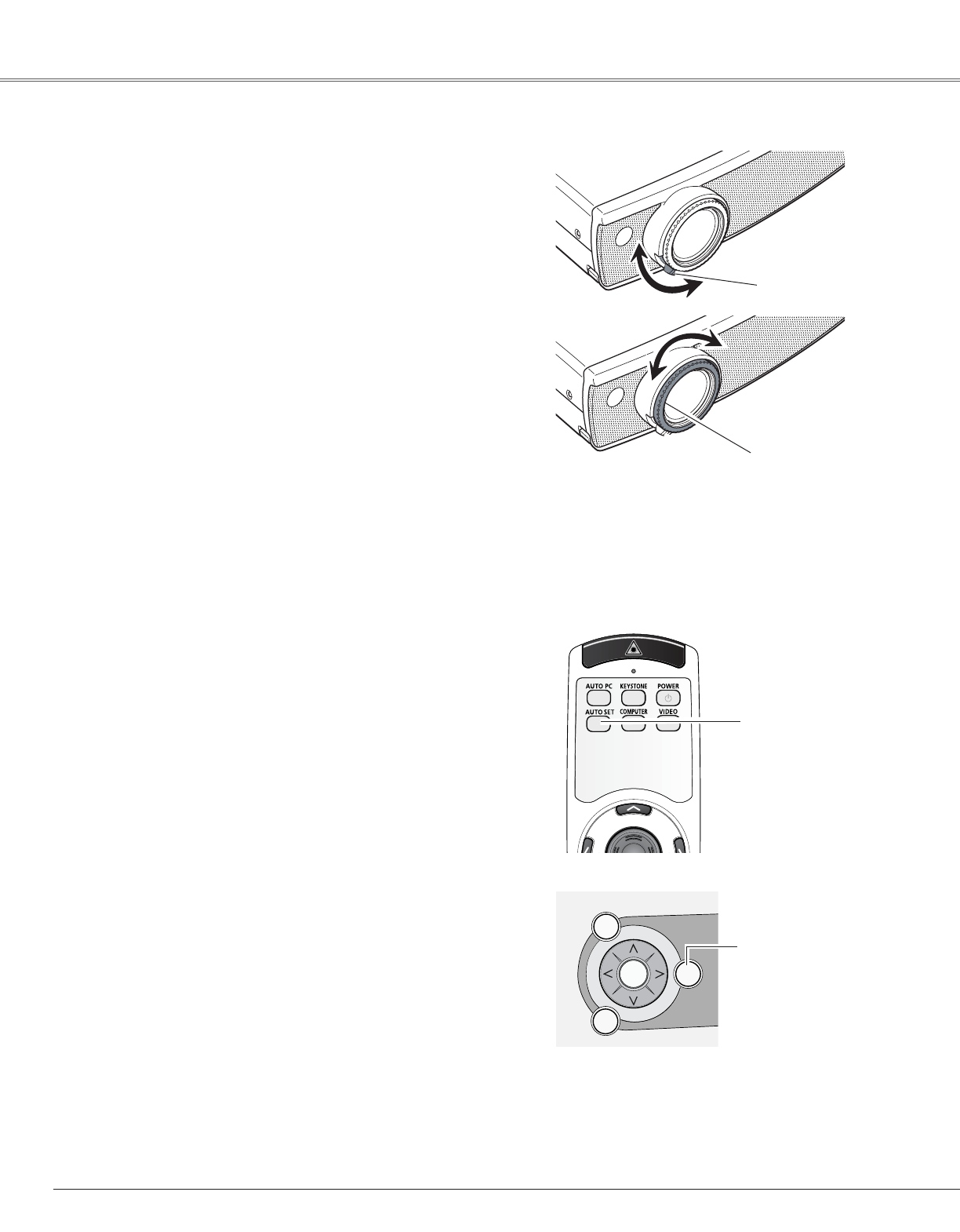24
Basic Operation
Rotate the Zoom Lever to zoom in and out.
Rotate the Focus Ring to adjust the projected picture focus.
Zoom Lever
Focus Ring
Auto Setup Function
Auto setup function is provided to automatically correct Keystone
distortion according to the projector's tilt and adjust the computer
display parameters (Fine sync, Total dots and Picture position) by
just pressing the AUTO SET button on the top control or on the
remote control unit. The operational setup for the Auto setup can
be changed in the Setting menu.
Refer to p42 on setting of the Auto setup function.
✔Note:.
• Auto Keystone corrects vertical distortion only, not correct horizontal distortion.
•Auto Keystone cannot work when Ceiling feature is On in the Setting menu. (p44)
• Perfect correction of the image distortion cannot be ensured with the Auto setup
function. If the distortion cannot be corrected properly by pressing the AUTO SET
button, adjust manually by pressing the KEYSTONE button on the remote control
unit or selecting Keystone in the Setting menu. (p25, 42)