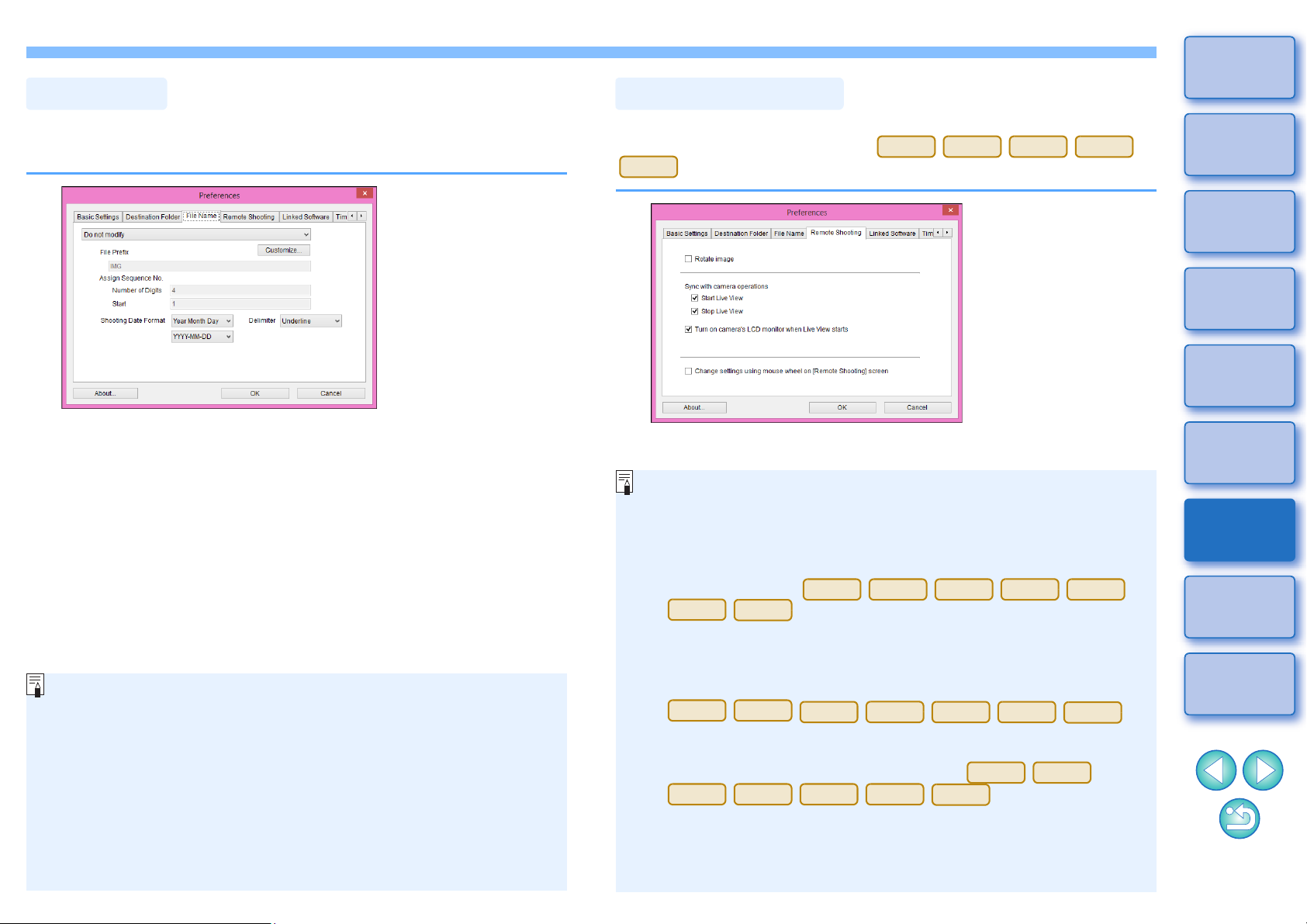When specifying an image’s file name, select a naming rule for
the file from the list box. ([Do not modify] is selected, images are
saved with the file name set in the camera.) You can also
customize the naming rule for files by clicking the [Customize]
button.
You can set prefix characters, number of digits for serial
numbers, and the start number individually for file names.
If you are using the shooting date in file names, you can specify
the format (order and style for year-month-date) and dividing
characters.
.
If you checkmark [Rotate image], you can set a function that
rotates shot images regardless of the camera’s position during
shooting. Set the rotation angle in the capture window (p.109).
If you checkmark [Start Live View], the [Remote Live View
window] automatically appears when the camera’s Live View
starts up. (except
)
Is you checkmark [Stop Live View], the [Remote Live View
window] automatically closes when the camera’s Live View ends.
If the camera’s Live View display is active when Remote Live
View ends, the camera’s Live View display also ends. (except
)
If you checkmark [Turn on camera’s LCD monitor when Live View
starts], the camera’s LCD monitor displays the image at the same
time as Remote Live View starts. (except
)
If you checkmark [Change settings using mouse wheel on
[Remote Shooting] screen], you can use the scroll-wheel on your
mouse to change settings over the capture window display/
control buttons or the [Flash function settings] window.