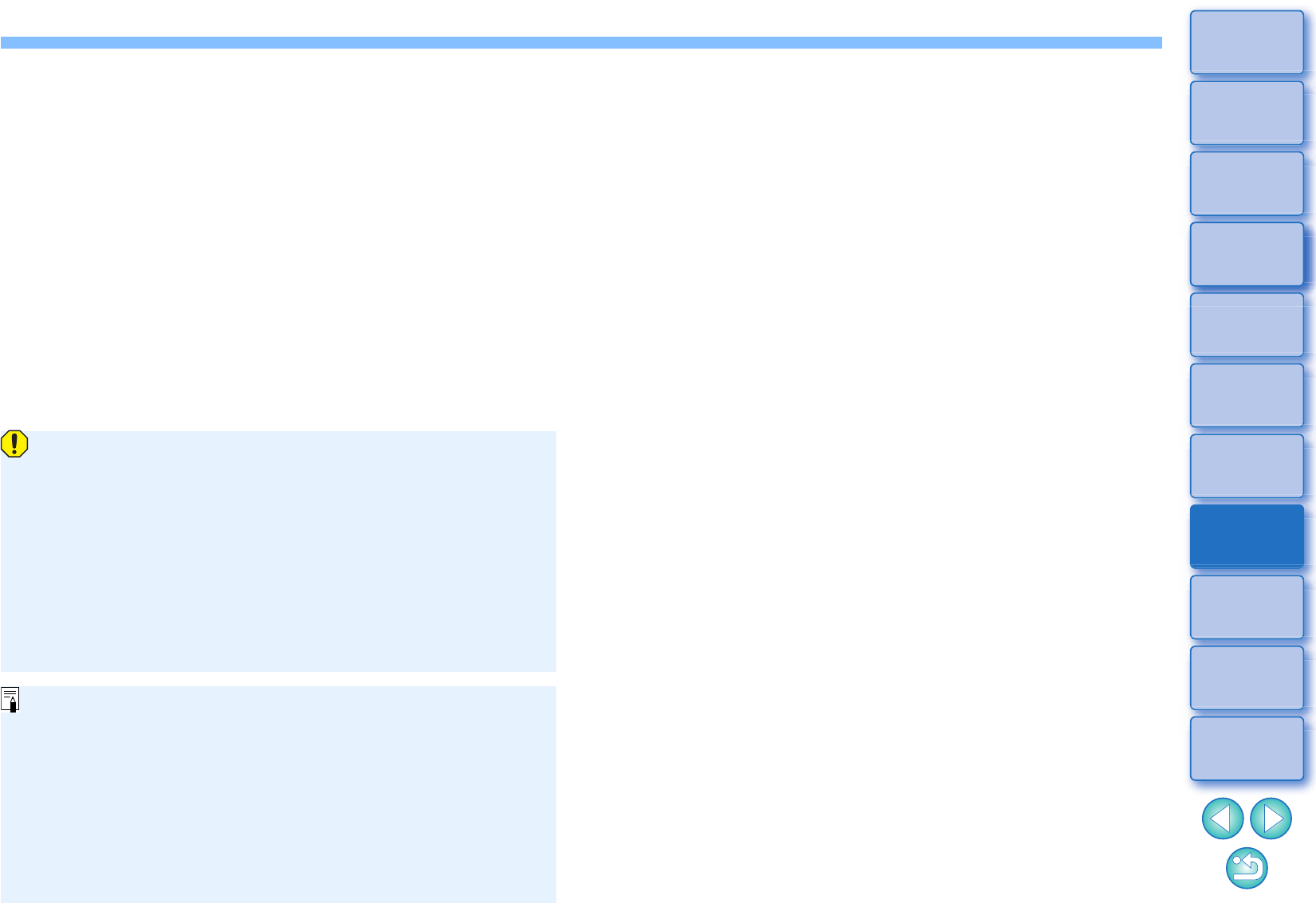MP4 movies shot with Canon Log (color space: BT.2020) are
converted to sRGB color space before being displayed and
saved.
A movie is displayed in SDR based on the [HDR assist display
(movies)] (p.176) setting in [Preferences].
Only HEIF format can be selected for saving still photos (p.170).
On some supported cameras, shooting a movie generates a
“.THM” file that is saved together with the movie file.The “.THM”
file has the same image number as the movie file and records the
shooting information. In DPP, the movie file and “.THM” file must
be stored in the same folder when the movie is played back.
You can also play back movies in the following windows:
• Main window (multi-layout)
• Edit image window
• Remote shooting window (multi-layout)
• Multi-function preview window
In Preferences, you can change the movie playback application
to that used by your computer’s OS or to EOS MOVIE Utility.
(p.172)
For information on EOS MOVIE Utility, refer to the EOS MOVIE
Utility Instruction Manual.