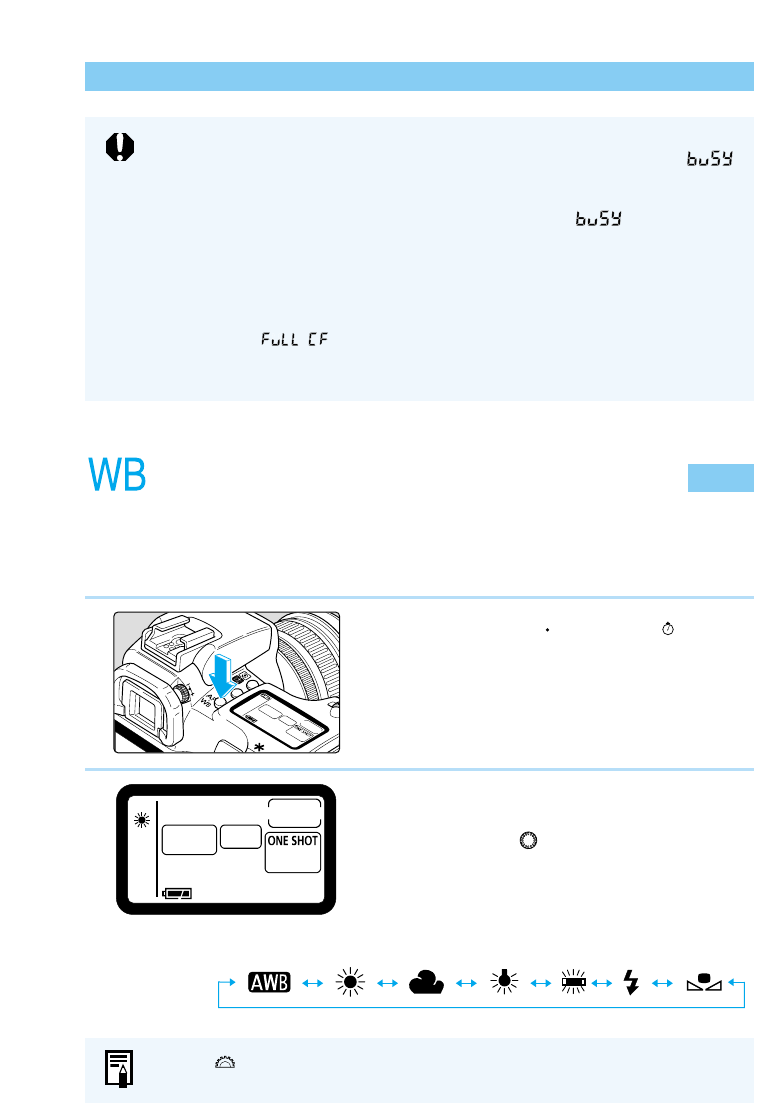68
Selecting a Drive Mode
The EOS D30 has seven white balance settings, Auto, Daylight, Cloudy, Tungsten, Fluorescent,
Flash, and Custom. In the Easy Shooting zone the Auto setting is selected automatically, while
in the Creative zone you can select any of the seven white balance settings.
1
Press the 〈〉button.
()
2
Select the white balance setting.
● Set the Quick Control Dial switch to
〈
ON
〉
.
● Turn the
〈〉
dial.
● Press the shutter button down halfway to
return to ready-to-shoot mode.
Turn the
〈〉
dial to select the AF mode (→58).
Auto Daylight Cloudy Tungsten
Fluorescent
Flash Custom
● Images taken with continuous shooting are first stored in the camera’s internal
memory, then on the CF card. When the internal memory is full, the “”
message appears on the LCD panel and in the viewfinder, and no more images
can be taken. Once this happens, images are written onto the CF card until there
is enough memory available for another image. The “” message then
disappears, and the camera can take the next shot.
● If you press the shutter button down halfway before all of the images have been
saved on the CF card (the access lamp is flashing), the saving process is
canceled momentarily. The number of continuous frames at that moment
depends on the capacity available on the CF card.
● When the “”message is displayed on the LCD panel and in the
viewfinder, make sure that the access lamp has stopped blinking before you
change the CF card.
Setting the White Balance