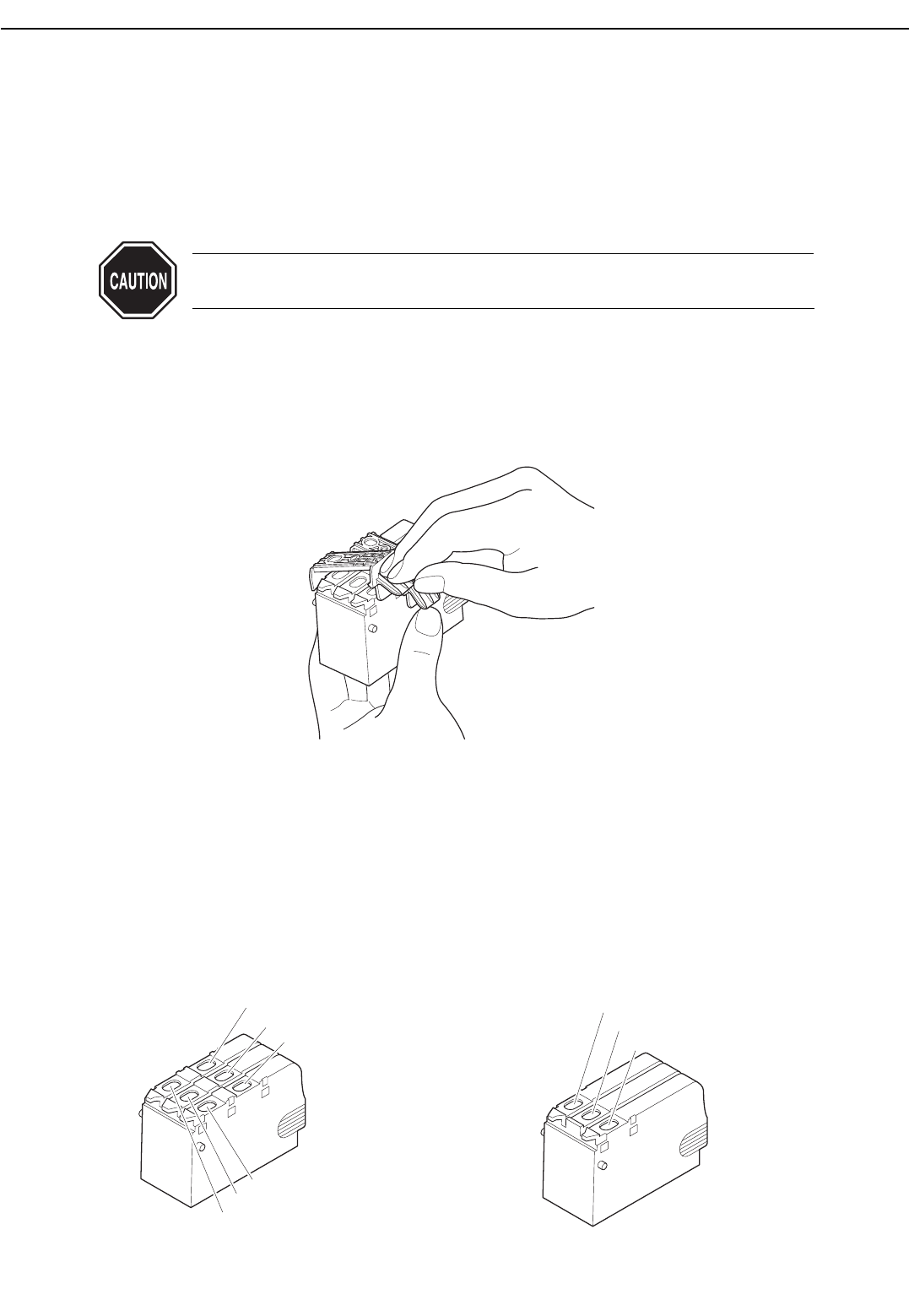2.1.5 Ink electroconductivity
The ink used in the BJ cartridge can conduct electricity. If any ink leaks into the
printer's mechanical parts, use paper towels, etc., to wipe clean. If the ink leaks onto
the printer's electrical components, use tissue paper, etc., to wipe clean. If the ink
gets to the IC chips on the PCB, or if it is too difficult to thoroughly clean off the ink,
replace the respective parts.
Never connect the printer's power cord if ink has leaked inside the printer.
It may damage the circuitry.
2.2 Ink Tank Handling
2.2.1 Unpacking the ink tank
Do not unpack the ink tank until you are ready to use it.
Before installing it in the color BJ cartridge, remove the cap covering the ink outlets.
2.2.2 Preventing clogging
To prevent poor ink suction due to clogging of the joints in the BJ cartridge, never
touch the ink tank's ink outlets. After removing the cap from the ink tank, promptly
install the ink tank in the BJ cartridge to prevent the nozzles from clogging due to
dried-out ink, dust, etc. Do not remove an ink tank from a BJ cartridge unless you
are replacing it.
1-9
BJC-7100
Part 1: Safety and Precautions
Figure 1-10 Removing the Ink Tank Cap