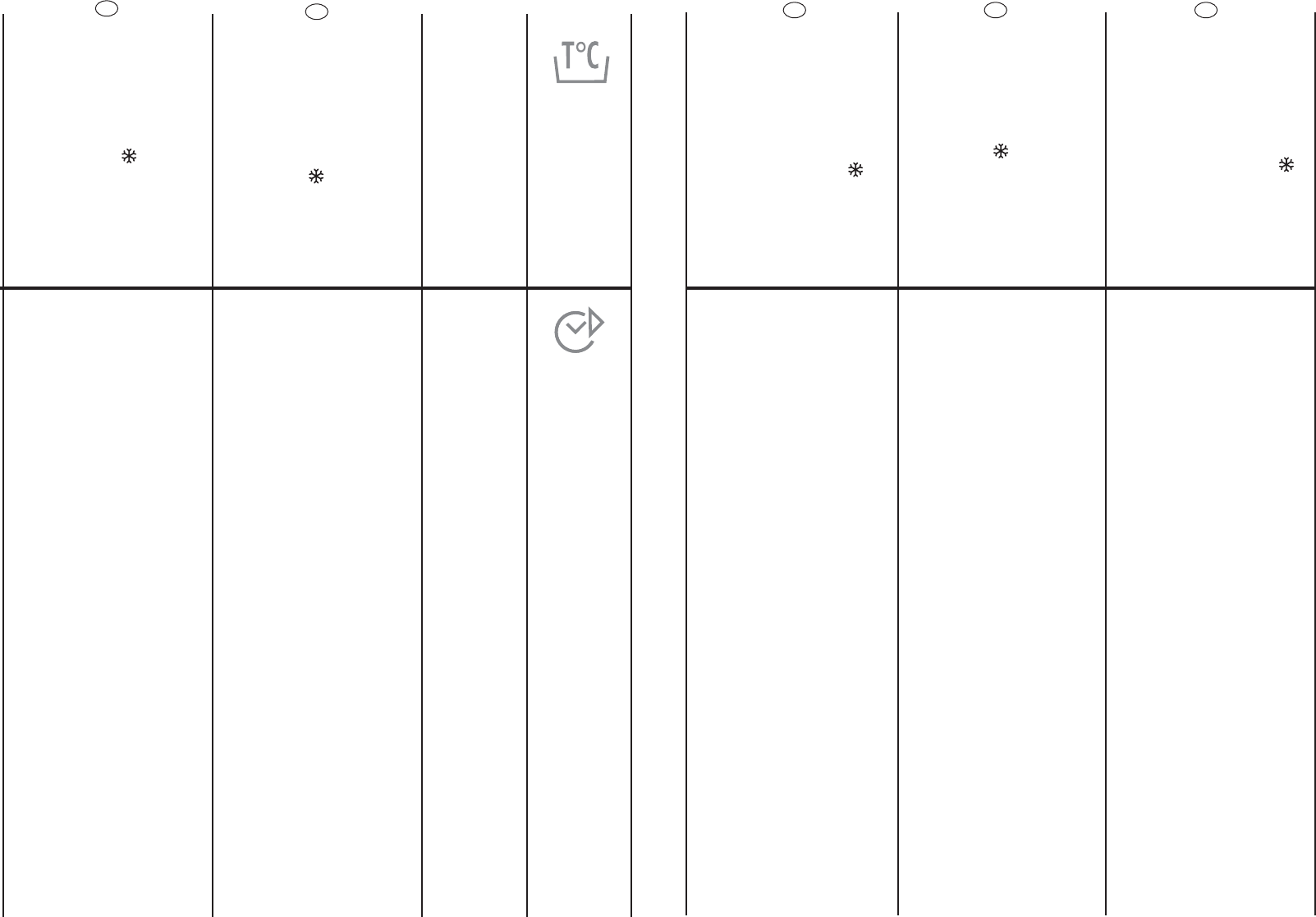30
31
E
F
„MOSÁSI HÃMÉRSÉKLET”
GOMB
A „Mosási hŒmérséklet” gomb
mindegyik programban a
mosási hŒmérséklet
csökkentését teszi lehetŒvé.
A gomb minden egyes
lenyomásakor a hŒmérséklet
a minimális 15°C értékig
(hideg mosás ) csökken.
Megjegyzés: A hŒmérsékletet
a SZENNYEZETTSÉG
MÉRTÉKÉNEK a kiválasztása
elŒtt kell beállítani.
„KÉSLELTETETT INDÍTÁS” GOMB
Ez a gomb a mosási ciklus
elŒzetes beprogramozását
teszi lehetŒvé, ezáltal a ciklus
kezdete legfeljebb 24 órával
késleltethetŒ.
Az indítás késleltetése az
alábbi eljárással végezhetŒ el:
Állítsa be a kívánt programot.
Az aktiváláshoz nyomja le
egyszer a gombot (h00 felirat
jelenik meg a kijelzŒn), majd
pedig nyomja meg ismét az 1
órás késleltetés beállításához
(h01 felirat jelenik meg a
kijelzŒn). Az elŒre beállított
késleltetési idŒ a gomb
minden egyes lenyomásakor
1 órával növekszik mindaddig,
amíg a h24 felirat jelenik meg
a kijelzŒn. A gomb ebben a
helyzetben történŒ
lenyomásával a késleltetett
indítás ismét nullára áll vissza.
Nyugtázza a beállítást a
„START/SZÜNET” gomb
lenyomásával (a kijelzŒn lévŒ
lámpa villogni kezd).
MegkezdŒdik a
visszaszámlálás, amelynek
befejezŒdésekor a program
automatikusan elindul.
A késleltetett indítás az alábbi
módon törölhetŒ:
Nyomja le, és 5 másodpercig
tartsa lenyomva a gombot,
amíg a kijelzŒ a kiválasztott
program beállításait mutatja.
Ebben a fázisban beindítható
az elŒzŒleg kiválasztott
program a „START/SZÜNET”
gomb lenyomásával, vagy
törölhetŒ a folyamat a
választógomb KI helyzetbe
állításával és egy másik
program kiválasztásával.
HU
BUTON “TEMPERATURA
SPALARE”
Butonul pentru selectarea
temperaturii permite
reducerea temperaturii de
spalare pentru fiecare
program.
De fiecare data cand este
apasat butonul, temperatura
scade pana la minimul de
15°C (Spalare cu apa rece ).
Observatie: Temperatura
trebuie sa fie ajustata inainte
de a selecta GRADUL DE
MURDARIRE.
BUTON “PORNIRE INTARZIATA”
Acest buton permite setarea
programului de spalare sa
inceapa cu o intarziere de
maxim 24 de ore.
Pentru a intarzia pornirea
programului,utilizati
procedura urmatoare:
Setati programul dorit.
Apasati butonul o data (pe
afisaj va apare mesajul h00)
apoi apasati din nou pentru a
seta o intarziere de 1 ora (pe
afisaj va apare mesajul h01);
intarzierea presetata mareste
timpul cu cate 1 ora de
fiecare data cand este
apasat butonul, pana cand
pe afisaj apare mesajul h24,
moment in care la o alta
apasare a butonului, se va
porni de la zero.
Confirmati cu ajutorul
butonului “START/PAUSE”
(indicatoarele luminoase de
pe afisaj vor incepe sa
clipeasca). Numaratoarea va
incepe iar la finalizarea
acesteia, programul va porni
automat.
Este posibil sa anulati pornirea
intarziata prin realizarea
urmatoarelor actiuni:
Apasati ti tineti apasat
butonul timp de 5 secunde
pana cand pe afisaj vor
apare setarile pentru
programul selectat.
In acest moment puteti porni
programul selectat anterior
cu ajutorul butonului
“START/PAUSE” sau sa anulati
procesul prin setarea
butonului selector pe pozitia
OFF sau prin selectarea unui
alt program.
RO
“WASH TEMPERATURE” BUTTON
The Wash Temperature button
allows a reduction in the
wash temperature in each
programme.
Each time the button is
pressed the temperature
decreases until a minimum of
15°C (cold Wash ).
Note: The temperature must
be adjusted before selecting
DEGREE OF SOILING.
“DELAY START” BUTTON
This button allows you to pre-
programme the wash cycle
to delay the start of the cycle
for up to 24 hours.
To delay the start use the
following procedure:
Set the required programme.
Press the button once to
activate it (h00 appears on
the display) and then press it
again to set a 1 hour delay
(h01 appears on the display);
the pre-set delay increases
by 1 hour each time the
button is pressed, until h24
appears on the display, at
which point pressing the
button again will reset the
delay start to zero.
Confirm by pressing the
“START/PAUSE” button (the
light on the display starts to
flash). The countdown will
begin and when it has
finished the programme will
start automatically.
It is possible to cancel the
delay start by taking the
following action:
Press and hold the button for
5 seconds until the display will
show the settings for the
programme selected.
At this stage it is possible to
start the programme
previously selected by
pressing the “START/PAUSE”
button or to cancel the
process by setting the
selector to the OFF position
and then selecting another
programme.
EN
PL
PRZYCISK “WYBÓR
TEMPERATURY”
Ta opcja pozwala na pranie
w dowolnie wybranej
temperaturze jednak˝e tylko
ni˝szej ni˝ przewidziana dla
danego programu. Ka˝de
wciÊni´cie tego przycisku
powoduje zmniejszenie
temperatury do minimum
15°C (pranie na zimno ).
Uwaga: Modyfikowanie
temperatury nale˝y wykonaç
przed wyborem POZIOMU
ZABRUDZENIA
PRZYCISK “OPÓèNIONY START”
Przycisk ten pozwala
zaprogramowaç cykl prania
z opóênieniem maksymalnie
24 godziny.
Aby zaprogramowaç
opóêniony start nale˝y:
Ustawiç wybrany program.
Wcisnàç przycisk pierwszy
raz, aby aktywowaç
program ( na wyÊwietlaczu
poka˝e si´ napis h00), a
nast´pnie wcisnàç przycisk
jeszcze raz aby ustawiç
opóênienie startu o jednà
godzin´ ( na wyÊwietlaczu
poka˝e si´ napis h 01). Ka˝de
nast´pne wciÊni´cie
przycisku wyd∏u˝a start o
jednà godzin´ , a˝ do 24
godzin, natomiast ostatnie
wciÊni´cie tego przycisku
wyzerowuje opóêniony start.
Potwierdziç ustawienie
wciskajàc przycisk
“START/PAUZA” (Kontrolka na
wyÊwietlaczu zacznie migaç)
aby rozpoczàç odliczanie,
po zakoƒczeniu którego
program w∏àczy si´
automatycznie.
Mo˝na anulowaç ustawiony
opóêniony start w
nast´pujàcy sposób:
Przytrzymaç wciÊni´ty
przycisk przez 5 sekund, a˝ na
wyÊwietlaczu poka˝à si´
parametry wybranego
programu. W tym momencie
mo˝na uruchomiç program
poprzednio wybrany
wciskajàc przycisk
“START/PAUZA” lub anulowaç
operacje ustawiajàc
pokr´t∏o wyboru programów
na pozycj´ OFF i ponownie
wybraç inny program.
SL
TIPKA ZA TEMPERATURA
PRANJA
Ta tipka omogoãa
zniÏevanje temperature
pranja za posamezne
programe.
Ob vsakem pritisku na tipko
se temperatura zniÏa, in
sicer do 15°C (pranje s
hladno vodo ).
Opomba: Temperaturo
morate nastaviti pred
nastavljanjem stopnje
umazanosti perila.
TIPKA ZAMIK VKLOPA
S pomoãjo te tipke lahko
programirate ãasovni zamik
zaãetka programa za najveã
24 ur.
To storite na naslednji naãin:
Izberite ustrezen program.
Enkrat pritisnite na tipko, da
jo aktivirate (na
prikazovalniku se prikaÏe
vrednost h00), nato pa znova
pritisnite na isto tipko, da
nastavite 1-urni zamik (na
prikazovalniku se prikaÏe
vrednost h01). Ob vsakem
pritisku na tipko se vrednost
poveãa za 1 uro. Ko je na
prikazovalniku prikazana
vrednost h24, s ponovnim
pritiskom na tipko prekliãete
ãasovni zamik – spet se
prikaÏe vrednost h00.
Potrdite nastavitev s pritiskom
na tipko “START/PAUSE”
(Start/pavza) – luãka v
prikazovalniku zaãne utripati.
Zaãne se od‰tevanje
nastavljenega ãasa; ko ta
poteãe, zaãne stroj
samodejno izvajati program.
âe Ïelite preklicati nastavljeni
ãasovni zamik:
5 sekund pritiskajte na tipko
za nastavljanje ãasovnega
zamika, dokler se na
prikazovalniku ne prikaÏejo
nastavitve izbranega
programa.
Zdaj lahko takoj zaÏenete
izbrani program s pritiskom
na tipko “START/PAUSE”
(Start/pavza), ali pa
prekliãete postopek izbiranja
z obraãanjem gumba za
izbiranje programov na
poloÏaj “OFF” (Izklopljeno).
Nato lahko izberete drugi
program.