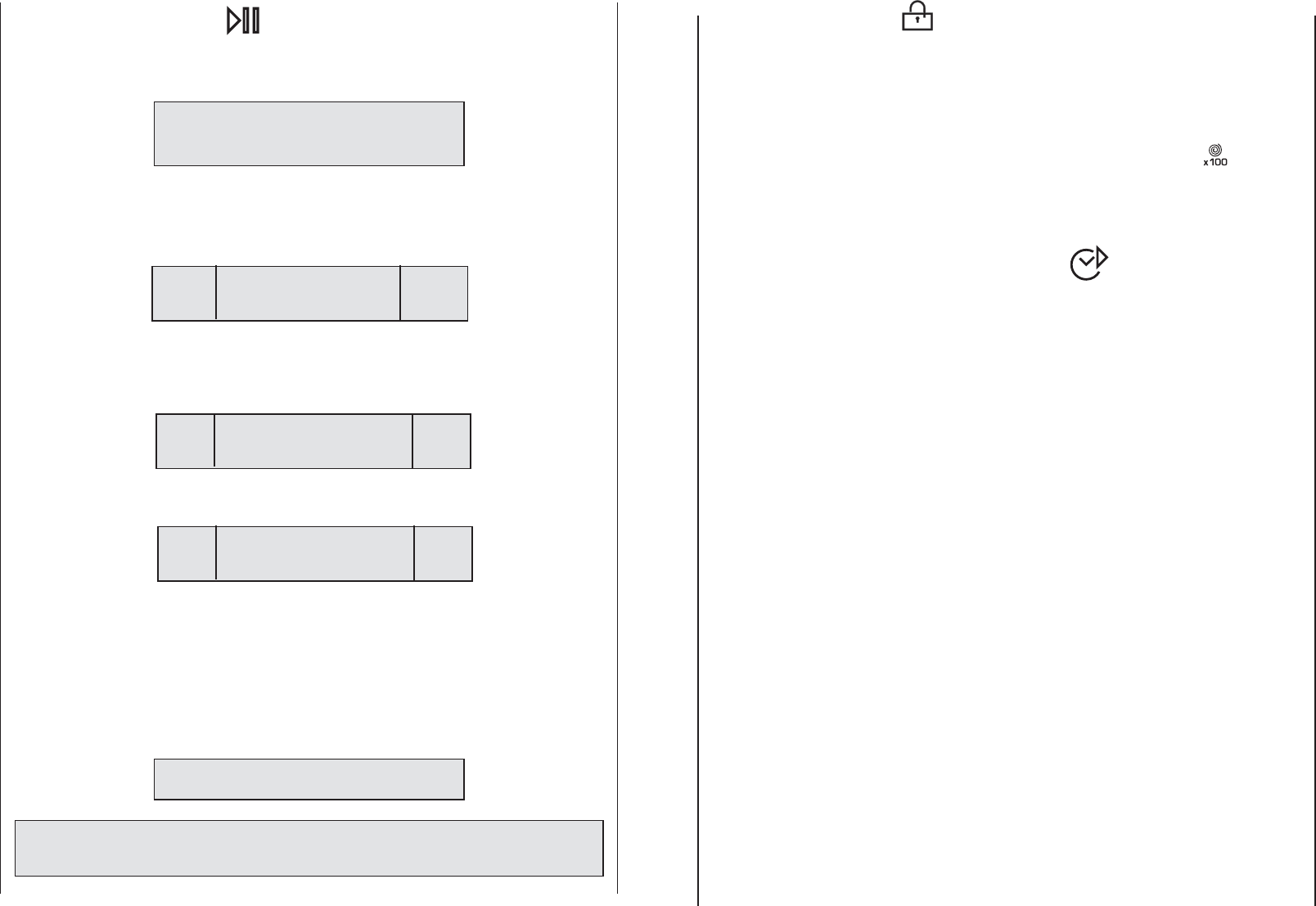Programme Lock
This is a useful feature to prevent children playing with the option buttons and tampering with
the programme you have set.
After you have set the programme and option buttons you require, press start
and then programme lock. This “locks” the control panel.
You may cancel this function by pressing the programme lock button briefly until you see the
light above the button flash. While this light is flashing, press the “Select Spin” button –
the display will inform you that the options are no longer locked and further changes can now
be made.
Set Programme Delay start/End Time
The programme end time/delay start options can be used if you want the washing to be ready
at a later time (but within 24 hours).
1. Set delay start
Press delay start/set end time button once and press the hours and minutes buttons (to the left
and right) until the required time is set. The display returns to the programme option if the
button is pressed within 5 seconds.
Press the start button.
To cancel delay start, hold down the button for 5 seconds.
2. Programme end time
Press delay start/set end time button twice and press the hours and minutes buttons (to the
left and right) until the required time is set. When entering the programme end option, the
display will show the minimum time which you can set the programme to end by. This time may
only be extended as you require.
NOTE: When using the delay start/set end time functions, only use detergents and laundry
also via the dispenser drawer. Adding detergents etc. to the drum and then leaving them to
stand for long period of time may damage your laundry.
87
C
D
Start/Pause Button
START
To start a programme press this button once.
The machine will now be sensing the wash load and ask you to please wait.
Example
The Infotext panel will then display the time to complete the programme and then the wash
cycle will commence. Infotext calculates the time to the end of the selected programme based
upon a standard 6 Kg load, during the cycle, Infotext corrects the time to that applicable to the
size and composition of the load.
Example
PAUSE
The programme may be paused at any time during the wash cycle by holding down the
Start/Pause button for about 3 seconds and a beep will sound. A message will appear on the
display to inform you that the programme has been paused.
Example
If you wish to add or remove items during washing, wait 2 minutes until the safety device
unlocks the door.
To restart the programme press the Start/Pause button once again. The display will inform you
that the programme will continue.
CANCEL A PROGRAMME
To cancel the programme turn the programme selector dial to the “OFF” position and then select
a different programme. The display will inform you that the programme has been cancelled.
Example
Return the programme selector dial to the “OFF”
position.
PLEASE WAIT
SET PARAMETERS
CANCELLED PROGR.
86
END: 1H:50M
WASHING
90
16
B
PAUSED PROGRAM
DOOR LOCKED
90
16
PAUSED PROGRAM
DOOR OPEN
90
16