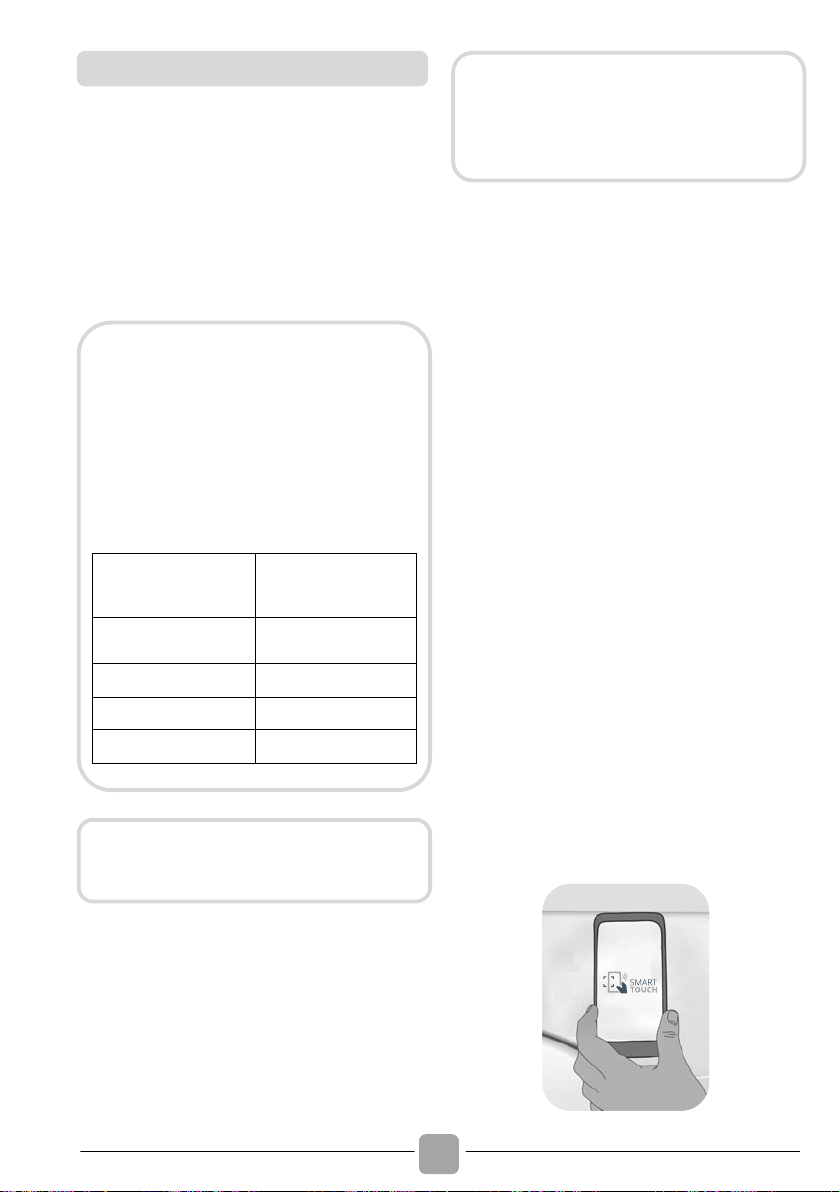This appliance is equipped with Smart
Touch technology that allows you to
interact, via the App, with smartphones
based on Android operating system and
equipped with compatible NFC (Near Field
Communication) function.
! Download on your smartphone the
Candy simply-Fi App.
HOW TO USE SMART TOUCH
FIRST TIME - Machine registration
! Enter the "Settings" menu of your
Android smartphone and activate the
NFC function inside the "Wireless &
Networks" menu.
! Turn the knob to the Smart Touch
position to enable the sensor on the
dashboard.
! Open the App, create the user profile and
register the appliance following the
instructions on the phone display or the
"Quick Guide" attached on the machine.
NEXT TIME – Regular usage
! Every time you want to manage the
machine through the App, first you have
to enable the Smart Touch mode by
turning the knob to the Smart Touch
indicator.
! Make sure you have unlocked your phone
(from stand-by mode) and you have
activated the NFC function; following the
steps mentioned earlier.
! If you want to start a cycle, load the
laundry and close the door.
! Select the desired function in the App
(e.g.: starting a programme).
! Follow the instructions on the phone
display, KEEPING IT ON the Smart
Touch logo on the machine dashboard,
when requested to do so by the App.
The Candy simply-Fi App is available
for devices running both Android and
iOS, both for tablets and for
smartphones. However, you can
interact with the machine and take
advantage of the potential offered
by Smart Touch only with Android
smartphones equipped with NFC
technology, according to following
functional scheme: