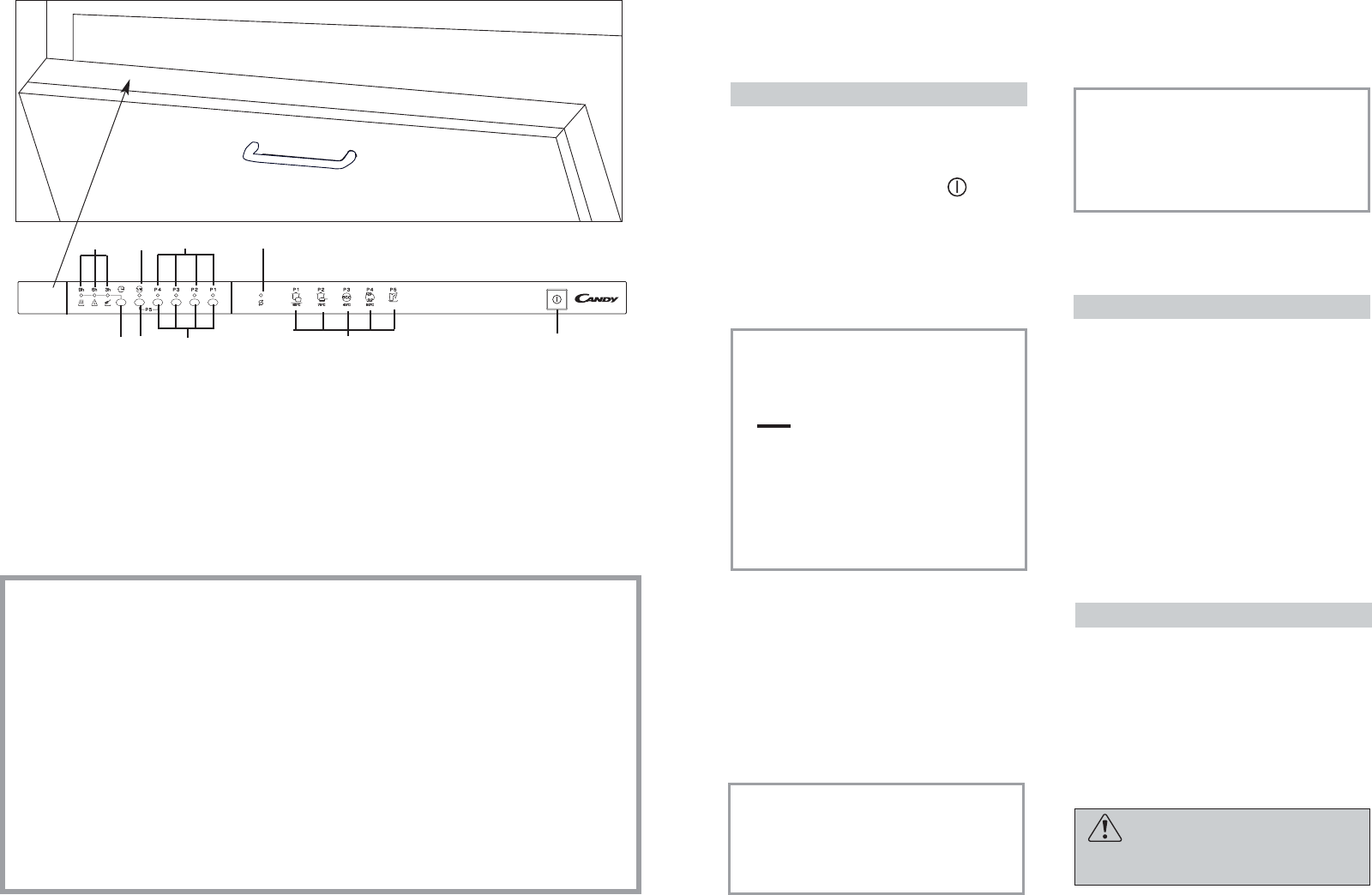20
EN 50242 place load
Capacity with pans and dishes
Water supply pressure
Fuse
Power input
Supply voltage
12
8 persons
Min. 0,08 - Max 0,8 MPa
(see rating plate)
(see rating plate)
(see rating plate)
DESCRIPTION OF THE CONTROL
TECHNICAL DATA:
DIMENSIONS:
Height
Depth
Width
Depth with door open
cm
cm
cm
cm
82 ÷ 88,5
55
59,8
117
A "ON/OFF" button
B PROGRAMME DESCRIPTION
C "PROGRAMS" buttons
D "HALF LOAD" button
E "DELAY START" button
F "PROGRAM STATUS" LEDs/
"DELAY START" time LEDs
G "OPTION SELECTION" LED
H "PROGRAM SELECTION" LEDs
I "SALT EMPTY" light
D
B
A
H
C
G
I
F
E
21
PROGRAM SELECTION
AND SPECIAL FUNCTIONS
(Use in conjunction with programme guide)
Program settings
■ Open the door and place dirty dishes
inside the appliance.
■ Press the "ON/OFF" button .
■ After pressing the "ON/OFF" button.
The LED for the factory set is
"recommended” (which is ideal for full
load daily use) or the LED for the "Auto’
Memory" program (see below) will blink.
IMPORTANT
The dishwasher has two very practical
functions:
- the "recommended" program
( ) for quick and sure selection;
- the "Auto’ Memory", function which
saves a program used at least 3
times consecutively so that if you
regularly use the same washing cycle
each time you do not have to
continually set the program thereby
saving time and effort.
■ If you wish to select an option, press the
option button (the corresponding LED
will light).
The option button must be pressed
BEFORE the program starts for the
option to be accepted.
■ To choose another program, press the
corresponding button (the relevant LED
will blink to confirm the selection).
IMPORTANT
To select the "COLD RINSE" program,
simultaneously press the "RAPID"
program button and "HALF LOAD"
option button (the relevant LEDs will
blink, confirming the selection).
■ To start the program, press the selected
program button again to confirm. The
relevant LED will stop blinking and
remain on and, when the door is shut,
the program will start automatically.
IMPORTANT
To confirm the “COLD RINSE” program,
simultaneously press the “RAPID”
program button and the “HALF
LOAD” option button (the relevant
LEDs will stop blinking and remain
on to confirm the selection).
Program interruption
Opening the door when a program is
running is not recommended especially
during the main washing and final hot rinse
phases. However, if the door is opened
while a program is running (for example,
to add dishes) the machine stops
automatically.
Close the door, without pressing any
buttons. The cycle will start from where it
left off (if it is necessary, the appliance
will make a short thermal anti-shock
programme before).
Changing a running program
Proceed as follows to change or cancel a
running program:
■ Hold down the current program button
(with the LED on) for at least 3 seconds.
The program LEDs (except for the
"RAPID" program LED) will start to blink.
WARNING!
Don't switch off the dishwasher,
before the end of the water discharge.