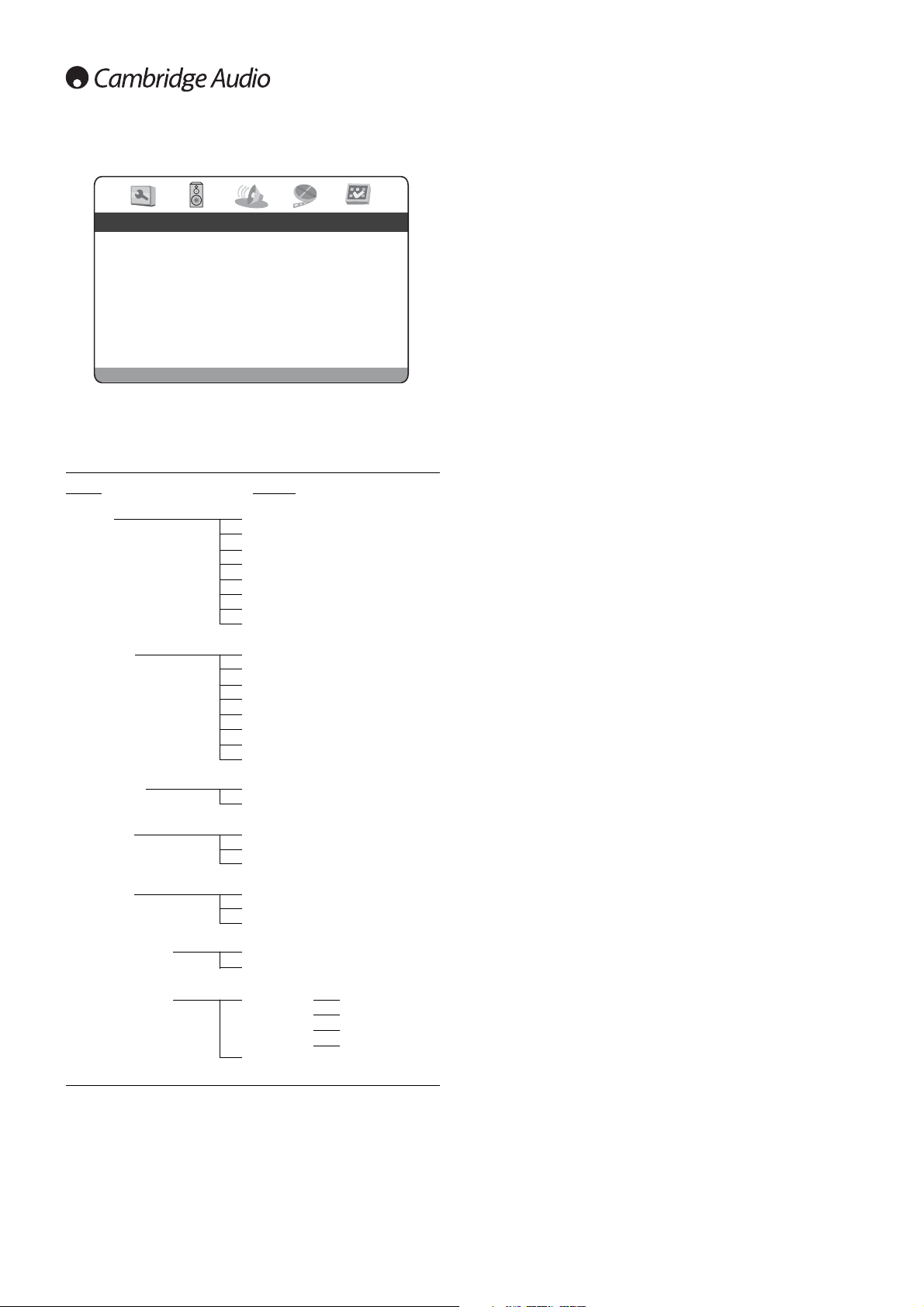14
EQ Type
Use to set the equalization pattern type. Available options are: None,
Rock, Pop, Live, Dance, Techno, Classic and Soft.
Sound Field
Use to set the sound field effect. Available options are: Off, Concert,
Living Room, Hall, Bathroom, Cave, Arena and Church.
Digital Output
Use to set the bit stream type of the digital audio output for use with
Dolby Digital and DTS-compatible receivers:
Raw – Passes the encoded multi-channel digital audio unaltered.
Choose this setting if your receiver/amplifier is capable of decoding
Dolby Digital and/or DTS.
PCM – Forces down-mixed 2-channel digital audio output. Choose this
setting if your receiver/amplifier only supports stereo digital (PCM)
audio.
LPCM Rate
Use to set the maximum Linear PCM output frequency:
48K – Supported by most equipment.
96K – Allows a higher sampling rate and frequency response. It can
result in better audio quality. Ensure that the receiver/amplifier can
support it.
192K – Allows the highest sampling rate and frequency response. It can
result in the best audio quality. Ensure that the receiver/amplifier can
support it.
HDMI Audio
Use to select digital audio output from the HDMI port:
SPDIF – Digital audio output via HDMI will be multi-channel Linear PCM
format. The Down-mix setting in the "Speaker Setup Page" will affect
whether and how multi-channel audio content will be down-mixed to
stereo. When this option is selected, compressed audio bit streams will
decoded by the DVD player. This setting is recommended when
connecting the HDMI output directly to a TV.
Auto – Digital audio output via HDMI will be the same as the digital
coaxial/optical audio output for CD, Dolby Digital and DTS audio signals.
For high resolution stereo or multichannel audio contents such as DVD-
Audio and Super Audio CD, the DVD player will send multi-channel PCM
audio signals with the highest available sample frequency and bit
numbers. Depending on the original audio content, the format could be
44.1kHz - 192kHz, 2 - 8 channels. This option is recommended when
connecting the HDMI output to an A/V receiver or processor with HDMI
v1.1 or above audio capabilities.
Off – No digital audio output via HDMI.
Notes:
If you use HDMI to connect audio to a HDMI A/V receiver or audio
processor, it is recommended that you choose 720p or higher HDMI
output resolution when playing high resolution audio content (DVD-
Audio and SACD). According to the HDMI specification, the bandwidth
available for audio is proportional to the total bandwidth used by video.
At 480p/576p resolution, the HDMI specification can only support 2
channels of audio with high sample rate (up to 192kHz), or 8 channels
of audio with standard sample rate (up to 48kHz).
Depending on the capability of your A/V receiver or audio processor, if
you play high resolution audio content at 480p/576p resolution, you
may get reduced audio resolution, incomplete audio channels, or even
no audio/video output at all. Choosing a high HDMI output resolution
such as 720p or 1080i allows enough bandwidth for all high sample rate
audio channels.
With the Audio setup page selected, use the and buttons to move
up/down to the desired sub-menu. Use the navigation arrows
() to adjust the settings and press the ENTER button to confirm
your selection. See the following list for the Audio setup page structure:
Menus Settings
EQ Type None
Rock
Pop
Live
Dance
Techno
Classic
Soft
Sound Field Off
Concert
Living Room
Hall
Bathroom
Cave
Arena
Church
Digital Output Raw
PCM
LPCM Rate 48k
96k
192k
HDMI Audio SPDIF
Auto
Off
SACD over HDMI PCM
DSD
Dolby Digital Setup Dual Mono Stereo
L - Mono
R - Mono
Mix - Mono
Dynamic