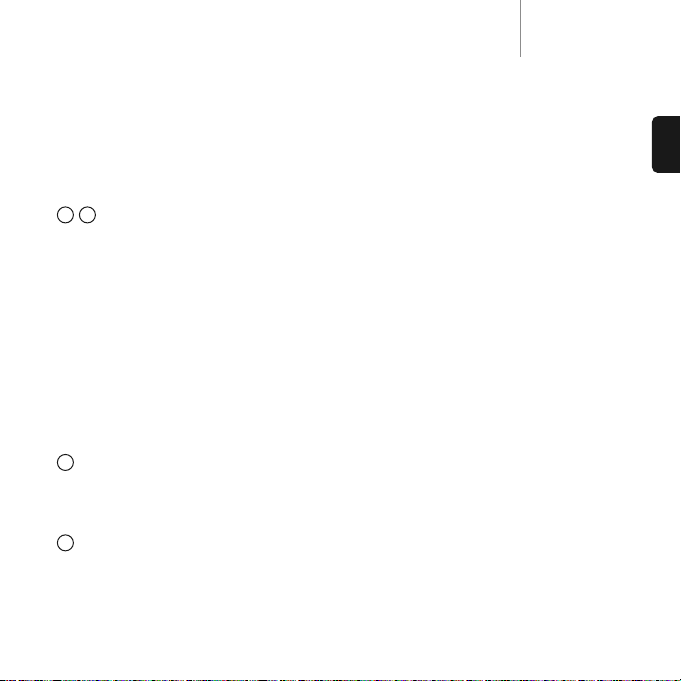DacMagicazur
9
ENGLISH
TOSLINK optical – use a high quality TOSLINK fibre-optic interconnect cable designed specifically for
audio use. To achieve the best results we always recommend using high quality Cambridge Audio
leads, which are guaranteed for life.
Note: These outputs are pass-through only; there is no upsampling or any other modification done to
the LPCM input signal.
Digital Inputs 1 and 2
The DacMagic is fitted with two sets of digital inputs which enable the connection of source
components. Each input has both S/P DIF and TOSLINK types fitted.
Only one of the two types for each input should be connected at any one time. If both the optical and
co-axial outputs have connections made to them (even if only one is attempting to function), neither
will work.
S/P DIF co-axial – to obtain best results, use a high quality 75 ohm digital RCA interconnect cable (not
one designed for normal audio use).
TOSLINK optical – use a high quality TOSLINK fibre-optic interconnect cable designed specifically for
audio use.
Note: This unit only accepts two-channel LPCM digital audio (e.g. Dolby Digital 2.0). You cannot
connect a Dolby Digital 5.1 or a DTS signal as they will not be recognised. If you wish to connect a DVD
or similar device, please ensure that the sound output of your player is set to two-channel PCM.
USB In
USB ‘Type B’ input allowing direct connection to a PC via a Type B to Type A USB lead. The DacMagic’s
operation is independent of your PC soundcard – it will operate whether your PC has a soundcard
or not.
AC 12V 1.5A Power Adaptor Socket
Once you have completed all connections, plug the supplied power adaptor into the DacMagic.
Important Note: Use the supplied power supply unit ONLY.
4 5
6
7