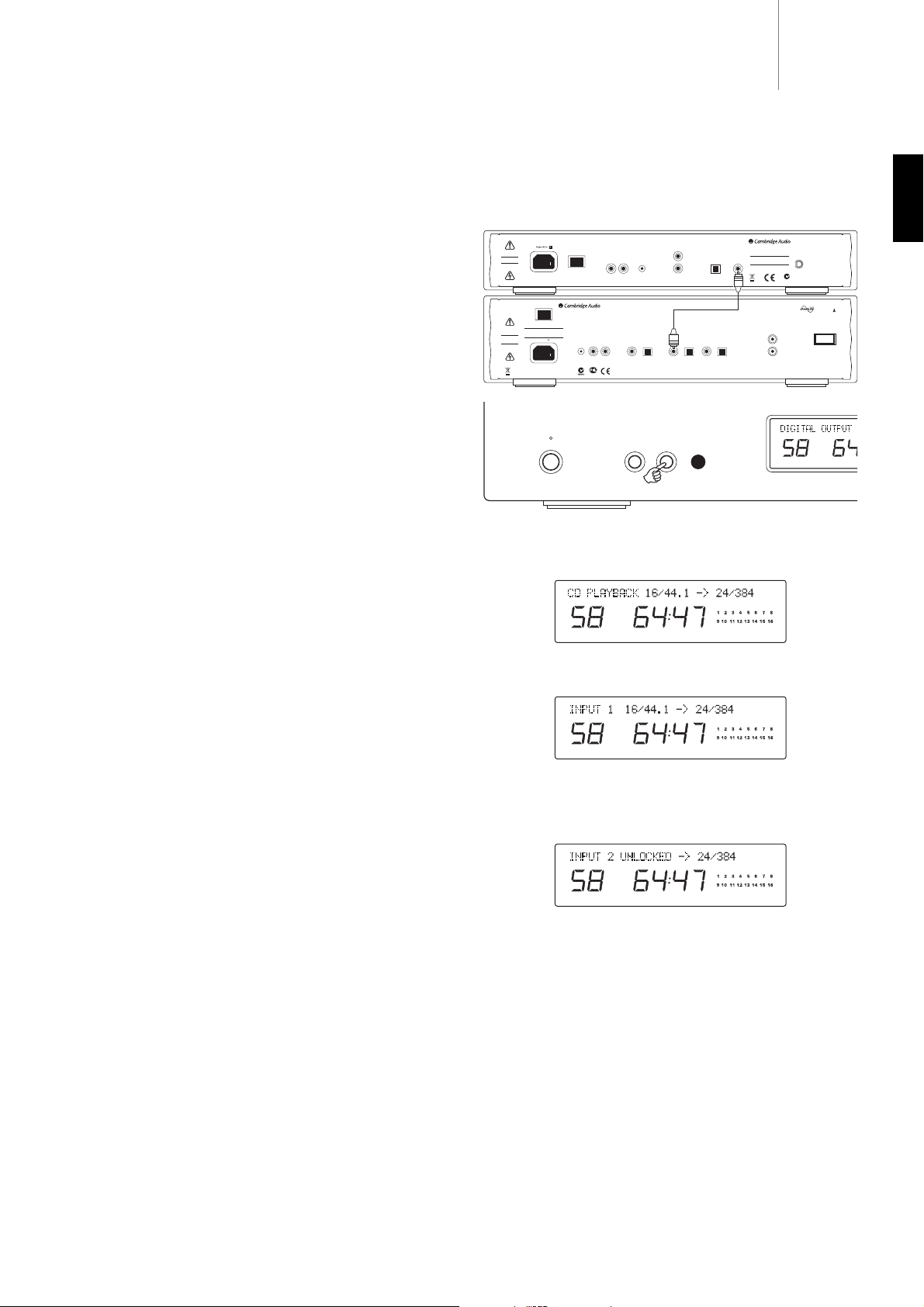740Cazur
9
ENGLISH
Programming disc play
1. Ensure that a disc is loaded and the player is in Standby mode.
2. Press Program on the remote control. The Program set-up will appear
in the display.
3. Using the Skip/Scan (Skip on the remote) buttons, skip to the track
number that you want to program as your first track (or press the
actual track number on the remote).
4. Press Program. The desired track is now entered and the program
number increases by one.
5. Repeat steps three and four until all your desired tracks are entered.
6. Press Play. The programmed tracks will play.
7. You can use the Skip and Search functions on your remote control to
move through your programmed selection in the same way as normal
playback.
8. Pressing Stop once will stop play and pressing Stop twice at any time
will wipe the program and return the player to stopped mode.
To access external digital sources connected to the rear of the 740C,
press the Select button (on front panel or remote) to change between
CD playback, Digital Input 1 and Digital Input 2.
CD playback
The 16 bit/44.1kHz sampling data on a standard CD is upsampled to 24
bit/384kHz for best possible sound quality.
Digital Input 1/2
Press Select again to select Digital Input 1.
The incoming word length (16 to 24 bit) and sample rate will be
displayed along with the indication that the data is being upsampled to
24 bit/384kHz. Note that rather than exact word width, some sources
report data as either 20 bit maximum (displayed as < = 20) or 24 bit
maximum (displayed as < = 24).
If no digital signal is present, the display will show “UNLOCKED” and the
output will be muted.
Press Select again to select Digital Input 2.
External digital sources
Risk of electric shock.
Do not open.
Risque de choc electrique.
Ne pas ouvrir.
Vorm öffnen des gerätes.
Netzstecker ziehen.
Risk of electric shock.
Do not open.
Risque de choc electrique.
Ne pas ouvrir.
Vorm öffnen des gerätes.
Netzstecker ziehen.