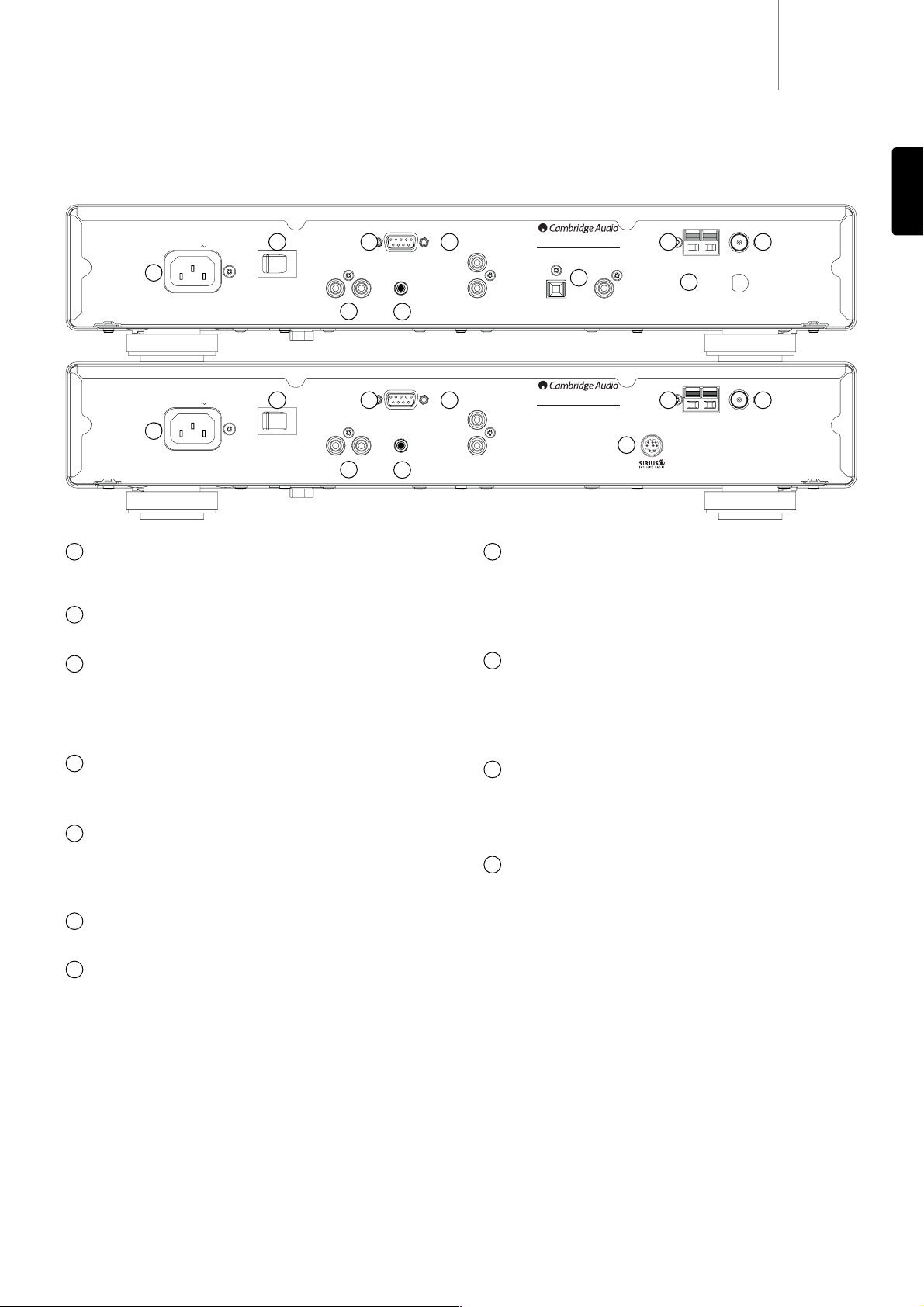Rear panel connections
AC Power Socket
Once all connections have been made, plug the AC power cable into an
appropriate mains socket. Your 650T is now ready for use.
Power On/Off
Switches the unit on and off.
Control Bus
The Control Bus carries control information, in the form of demodulated
remote control signals, between the tuner and other Cambridge Audio
devices connected to it. The 650T will respond to appropriate commands,
as well as generating specific amplifier On/Off commands according to
the tuner’s Alarm and Sleep functions.
RS232
For custom install use.
A full protocol is available on our website www.cambridge-audio.com.
IR (Infra-Red) Emitter In
Allows modulated IR commands from multi-room systems or IR repeater
systems to be received by the unit. Commands received here are not
looped out of the Control Bus. Refer to the ‘Custom installation’ section for
more information.
Line Output
Connect to your amplifier using good quality RCA/Phono cables.
Digital Outputs (DAB/FM/AM version only)
Note: The Digital outputs only work in DAB mode.
Toslink Optical Digital output – For output to a separate DAC or digital
recording machine. Use a high quality TOSLINK fibre optic interconnect
cable designed specifically for audio use.
S/P DIF Co-axial Digital output – For output to a separate DAC or digital
recording machine. To obtain best results, use a high quality 75 ohm
digital RCA interconnect cable (not one designed for normal audio use).
AM Loop Aerial
Connect each end of the single length antenna to the antenna terminals.
Place the antenna as far from the main system as possible to prevent
unwanted noise and to obtain optimum reception.
If the AM loop aerial provided does not receive sufficient reception, it may
be necessary to use an outdoor AM aerial.
FM Aerial
Connect an aerial to the FM 75 ohm socket (a simple wire aerial is
supplied only for temporary use). Extend the lead and move the aerial
around until you get the best reception.
For continued use, we strongly recommend using a 75 ohm outdoor FM
aerial.
DAB Aerial Input
Azur 650T has a 50 Ω F-type screw connection aerial for DAB signals (a
temporary aerial is supplied). Extend the aerial lead and move around
until you get the best reception.
For continued use, we strongly recommend using an outdoor DAB aerial.
SIRIUS Socket (FM/AM/SIRIUS Ready version only)
Note: Do not use any power supply with your SIRIUS module. The 650T
unit will power your SIRIUS module itself.
The SIRIUS socket allows the connection of a SIRIUS Ready satellite radio
reception module (subscription required). Consult your dealer for more
information.
1
1
9
10
8
2
35
4 6
7
2
3
4
5
6
7
8
9
10
11
1
9
11
8
2
35
46
FM/AM/SIRIUS Ready version
DAB/FM/AM version
ENGLISH