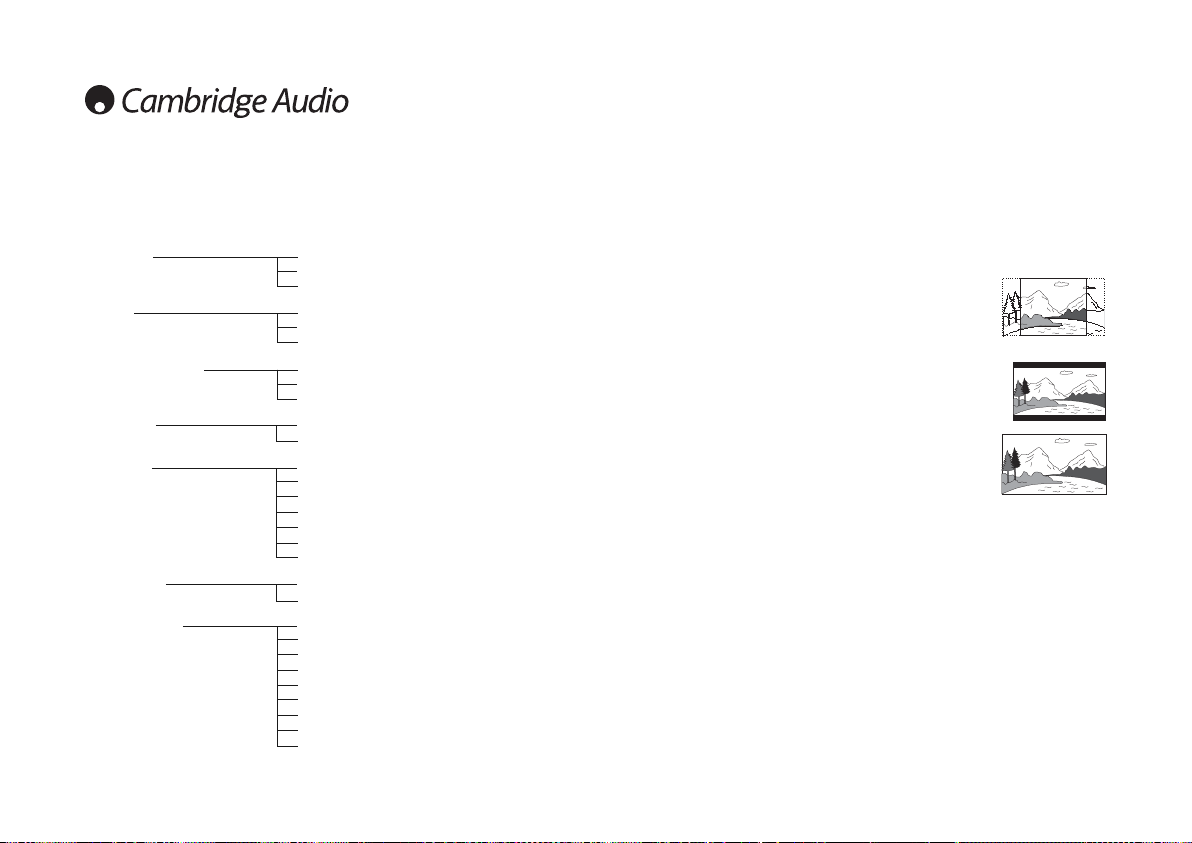TV Display
Select the screen format to fit your TV screen.
4:3 PanScan — You can select this screen when connected to a
normal TV set. The widescreen picture will display on the full
screen, but some parts of the video picture will be cut off
automatically. This feature is disc dependant and will only be
available if the manufacturer of the disc has included this format.
4:3 LettBox — Alternatively you can select this screen when
connected to a normal TV set. The full widescreen picture is
displayed on the screen with black strips on the top and bottom
of the screen.
16:9 Wide — Select this screen when connected to a widescreen
TV set. The full picture will now be displayed with no picture
cropping or black bars (unless the movie itself has black bars
recorded into the video, as sometimes seen with “Director’s Cut”
or 2.35:1 ratio widescreen movies).
Note: If you lose a TV picture, perhaps because of selecting a format, resolution or
connection type which your TV cannot display, then connect the composite output
from the DV30 to your television. This is the simplest connection type and is always
active, which will allow you to access the on-screen menu and restore the setting on
your DV30 to one which your television is able to display.
TV Type
Either select ‘NTSC’ or ‘PAL’ to force the analogue video outputs of the DV30 to match
the TV system in your area (the DV30 will also automatically convert any PAL DVDs to
NTSC playback or vice versa as necessary), or select ‘AUTO’ to allow the output of the
DV30 to follow the encoding on the disc.
Note: Some TVs are unable to display both types of system and a blank screen or no
picture may appear if the wrong system is selected.
20
Menus Settings
TV Display 4:3 PanScan
4:3 LettBox
16:9 Wide
TV Type PAL
AUTO
NTSC
SCART/Component Component-p
Component-i
Scart RGB
Angle mark On
Off
OSD Lang English
Español
Deutsch
Français
Italiano
Nederlands
Dansk
Screen Saver On
Off
HDMI resolution Off
480p (60Hz)
720p (60Hz)
1080i (60Hz)
1080p (60Hz)
576p (50Hz)
720p (50Hz)
1080i (50Hz)
1080p (50Hz)