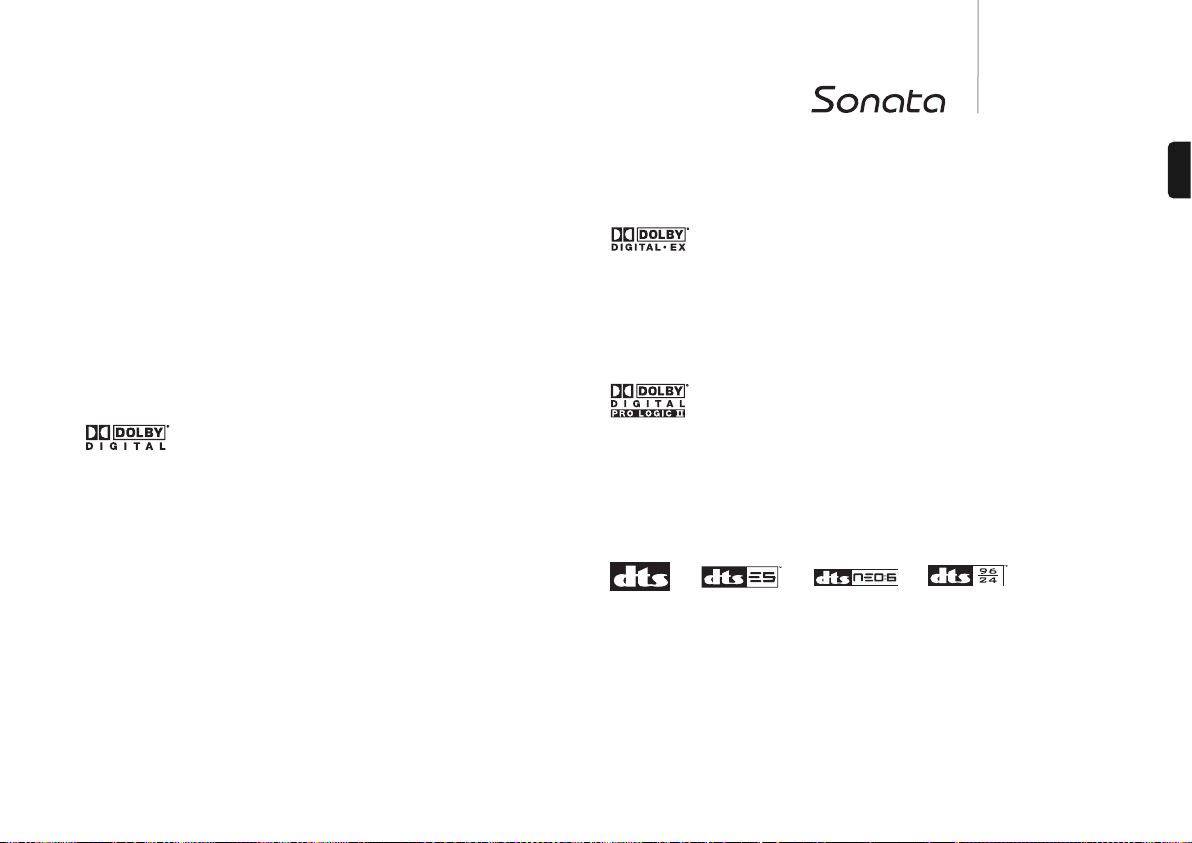17
DV30
ENGLISH
Surround-sound formats
Via its analogue outputs, the DV30 can play back CDs and DVDs in stereo or 2.1 output
when they have been encoded with Dolby Digital (5.1), Dolby Digital EX (6.1), ProLogic
II or IIx, or LPCM soundtracks.
In all cases, the DV30 will decode the soundtrack and output it as 2.1 (stereo plus
sub). Because it is a stereo unit, it cannot decode to 5.1, 6.1 or 7.1 outputs.
However, the machine is able to send a raw bitstream version of any soundtrack via
its digital outputs for decoding by an external AV receiver (such as Cambridge Audio’s
640R). This allows the decoding of the many surround-sound formats available in 5.1,
6.1 or 7.1 and beyond.
A brief guide to common surround-sound formats you may encounter follows:
Dolby Digital (5.1)
This is the mandatory soundtrack encoding for DVD movies. Also known as DD (3/2) or
DD 5.1, DD provides (up to) 5.1 output from suitably encoded Dolby Digital DVDs. There
are five main channels (Front Left, Front Right, Centre, Surround Left, Surround Right)
and a Low Frequency Effects Channel for the subwoofer, all discretely encoded. Decoding
of Dolby Digital to full 5.1 requires a Dolby Digital encoded DVD disc (nearly all DVDs) and
a digital connection from the DV30 to a suitable AV Receiver. The DV30 itself can also
decode DD 5.1 soundtracks into analogue 2.1 only.
Note: Dolby Digital and DTS formats can sometimes carry fewer channels than their
maximum, e.g. Dolby Digital (2/0), in which case a Dolby Digital encoded signal is only
carrying a two-channel stereo signal (other channels inactive). This is dependent on
the way the DVD has been encoded during manufacture.
Dolby Digital EX
Also known as DD (3/3) or DD 6.1, this is an enhanced form of Dolby Digital. In addition
to the discretely encoded 5.1 channels, DD EX provides an extra sixth channel
(Surround Back, giving 6.1 or 7.1 with mono rear surrounds) matrix encoded into the
rear surrounds. Decoding Dolby Digital EX requires a Dolby Digital EX-encoded DVD
disc and a digital connection from the DV30 to a suitable AV receiver that can decode
this format. The DV30 will decode DD 6.1 soundtracks into analogue 2.1 only.
Dolby ProLogic II
ProLogic II is a Dolby technology whereby five channels (Front Left, Front Right, Centre,
Surround Left and Surround Right) are encoded into a Stereo mix by an analogue
matrix process. This mix will just be played back as normal Stereo by equipment such
as the DV30 that does not decode PLII (as Stereo + Sub in the DV30’s case).
Decoding PLII soundtracks to five channels requires an analogue or digital connection
from the DV30 to a suitable surround-sound processor able to decode this format.
DTS 5.1, DTS-ES 6.1 Matrix, DTS-ES 6.1 Discrete, DTS Neo:6,
DTS 96/24
Various DTS technologies providing (up to) 5.1/6.1 (and 7.1 with mono rear surrounds)
output from suitably encoded DTS material. Some newer DVDs carry both the
mandatory DD and an optional DTS surround encoding on alternative audio tracks.
The DV30 cannot decode these optional DTS formats itself but is able to pass them,
via its digital outputs, for decoding externally by a suitable AV receiver. Decoding DTS
requires a suitably encoded DTS disc and a digital connection from the DV30 to an AV
Receiver capable of decoding the appropriate DTS encoding type.