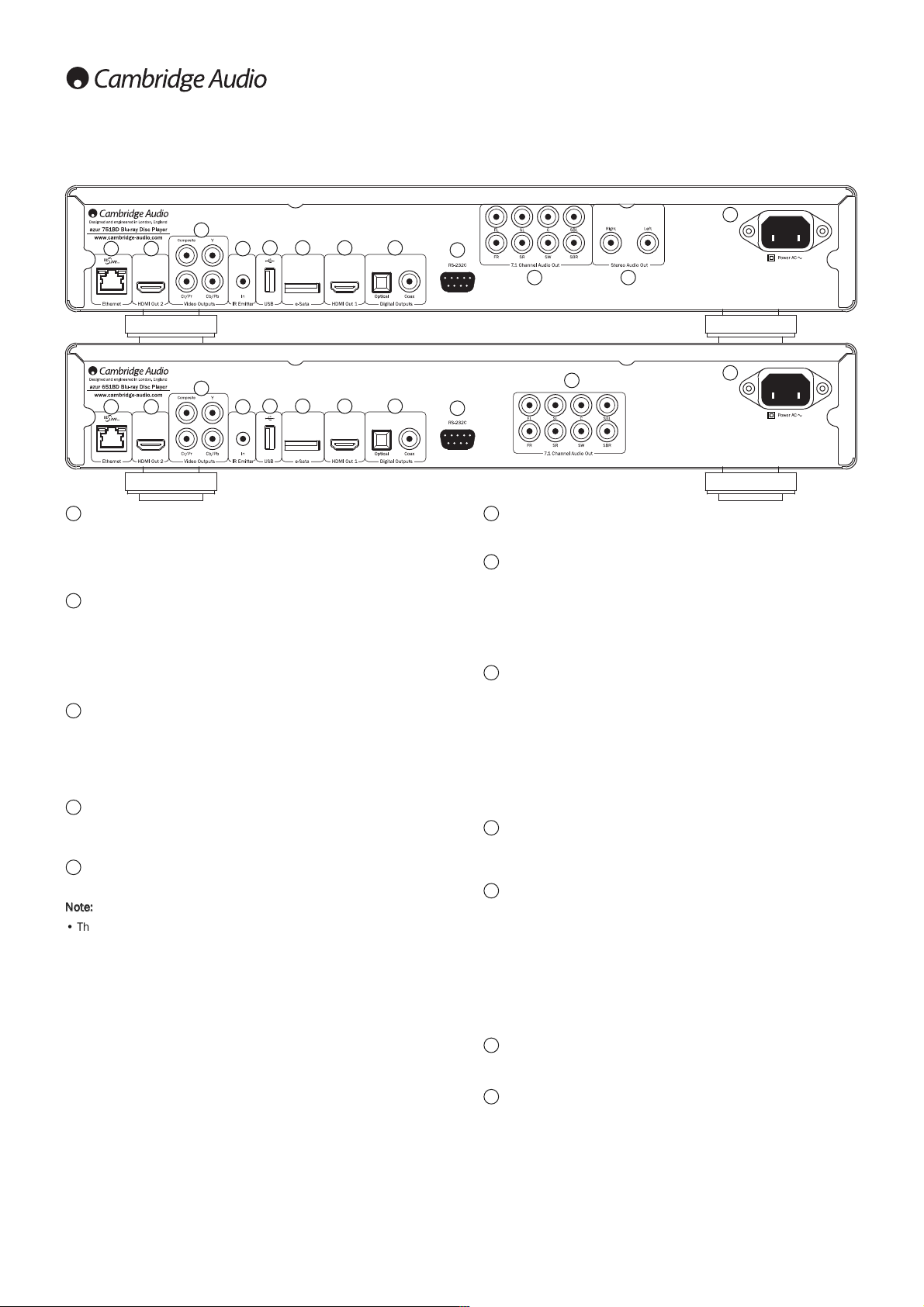e-Sata port
For connecting a suitable hard drive.
HDMI output 1 (primary output)
HDMI (High-Definition Multi-Media Interface) is a purely digital connection
that can carry both audio and video. Use a dedicated HDMI cable to
connect to a TV/Monitor or AV Receiver with a compatible HDMI input.
This output is the primary output and benefits from the Marvell QDEO
video processor. Both this output and output 2 are 3D TV compatible.
Digital outputs
Optical and Coaxial digital audio outputs, normally used to connect to a
suitable Audio/Video Receiver for surround sound decoding (output must
be set for "Bitstream"- refer to the "Audio setup"section). These outputs
can also be used to connect to a separate DAC or digital recording device
(output must be set for "LPCM"- refer to the "Audio setup"section).
Toslink Optical - Use a high quality TOSLINK fibre optic cable.
S/P DIF Co-Axial Digital - Use a high quality 75 ohm digital RCA/Phono
interconnect cable designed specifically for digital audio use.
RS232C
Used for control of the 651/751BD in Custom Install situations. A full
protocol is available for the 651/751BD on our website.
7.1 channel analogue audio output
If Down-mix is set to "7.1 CH"in the Speaker Setup page (Down-mix mode
section) of the 651/751BD’s Setup menus, these sockets provide 7.1
output from the 651/751BD's built in Surround-Sound decoder. This can
be used to connect to the 7.1 audio line-level inputs of an amplifier/AV
receiver or amplified speaker package if required. Similarly, Down-mix
can be set to "5.1 CH"to provide 5.1 output. If Down-mix is set to "LT/RT",
"Stereo"or "V.Surround"the Left and Right outputs only are active and
provide a stereo or stereo downmixed output. Refer to the "Speaker
configuration"section of this manual for more information.
Stereo audio out (751BD only)
Permanent stereo outputs for use with Stereo material.
AC power socket
Once you have made all audio and video connections, plug the IEC type
AC power cable into the rear of the unit and an appropriate mains socket
then switch on. Your 651/751BD is now ready for use.
7
8
Rear panel connections
Ethernet LAN port
Used for discs supporting BD-Live that provide interactive features when
the player is connected to the Internet.
Future firmware updates may allow other online features to be accessed.
HDMI output 2
Secondary HDMI output. Both outputs 1 and 2 can be used at the same
time to send the same audio/video to two displays (with both being 3D
TV compatible) or to send audio over one HDMI link and video over the
other.
See later section of this manual.
Analogue video outputs
Component - Connect to the YCbCr or YPbPr terminals of a television set
via three 75 ohm RCA/phono cables designed specifically for video use.
Composite - Connect to your television via a 75 ohms RCA/Phono cable
designed specifically for video use.
IR (Infra-Red) Emitter In
Allows modulated IR commands from multi-room systems or IR repeater
systems to be received by the unit.
USB port
Port for interfacing to a flash/memory card or Mass Storage Device.
Note:
• This unit supports USB Mass Storage Class Bulk Transport devices only.
Most USB thumbs drives, portable hard disk drives and card readers
conform to this device class. Other USB devices such as MP3 players,
digital cameras, and mobile phones that include their own memory
management may not be compatible.
• Supported USB drives must be formatted with the FAT (File Allocation
Table), FAT32 or NTFS (New Technology File System) file system.
• In some cases, an incompatible USB device may cause the player to
stop responding. If this occurs simply turn off the power, remove the
USB device, and turn the player back on.
• The player accesses the USB drive in read-only mode. In order to
minimize the risk of data corruption, it is recommended that you only
unplug the USB device when playback has completely stopped.
1
1
2
3
4
5
6
276
5
4
12
8
9
10
11
12
3
89
10 11
1 2 76
5
4
12
3
89
10