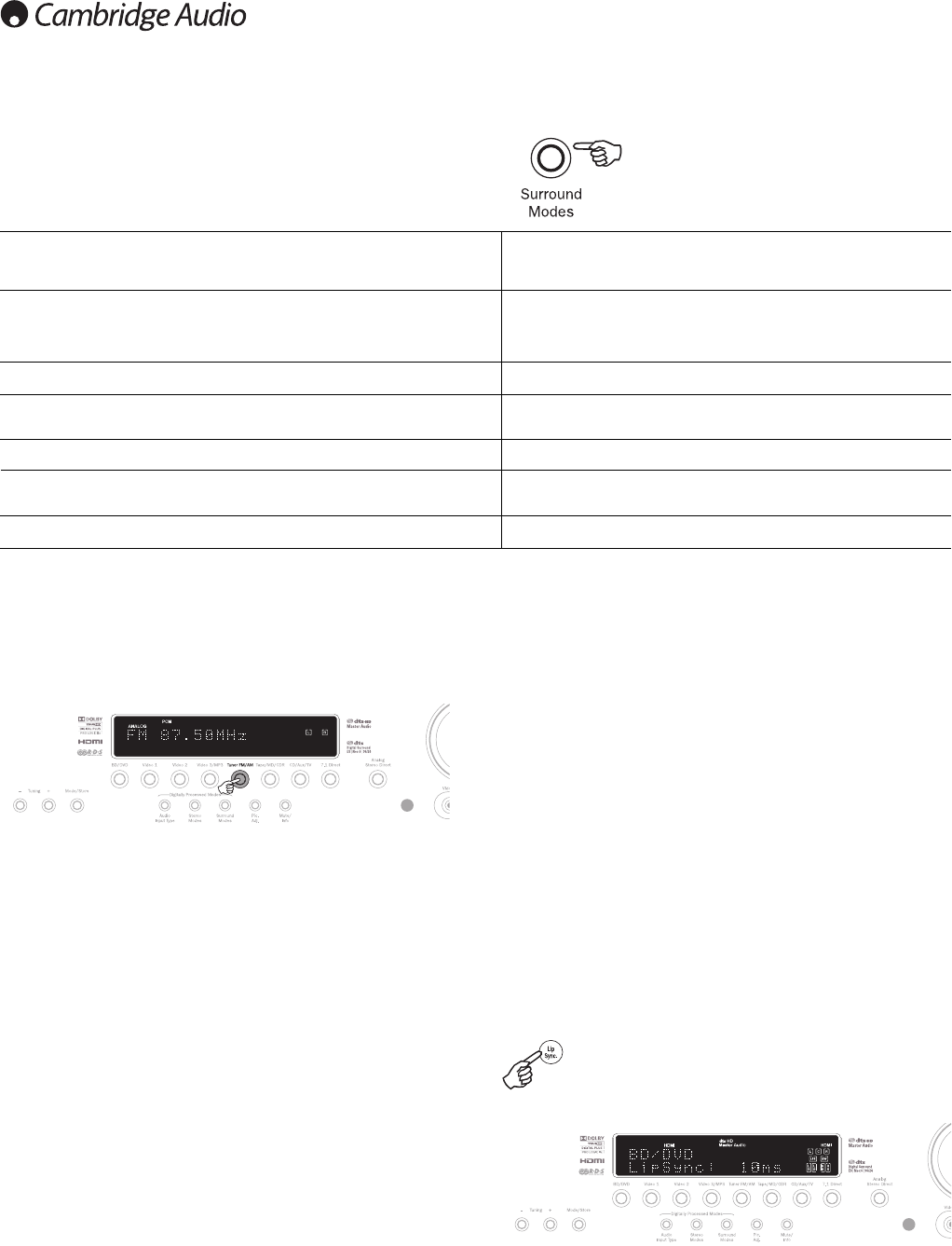24
Operating instructions continued
1. Press the Tuner FM/AM button on the front panel or remote control to
select Tuner mode.
2. Press the Tuner FM/AM button again to select FM or AM if desired.
3. Press the Mode/Store button on the front panel (or Mode button on the
remote control) to select automatic tuning, manual tuning or preset mode.
4. Press the Tuning + and Tuning -buttons (or the left and right arrow buttons
on the remote) to select the station you want to listen to.
In automatic tuning mode the unit scans to the next strong station. In manual
tuning mode the user can step manually through the frequencies. In preset
mode the unit cycles through the presets only.
Two FM modes are available, stereo and mono - Press the Stereo Mono
button on the remote to alternate between Stereo mode and Mono mode. If
the Display button is pressed, the RDS station names of FM stations will be
displayed if available.
Storing stations
1. Tune in a station you wish to store as explained previously.
2. Press and hold the Mode/Store button (or use the Store button on the
remote) for 5 seconds.
3. Use the Tuning+/- buttons to select a preset station number (1-15). The
station number will be displayed on the screen.
4. Press the Mode/Store button (or use the Store button on the remote) to
memorise the frequency.
Radio Data Systems (RDS)
RDS is a method for the transmission of additional information from local
radio stations. It is only available in FM mode. RDS will only work if the local
broadcasting stations have RDS transmission and the signal is strong
enough.
Using the Tuner
Dolby True HD 5.1 $ Dolby True HD (3/2).1 Upmix >7.1 &#
Dolby True HD (3/2).1 >7.1
Dolby True HD (3/2).1
*
+ PLIIx Movie >7.1
Dolby True HD (3/2).1
*
+ PLIIx Music 5.1 &
Dolby True HD 7.1 $ Dolby True HD (3/4).1 7.1 &
DTS HD High Resolution 5.1$ DTS-HD HR (3/2).1 Upmix >7.1 #
DTS-HD HR (3/2).1 5.1
DTS HD High Resolution 7.1$ DTS-HD HR (3/4).1 7.1
DTS HD Master Audio 5.1 $ DTS-HD MA (3/2).1 Upmix >7.1 &#
DTS-HD MA (3/2).1 5.1 &
DTS HD Master Audio 7.1 $ DTS-HD MA (3/4).1 7.1 &
* <=96kHz
Incoming Native Modes available Output
audio channel channels
format resolution
Press the Info button on the remote and go through the displayed functions.
There are functions for PS, PTY, CT and RT:
PS (Station Name) - current station name will be shown
PTY (Program Type) - current name type of the program will be shown
CT (Clock/Time) - current time from Radio Station will be displayed.
Note: Clock/Time will be only transmitted from local radio station once a
minute. If the Clock - Time is not available the message “NO CT” will appear
briefly on the display.
RT (Radiotext) - some Text messages will be shown.
Lip sync
The 551R can if required apply a small delay to the audio playback to
resynchronise it to any video playback which appears to be behind the audio
in time.
This can sometimes happen if the video is slightly delayed by a player or TV
performing a lot of video processing.
Pressing the Lip Sync button on the remote will bring up the
current Lip Sync value on the 551Rs main display and allow
adjustments in 10mS (10 thousandths of a second) increments.
Setting the Lip sync value to 0 causes Lip Sync delay to be turned off.
Note: The Lip sync value is stored and recalled separately for each source.
Decode modes - 7.1 speaker setup