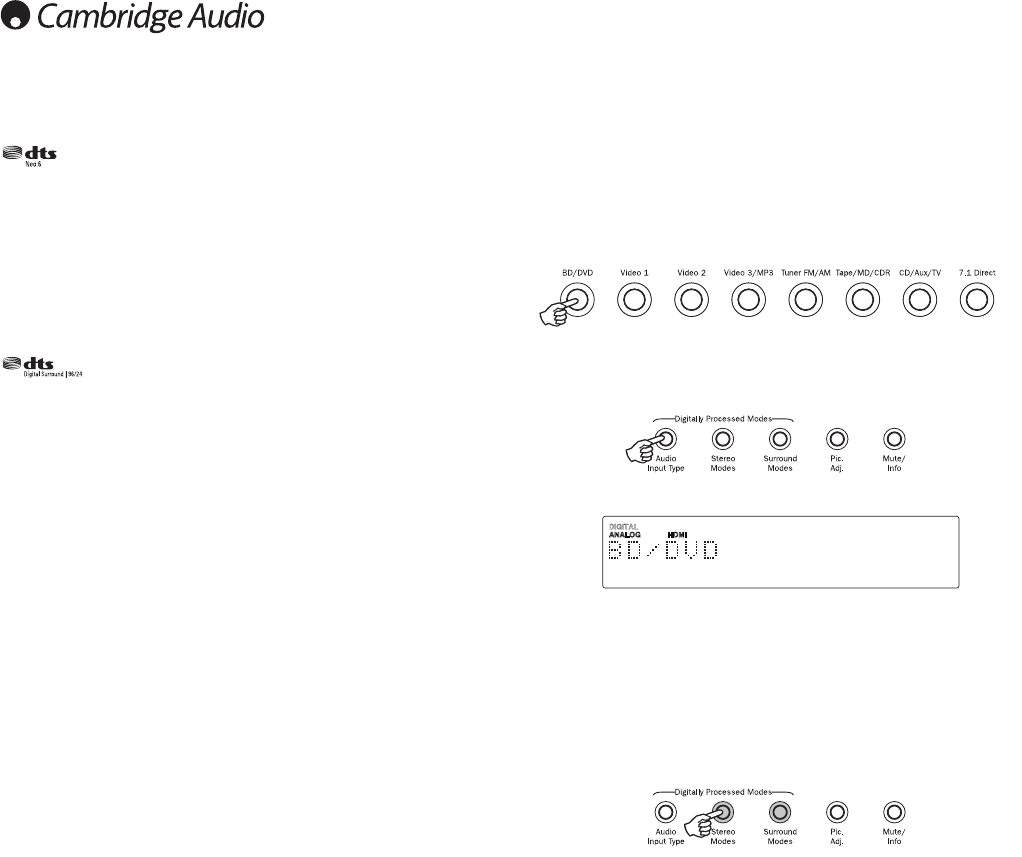20
Operating instructions
To activate the 551R, switch the Power button on the rear panel to On then
press the Standby/On button on the front panel.
Selecting the source
1. Select the desired source by pushing the corresponding source button on
the front panel or remote control.
2. If necessary, press the Audio Input Type button to select the input mode of
the source equipment, either analogue, digital or HDMI (depending on the
connection made on the rear panel). You may have already assigned this
in the ‘Audio In/Out Setup Menu’ in the OSD.
The digital, analogue or HDMI icons on the display show which is the
currently selected input type.
Note: The 551R stores the input type for each source so that it is
automatically recalled when that source is selected again.
Selecting the desired listening mode
Select an appropriate mode for the source material/type you are listening to
by pressing the Stereo or Surround Modes button and cycling through sub-
modes where available.
In all cases the first time a mode button is pressed the 551R will report the
current decoding mode on the front panel display. Pressing the button again
will then cycle to the next available mode (if there is one). If no button is
pressed for 4 or 5 seconds the 551R returns to normal operation without
changing mode.
Stereo Modes - Selects 2 channel Stereo operation for stereo material,
pressing again selects Stereo + Sub mode.
This is a digitally processed mode that allows bass and treble controls, and
sub generation if required. The input can be either analogue (in which case
it will be turned into digital by 24 bit A/D conversion) or natively digital.
Surround Modes - Selects a range of digital surround modes for the
appropriately digitally encoded material
Note: Some Surround Sound types (such as the Dolby and DTS HD) are
available only from Blu-ray disc over HDMI.
Pressing the Surround Modes button will cause the 551R to lock onto the
incoming bitstream and select the first available mode for the current
bitstream type.
In some circumstances (see tables) pressing the button again will switch to
an alternative decoding option.
A DTS technology which is able to recreate 6 channel (Left Front, Right Front,
Centre, Left Surround, Right Surround, Surround Back ) surround sound from
suitable analogue matrix encoded stereo source material. DTS Neo:6
material can be played back by normal Stereo equipment (as Stereo) or
decoded into 7.1 by sending the Surround Back decode to the both the
Surround Back Left and Right speakers (forming two mono Back Surrounds).
Note: Neo:6 does not include a Low Frequency Effects channel for the
Subwoofer, but the 551R can create a Subwoofer output via Bass
management. Refer to the ‘Tone/Sub/LFE configuration’ section in the
‘Operating instructions’ part of this manual.
A DTS technology that provides 5.1 channels of 96kHz / 24bit audio (along
with video if required) on DVD-Video and DVD-Audio (video zone) discs (when
suitably encoded in DTS 96/24). DVD players which allow 'DTS digital out'
pass the DTS 96/24 bitstream over S/P DIF or HDMI for decoding in the
551R.
DSP modes
These modes allow a surround-sound experience from source material that
has no encoding at all. The surround sound effect is achieved by Digital
Signal Processing of the Analogue or Digital stereo source used. Five modes
are possible: Movie, Music, Room, Theatre and Hall.
Stereo/Stereo + Sub
Only the Front Left and Front Right speakers (and subwoofer if selected) have
output in this mode. If an analogue source is selected it will be converted to
digital via 24 bit A/D converters to allow digital domain sub creation and
bass/treble controls.
If a digital source is selected the 551R will be processing either LPCM stereo
(from the digital outputs of a CD player for instance) or a Stereo downmix of
DD or DTS material (from the digital output of a DVD player for instance).
Other modes
Analogue Stereo Direct
Selects the analogue inputs for the current source directly with no A/D
conversion, DSP processing, Bass/Treble or subwoofer channel active.
Provides the very best fidelity for analogue Hi-Fi source equipment. In this
mode the 551R is acting just like a normal Hi-Fi integrated amplifier.
Multi Channel PCM
Some playback devices (in particular Blu-ray players) are able to decode
some of the above formats themselves internally and then output the
decoded audio as Multi Channel PCM to the 551R. In addition Blu-ray disks
can support native unencoded Multi Channel PCM soundtracks (of up to 8
channels) on the disc itself. In either case if your player can output these over
HDMI the 551R is able to receive them in Multi-Channel PCM mode.
Surround sound modes cont.