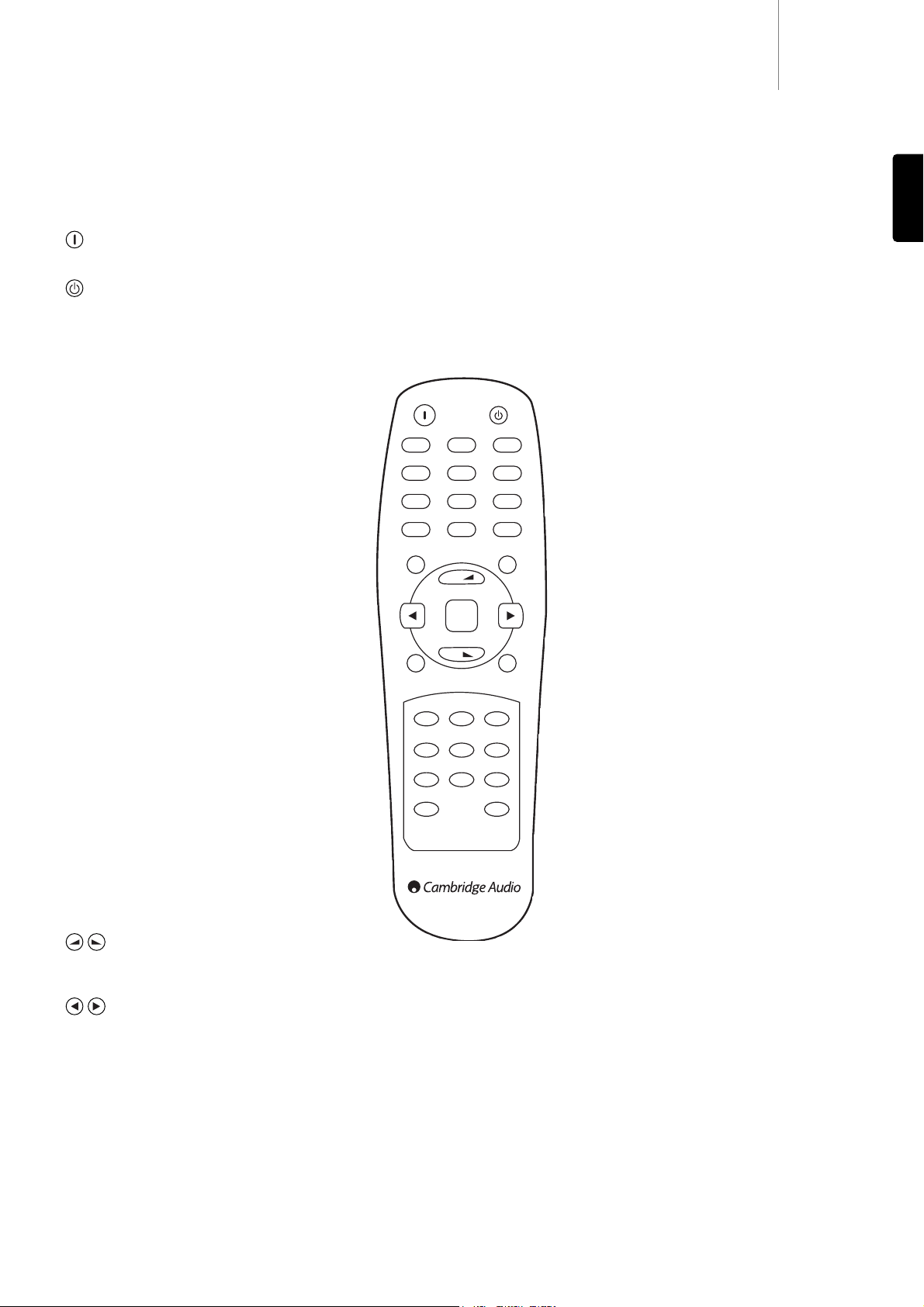340Razur
7
ENGLISH
Remote control
Audio Type
Selects between analog or digital audio input for the current source.
Stereo
For listening in 2-channel stereo.
Stereo + Sub
2-channel stereo and digitally created subwoofer channel.
PLII, DD/DTS, DSP Modes
See button details as listed in the ‘Front panel controls’ section on the
previous page.
DRC (Dynamic Range Control)
Press to rotate through four dynamic range settings when
listening to Dolby Digital/DTS movie soundtracks. Refer to
the ‘Operating instructions’ section of this manual for
more information.
LFE Trim
Press to trim (adjust the level of) the Low Frequency
Effects channel using the Volume up/down buttons.
Sub On/Sub Off
The Sub On/Off buttons perform temporary muting of the
Subwoofer without affecting the bass management or
speaker settings. To make permanent settings to the
speaker options including the Subwoofer, use the
‘Speaker Config Menu’ in the On Screen Display (OSD).
Note: Selecting a new decode mode always cancels sub
mute.
Also, hold down and then press the volume up and down
buttons to adjust the overall sub level if desired.
5.1 Direct
Selects the 5.1 Direct input.
The above button descriptions are naturally brief. Please
refer to the ‘Operating instructions’ section of this manual
for more information on the relevant functions
implemented.
Insert the supplied AAA batteries to activate the supplied remote control.
For full details of the various adjustment functions available from the
remote, refer to the later sections of this manual.
On
Press to switch the unit on.
Standby
Switches the unit into Standby mode. Press the On button to exit
Standby mode.
DVD, Video 1, Video 2, Video 3, Tape MD/CDR, CD/Aux
Press the corresponding button to change the input source.
Tuner FM/AM
Selects Tuner mode. Pressing again to toggle between FM
and AM modes.
PTY (Program Type Search)
Press to search by program type when in Tuner mode.
Refer to the ‘Operating instructions’ section of this
manual for more information.
APS (Auto Program Search)
Hold down for 4 seconds to allocate and memorise radio
stations automatically.
Stereo/Mono
When listening to the FM tuner, press to alternate
between stereo and mono modes.
Store
Press to store the current frequency when in Tuner mode.
Mode
Press to select Auto/Manual or Preset tuning when in
Tuner mode.
OSD (On-screen Display)
Press to access the on-screen set-up menu when
connected to a monitor/screen via composite or S-video
connections.
Display
Press to view the current source material and decoding
mode. When listening to FM with RDS, press to cycle round
various RDS information modes.
Volume
Increase or decrease the volume of the AV receiver output. Also used as
up/down in the OSD setup menu.
Tune / Left & Right
Press the right arrow to increase tuner frequency/change preset. Press
the left arrow to decrease tuner frequency/change preset. Also used to
scroll left/right in the OSD setup menus.
Enter
Used in the OSD setup menu.
Bass/Treble
Press for bass/treble adjustment, using the Volume up/down buttons.
Mute
Mutes the audio on the AV Receiver. Press again to cancel mute.