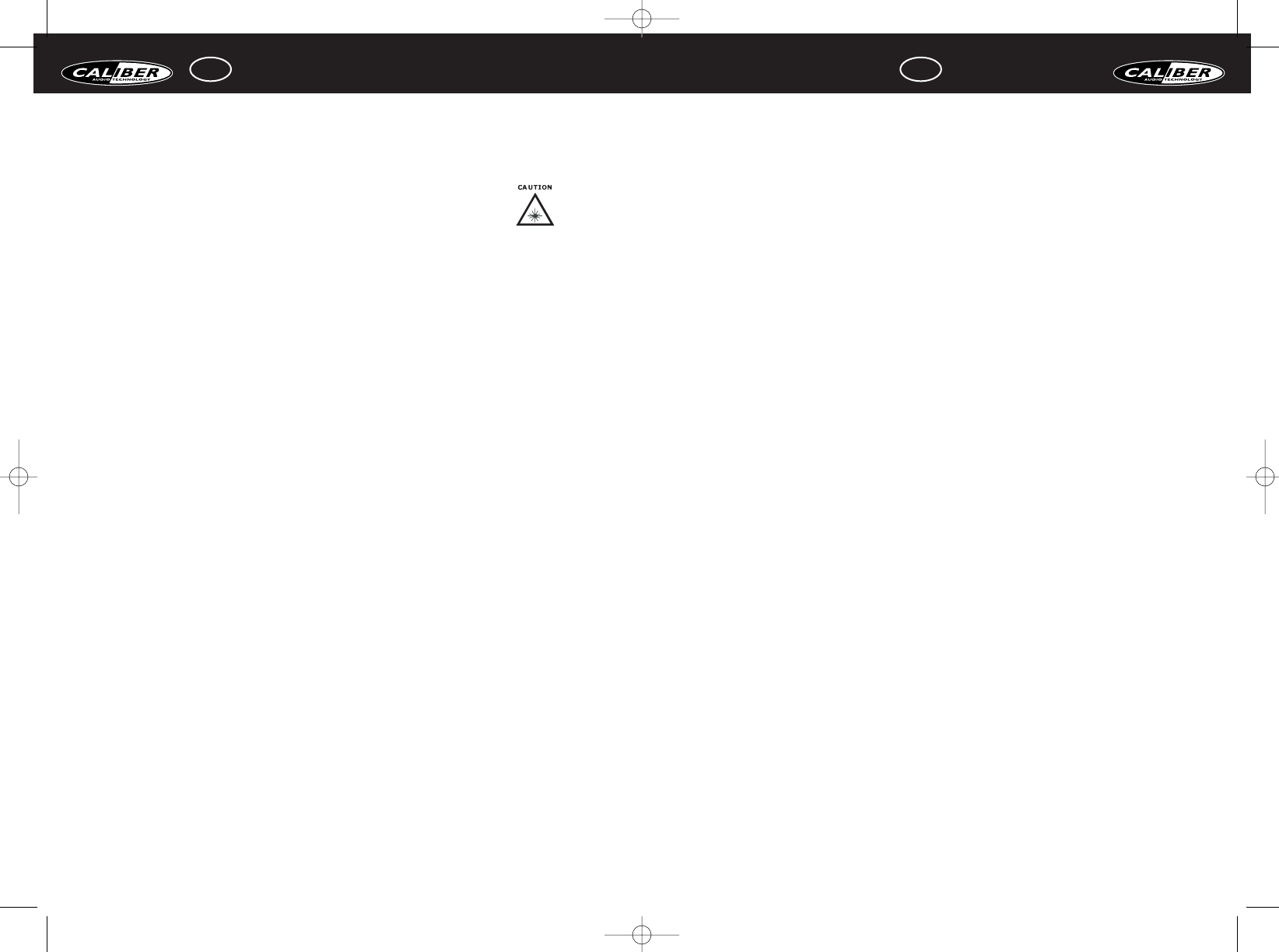GB USER MANUAL
8
C1. Video in-/output jack
C2. Audio in-/output jack
C3. Earphone jack AV output jack
C4. Earphone/Speaker volume knob
C5. DC input
C8. Slot-in driver
C9. Lock of easel leg
C10. Easel leg
THE SETUP OF THE DVD CAN BE ADJUSTED USING THE REMOTE
CONTROL (ILL. D).
1Power Control the power ON/OFF.
2 Subtitle When a DVD is playing, press to select a subtitle language or to turn
subtitles off.
3 Setup Press to access the DVD player’s setup menu.
4 Title Press to display titles if present on the disc.
5 Stop Stop the playing function.
6 Play/pause Press to begin or pause playback.
7 Skip PREV SKIP button press to go to beginning of previous track/chapter.
NEXT SKIP button press to go to next track/chapter.
8 Directions Press to select menu items.
9 Enter Press to confirm the items or setting.
10 Forward Fast forward key.
Reverse Fast backward key.
11 Number The 0/10 button is used to enter a zero to 10.
Buttons
12 Go to Jump to select chapter/ time.
13 P/N PAL, NTSC or AUTO mode selection.
14 Audio Change between different languages (if the DVD contains different languages)
15 Eject To eject a disc.
16 LCD setup The LCD setup menu of the DVD player will appear.
17 Mute Shut off all audio output.
18 Menu Press to select the disc menu.
19 Program Programming the tracks playing order.
20 Slow Press to activate slow playback.
21 Return Return to main menu.(VCD)
22 Zoom Enlarge the picture on screen.
23 AVin To switch between extenal and internal video.
24 A-B Replaying point A to point B when selected.
25 Repeat Replaying 1 track or all track of disc.
26 4:3 / 16:9 Select the screensize 4:3,16:9 or Full.
27 Clear Press to clear all selections.
28 Vol -/Vol + To control the volume.
CAUTION! IMPORTANT SAFETY INFORMATION
PLEASE READ THIS BEFORE USE.
This product is sold with an external power cord appropriate for accessing an external power
source. Makes sure to use only an appropriate external power source, as indicated on the
electricity ratings label.
LASER BEAM WARNING
Caution! laser radiation when open. Do not stare into laser beam.
FEATURES
Portable for in-home and in-car use
DVD cartridge
TECHNICAL SPECIFICATIONS
DVD
Auto/PAL/NTSC system
Multi OSD language (English/German/French/Italy/Spanish/Portugees)
Multi angle
Rating lock
Fast forward/reverse (x2, x4, x8, x20)
Zoom play (8x)
TFT screen
7” 16:9 wide LCD display
Resolution 1440 (H) x 234(V)
Response time 30ms
Stereo speakers
Mini speakers 1w + 1w
Formats media (dvd option)
DVD/VCD/S-VCD/CD/HD-CD/DTS-CD/DivX/MP3/MP4/JPEG foto CD/WMA
CD-R/CD-RW/DVD-R/DVD+R/DVD-RW/DVD+RW
Input/output
Volume control
3.5mm earphone output
Video/Audio out
Video/Audio in
Dimension size L x W x H: 200 x 162 x 30mm
Operation temperature: 5 ~ 35ºC
OPERATION
A1. On button and play/pause button
A2. Off button and stop button
A3/4.Navigate buttons and Skip buttons
A5/6.Navigate buttons and “-/+” buttons
A7. Setup button
A8. Menu button
A9. Mode button
A10. Eject button
GB USER MANUAL
7