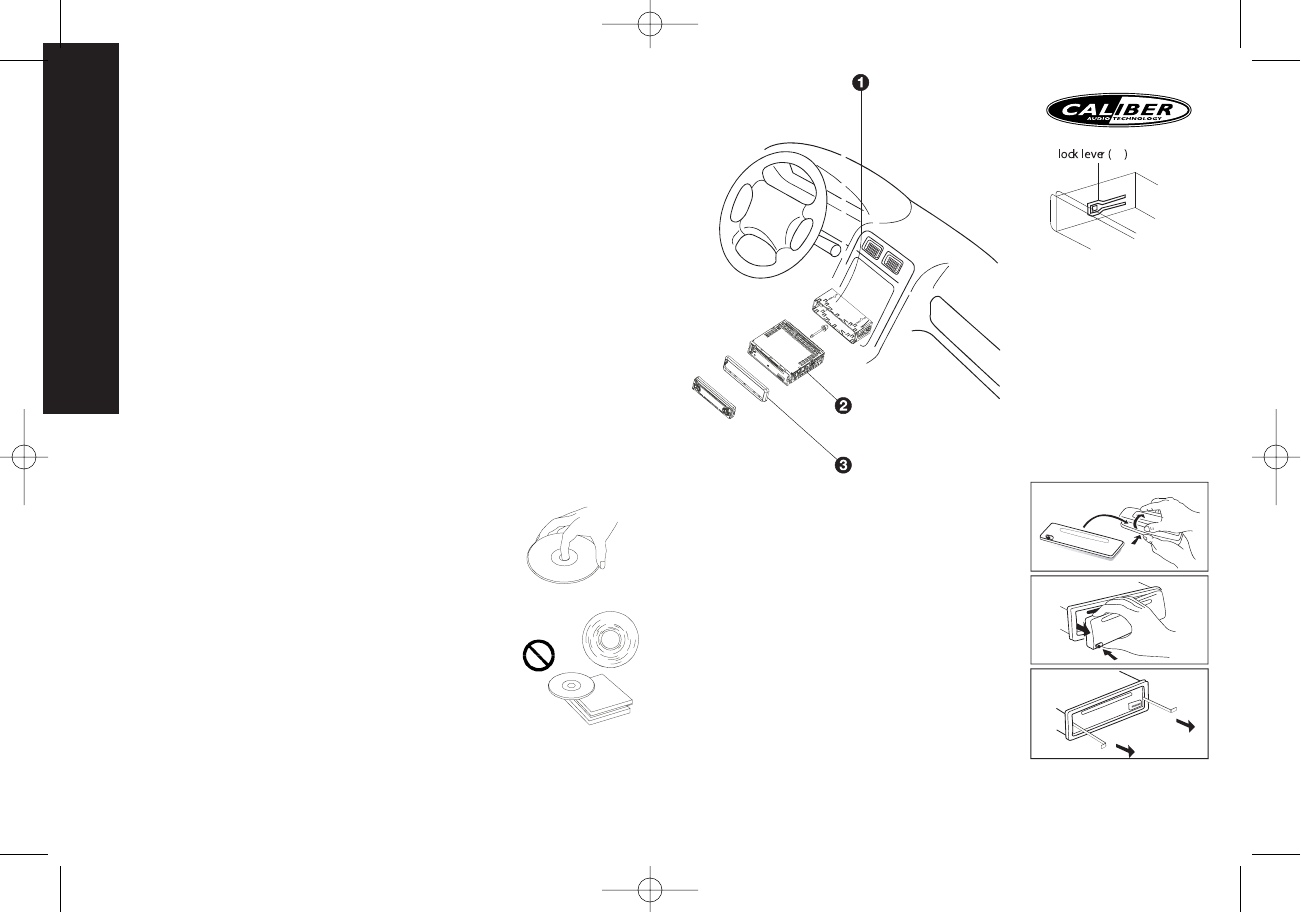ENGLISH
2
DISC PLAY
PRECAUTIONS
• Use only in a 12-volt DC negative-ground electrical system.
• Disconnect the vehicle's negative battery terminal while mounting and connecting the
unit.
• When replacing the fuse, be sure to use one with an identical amperage rating.
•Using a fuse with a higher amperage rating may cause serious damage to the unit.
•DO NOT attempt to disassemble the unit. Laser beams from the optical pickup are dan-
gerous to the eyes.
• Make sure that pins or other objects do not get inside the unit; they may cause mal-
functions, or create safety hazards such as electrical shock or laser beam exposure.
• If you have parked the car for a long time in hot or cold weather, wait until the tem-
perature in the car become normal before operating the unit.
• Keep the volume at a level at which you can hear outside warning sounds (horns
sirens, etc.).
CD NOTES
•Playing a defective or dusty CD can cause dropouts in sound.
• Hold CDs as illustrated.
• DO NOT touch the unlabeled side.
• DO NOT attach any seal, label or data protection sheet to either side of a disc.
• DO NOT expose a CD to direct sunlight or excessive heat.
• Wipe a dirty CD from the center outward with a cleaning cloth.
• Never use solvents such as benzine or alcohol.
• This unit cannot play 3-inch ( 8cm ) CDs.
• NEVER insert a 3-inch CD contained in the adapter
or an irregularly shaped CD.
• The unit may not be able to eject it, resulting in a
malfunction.
BEFORE OPERATION
• DO NOT raise the volume level too much, as this
will block outside sounds, making driving dangerous.
• Stop the car before performing any complicated
operation.
CAUTION
DO NOT open covers and do not repair by yourself.
Consult the dealer or an experienced technician for help.
Installation procedures
First complete the electrical connections, and then
check them for correctness.
Anti-Theft System
This unit is equipped with a detachable panel.
Removing this panel makes the radio totally inoperable.
Removing the panel
1. Switch off the power of the unit.
2. Remove the detachable panel.
3. Gently press the button of the case and open the
cover. Place the panel into the case and take it with you
when you leave the car.
Install detachable panel
1.Fix right part of face plate in the right part of panel slot
of the unit.
2.Press down the left side of the face plate until it clicks
into the panel slot of the unit.
Remove the unit
Switch of the power of the unit.
1. Remove the panel and the trim plate.
2. Insert both T-Keys into hole in front of the set until
they lock.
3. Pull out the unit.
1. Insert mounting bracket into the
dashboard, and bend the mounting
tabs out with a screwdriver. (Make
sure that lock lever is flush with
the mounting bracket. Not projec-
ting outward)
2. Secure the rear of the unit After
fixing mounting bolt and power
connector, fix the rear of the unit
to the car body by rubber cushion.
3. Insert trimplate